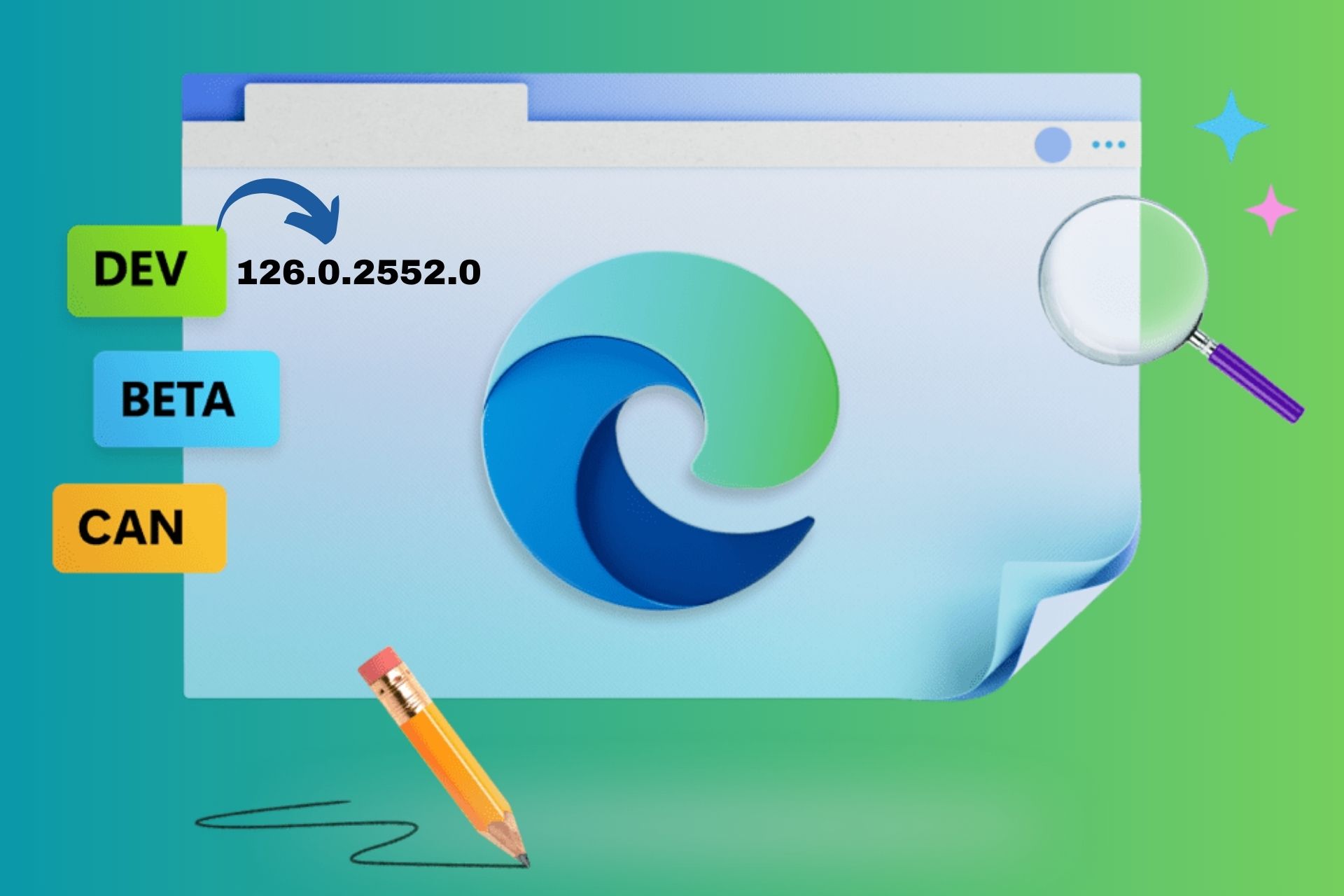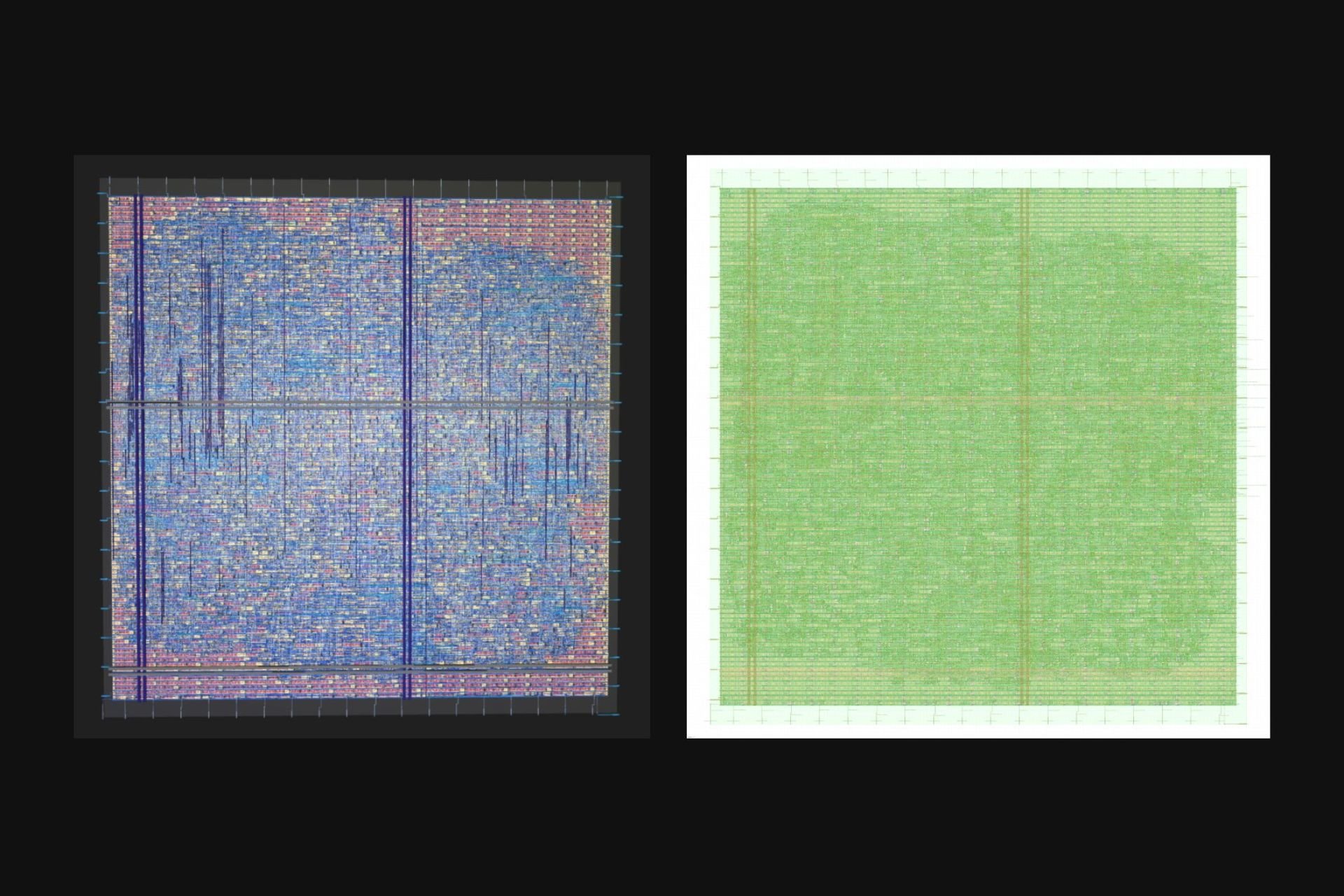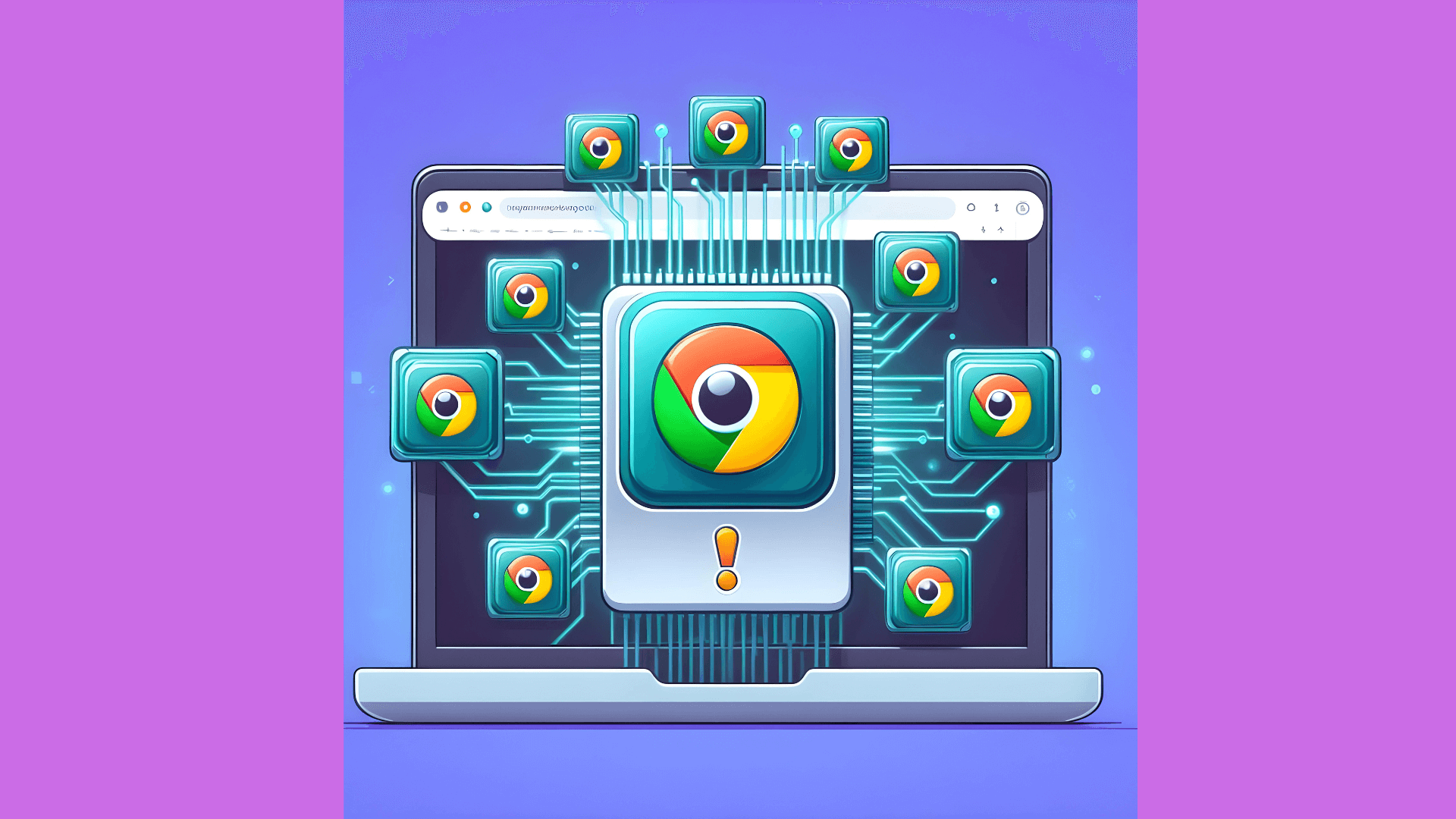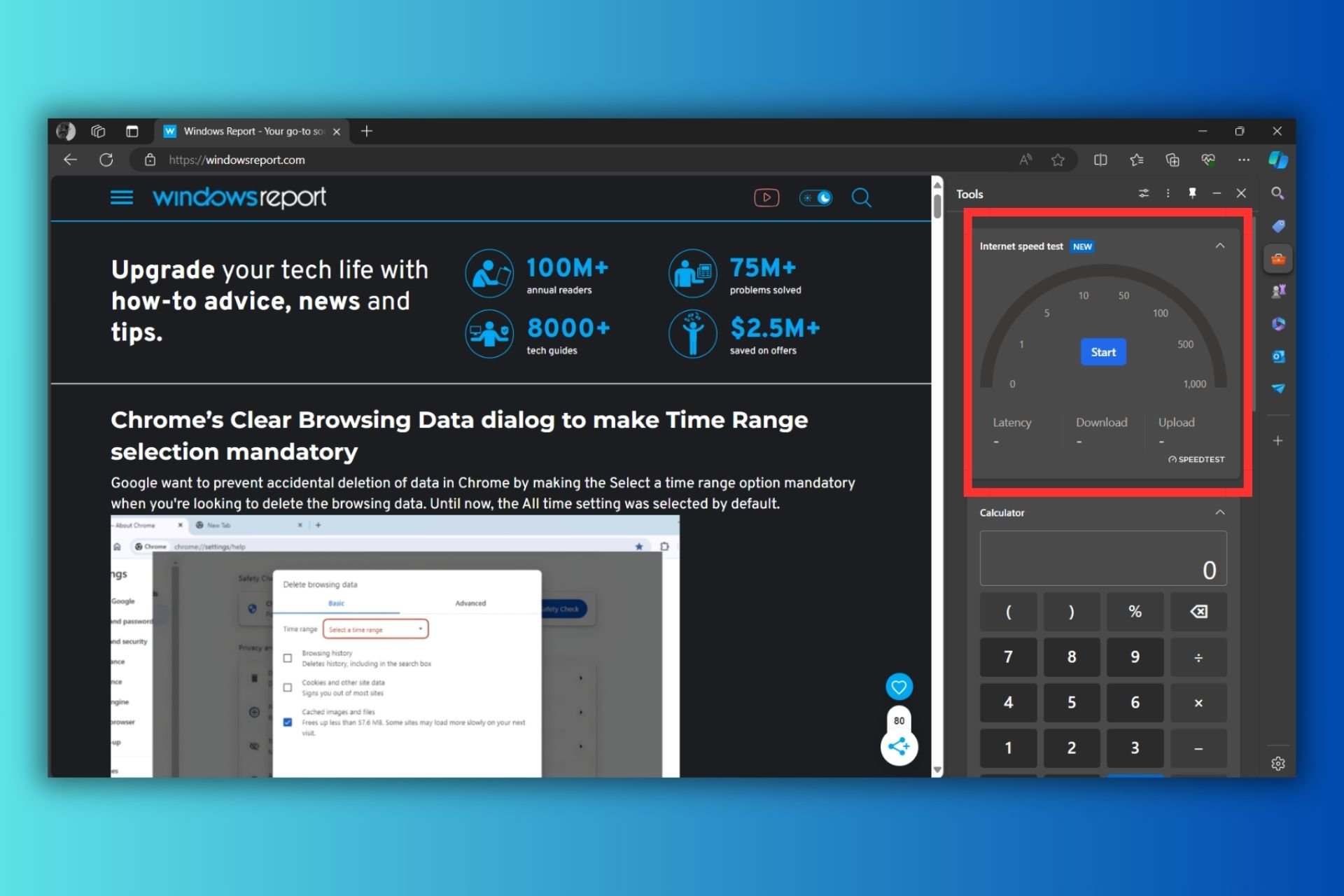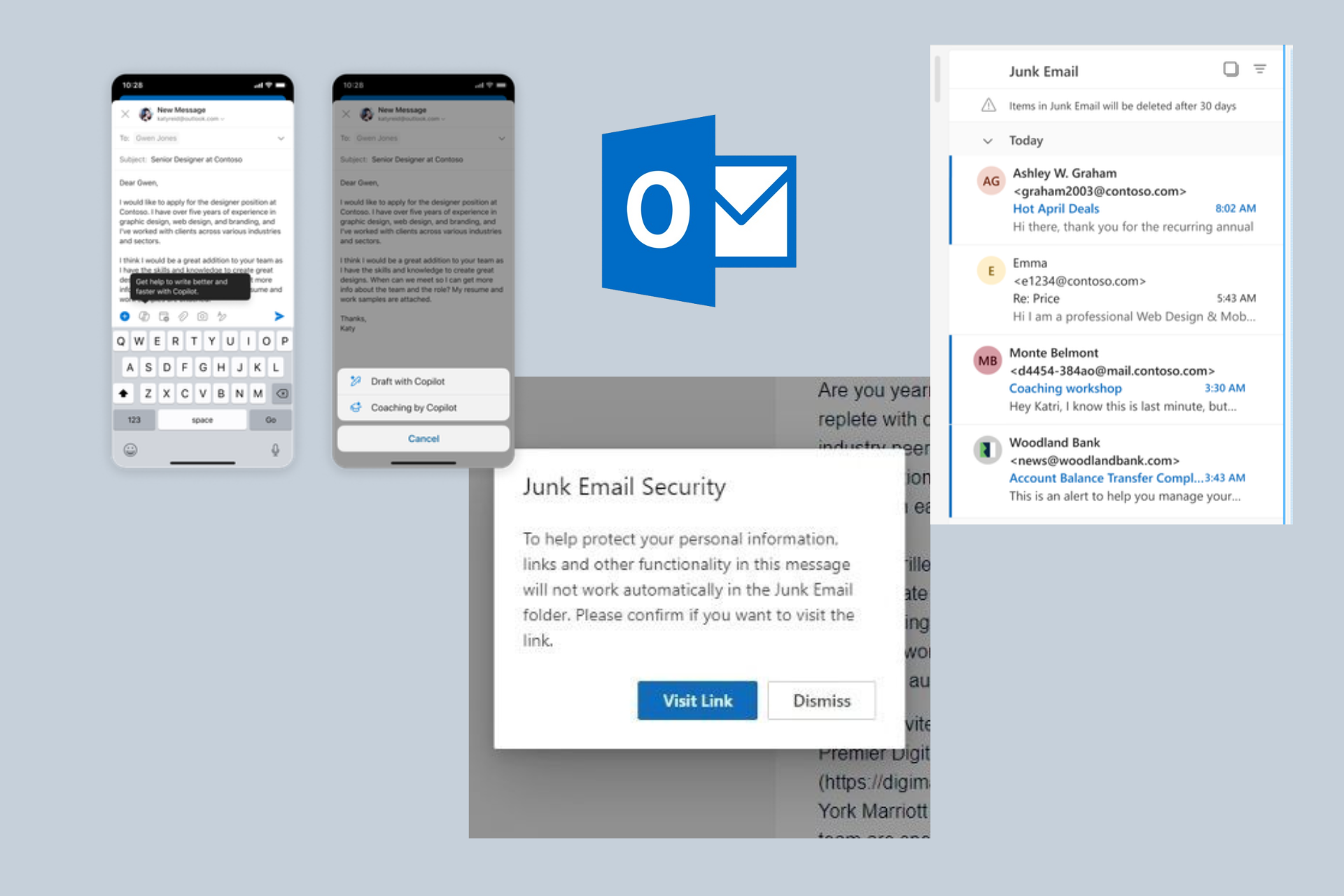Denna is a well-rounded, universal task management app for Windows 10
2 min. read
Published on
Read our disclosure page to find out how can you help Windows Report sustain the editorial team Read more

While there is no dearth of task management apps on the Windows Store, Denna aims to be a well-rounded to-do list and task management for Windows 10 PCs and tablets as well as Windows 10 Mobile.
The app allows you to plan your daily tasks and habits, and set notifications and alarms for those tasks. The app also pushes reminders on the lock screen as well as the Live Tile. You can also check or postpone your activities. The highlight of Denna is it’s pretty neat and intuitive UI that allows you to see your daily, weekly, and monthly performance summary offering you an at-a-glance view of how productive you were.
With a focus on Windows 10, the app also integrates with Cortana, which is quite useful. You can ask questions like:
- Hey, what to do today?
- Hey, what are my habits?
- Hey, count my habits.
- Hey, count my tasks.
- Hey, add a task.
- Hey, add a habit.
- Hey, get my performance.
I quite like the Quick Actions support on the Action Center. I can add a task from within the notification that arrives on the Action Center. It’s the quickest way on Windows 10 devices to add a task – even faster than adding a reminder for something to Cortana .
In beta at the moment, Denna supports Persian, English, and German languages and is available for free for Windows 10 PCs, tablets, and phones. The UWP app offers seamless user experience and sports a nice UI. Give it a whirl, and let us know how you like it.