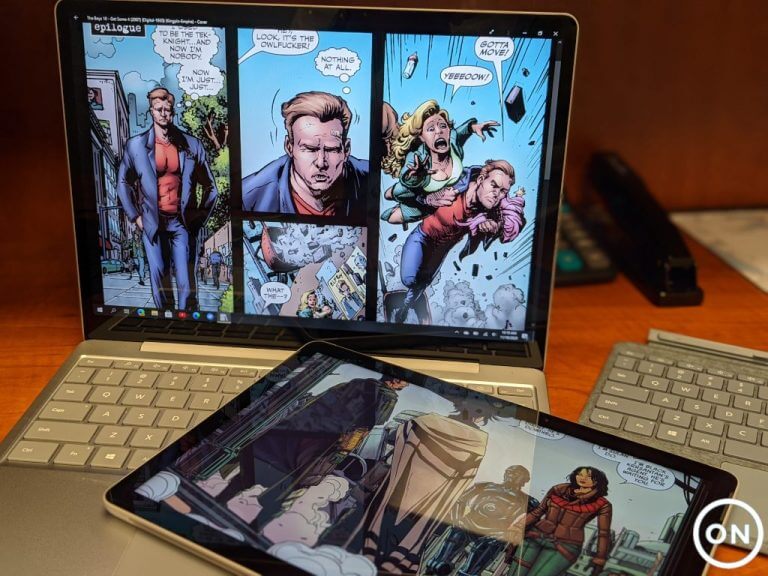Starting at $799 (Surface Laptop Go) & $651.49 (Surface Go 2)
So, I’ve reviewed both the Surface Laptop Go as well as the Surface Go 2 and while both offer more versatility than the standard 13 and 15-inch laptops on the market, I found one being my go-to more often than not, in my quarantine bunker.
As I’ve mentioned in previous Surface reviews, I believe Microsoft has shifted its original stance from the Surface line up being the all-in-one computing device to a continued exploration of ways to accommodate ever-evolving personal computing needs.
However, as a predominantly SasS company, Microsoft will need to eventually consolidate its hardware offerings and I see the proliferation of new Surface devices as an experimental phase to find the best convergence of computing. The Surface Laptop Go and Surface Go 2 follow such similar demographics at similar price points, that I believe at some point, one will overtake the other in Microsoft’s sub-13-inch computing device offering in the future.
With that being said, I did some rudimentary comparisons of the Surface Laptop Go and Surface Go 2 to see where I would place my bet in the future regarding which device will ultimately resonate with more audiences going forward.
Reviewer Notes
While the Go lineup has come to signify Microsoft’s entry point into its Surface hardware by marketing a more pocket-friendly price tag, it should be said that its entry models are not normally as good as necessary when trying to do any real-world computing, usually hosting paltry 4GB of memory and off-the-shelf storage solutions. It’s not until you get into the $700+ range that you find an ‘entry’ configuration worth purchasing.
For me, I made use of the $799.99 Surface Laptop Go and the $522.49 Surface Go 2 model + $129 Surface Go Type Cover, to base my opinion and review on.
Price
So, out of the gate, the Surface Go 2 comes in at a slightly cheaper price tag at $651.49 with the keyboard included, versus the $799.99 for the Surface Laptop Go.
A $148.50 dollar difference could be trivial for some more veteran computing enthusiasts, but for others, it’s something that should be considered when shopping for these two devices. Examples of additional purchases with the relative $100+ cost savings include a year of Office 365 which would take of most productivity software needs such as Teams, OneNote, 1TB OneDrive space, all the Office suite apps, and Skype. For those who prefer using the free alternative to Office in Google Docs, the additional $100+ could go towards office-related hardware like headphones, webcams, monitor(s), microphones, or Bluetooth mice and keyboards. The bottom line is if it comes down to dollars and cents, and both configurations on paper offering the same sort of specs, the Surface Go 2 offers buyers a bit more flexibility with their budgets.
Specs
Again, the price for the Surface Go 2 and Surface Laptop Go may already be too prohibitive for more budget shoppers searching for the best bang-for-buck at sub $600 price tags, but for those who are willing to come along for the Surface ‘premium hardware’ design ride, you do get some decent specs for $$650 and $799.
At $799, Surface Laptop Go owners get a 10th Gen Intel Core i5 (1035G1) with 8GB of LPDDR4x RAM, SD 256GB, and Windows 10 Home in S mode. Hardware-wise, the Laptop Go is a solid contender offering a sizeable 12.4 PixelSense touchscreen with the coveted 3:2 aspect ratio. The resolution of the Surface Laptop Go at 1536 x 1024 has been nitpicked by reviewers for producing a lower 148PPI, but in real-world use, it’s a very well-produced display that does the job.
Lastly, following the design of the flagship Surface Laptop customers get a single USB-C port, 1x USB-A, a 3.5mm headphone jack/mic combo, and a rating of 13 hours of battery life that loosely translated to about 9 of real use.
On the Surface Go 2, customers get a smaller but higher fidelity 10-point multi-touch screen at 10.5-inches and a resolution of 1920 x 1280 or 220PPI. Microsoft sticks to the same 3:2 aspect ratio, so no relative real estate lost, and it’s protected with Corning Gorilla Glass 3.
For the $650 price, the processor specs are bumped up from the Pentium Gold Processor to Intel’s 8th Gen Core m3 Processor with integrated Intel UHD graphics and 8GB of RAM. Specs for the Go 2 in the storage department are also bumped up from the almost disrespectful eMMC 64GB to 128GB SD with expansion options.
The Surface Go 2 also comes with Windows 10 S mode onboard but its other hardware features interestingly outperform its newer sister device with a 5MP camera with 1080p and HD video support as well as an 8MP rear-facing camera with 1080p HD capture. On the connectivity side, there is there same single USB-C port and 3.5mm headphone jack. Where the Surface Go 2 removes the very useful single USB-A port, it replaces it with a MicroSD card reader.
Battery life on the Surface Go 2 is rated at 10hrs and with real-world use, it comes in a hair shy of that for me at around 9hrs of mixed-use.
Workflows
Now that all the boring boilerplate information has been laid out, we can get into the fun stuff.
Putting the Surface Go 2 and Surface Laptop Go through their paces was fun. Thanks to Microsoft’s insistence on keeping its proprietary charging solution, I’ve invested in a Surface Dock that’s served me well over the years. Both Go devices make use of that Surface dock and easily slot into my workstations, powering 4K monitors, Bluetooth keyboards, SD card readers, external hard drives, and other superfluous peripherals such as wireless chargers, webcams, and microphones.
Neither the Go 2 or Laptop Go had any issues with drivers or setups. Both plugged right into my workspace as my Surface Laptop 3 15-inch had done before.
However, the similarities pretty much ended after setup regarding workflow. The Go 2’s processor is an admirable performer but shows its age and speed against the newer more robust i5 from Intel. While I was able to go through the motions of downloading opening and resuming tasks continually on both devices, the Laptop Go did so with relative ease over the Go 2. The limitations of the Surface Go 2 were made most apparent in its ‘Instant Wake’ startup. If the Go 2 was left to rest overnight, starting up in the morning could be a painfully slow process.
My workflow during the week consists of marketing research and implementation which usually means several Google Ads accounts opened in various Chrome or Edge tabs as well as a few instances of the x86 Google Ads Editor app, Affinity Designer or Photoshop, countless WordPress sites opened, several dozen Excel docs loaded with legacy macros, YouTube and Vimeo editors open as well a handful of niche applications for other odds and ends.
On the weekends, I use my systems to help create our weekly produced podcast utilizing mics, cameras, light video, and graphics editing as wells as using Office 365 apps to research and compile the news presented.
I’m not a developer or software engineer or even a hardcore PC gamer, so I may not be taxing my systems as hard for those use cases, but in doing my weekly routine, I’ve been able to stress several computers and the Go devices were no different. The Laptop Go fared a bit better than the Go 2 at being able to open and close apps a bit quicker.
The Case for Windows 10 S
As some people are eagerly heralding the appearance of Windows 10X, Microsoft’s Surface Laptop Go and Go 2 are already making excellent cases for Windows 10 S Mode. The company itself is not making the same sort of marketing pitches as me or other reviewers, but Windows 10 S is a solid operating system option for a large segment of people who tend to use their devices configured as-is out of the box.
Windows 10 S Mode should appeal to those same people we all know, who still rock the custom blue-lit Windows logo on the backgrounds and have a desktop cluttered with app shortcuts unorganized files, and pictures saved like a mosaic across their display. Windows 10 S Mode should also appeal to the same people who have been trained over the last five to ten years to go to walled gardens for their app downloads and uploads. The Microsoft Store may not be the bastion of app development, but the basics are there. For iPhone users, iTunes, for everyone else there is Spotify, Pandora, iHeartRadio, and Audible. For the social media junkies, there is Twitter, Pinterest, solid Reddit alternatives and Windows 10 is the only desktop platform to have a dedicated Instagram app thus far, there is also Facebook Messenger, and WhatsApp for the desktop chat continuum. Other odds and ins fall into place with the Amazon-centric crowd having access to the Alexa app, Prime Video, and Amazon Music apps in the Microsoft Store.
Again, the Microsoft Store often comes up short for the more desired creative apps when compared to the iPad, but for the basic stuff, it makes a solid alternative. For those, a bit savvier and know their way around a web browser, PWAs and the ability to install and pin webpages as apps to leverage system features is another route to make use of and work wonderfully on both the Surface Laptop Go and Go 2. I say all this to put into context what a straight-out-of-the-box experience buyer can expect for both devices, and for anyone willing to take the devices as-is, you get some added battery life. If Windows 10 S Mode is still not up to snuff, or there is a seemingly exotic x86 application that’s required for school or work, full-blown Windows 10 is only three clicks away.
Use cases
I’m emphasizing this next part is a personal preference.
But once I was done with work, I found myself reaching for or continuing to use the Surface Go 2 more often than the Laptop Go. The Laptop Go understandably does weigh a tad bit more than the Go 2, even when the keyboard is attached. The weight difference between the two devices is partly why I chose the Go 2 for my after-hours use. Being able to detach the keyboard and shed a few ounces goes far these days. Also using the Go 2 without a keyboard forced me to get acquainted with Microsoft’s limited development of touch experiences in Windows 10.
Unlike the relatively rigid form factor of the Laptop Go, I’ve grown accustomed to being able to hold the 10.5-inch screen in my hands to flip through Twitter, Instagram, YouTube, and other social media while hanging out on the couch. I’m sure the amount of screen time I’m able to ingest thanks to the Go 2 isn’t healthy, but the seamless transition from work to leisure is somewhat promoted by the Go 2’s form factor, whereas the Laptop Go simply felt like smaller work.
As I try to avoid the gyms during this pandemic, I often find myself working out alongside trainer videos on YouTube and use the Go 2’s flexibility to prop up my display in various configurations to accommodate the videos and physical space for my workouts. I also bring the Go 2 into the kitchen with me as I’ve tried to expand my cooking abilities. Not having to worry about flour or seasonings getting into the keyboard is an added benefit of the detachable over the more traditional Surface Laptop Go’s clamshell form factor.
I’m also a big fan of digital comics and being able to turn the display vertically to mimic the old fashion feel of a physical comic book will remain a bright spot for all Surface Pro/Go-like detachable, for me at least.
Lastly, while an increase in internal storage would have been nice, being able to organize my storage by physical medium has become an unforeseen plus. For that $100 savings between the Laptop Go and Go 2, I have bought four 128GB MicroSD cards that I can organize by content creation, media consumption, work files, and personal photos and interchange them for my needs at the time. If storage swapping is too complicated of a process, Amazon is also selling 512GB cards for around the same $100 price tag. Once again, the Go 2 simply offers more flexibility than the Laptop Go currently.
Then there’s the pen.
It’s understated in most reviews because it’s an additional $100+ for the luxury, but savvy shoppers can pick up older-gen Surface Pen models on eBay for as little as $30 these days. For $30, the Surface Pen opens a world of creativity on both the Surface Go 2 and Surface Laptop, but more specifically, the Go 2 can take greater advantage of the pen thanks to its kickstand. I’m not an artist by any means, but I do like to doodle as well as just use the pen for notetaking. I made a conscious decision a couple of years back to force myself to make use of OneNote and pen-enabled notetaking so I could save on using paper, save on buying notebooks and have my notes with me at all times, even on my phone. The endeavor of using the pen for notetaking has been a nice bump in the functionality of this sort of detachable. I can take a Surface Go 2 into a meeting like a notebook, jot down my notes, pull them back up on the desktop or on my phone for quick reference fast than fumbling through my backpack for my Moleskine, and I don’t need to keep buying new $20 ones when I run out of pages. Within a month, using the Surface Pen for notetaking has basically paid for itself in saved notebook spending.
Another small benefit of pairing the Go 2 with a Surface Pen over instead of with the Surface Laptop Go, is the magnetic coupling of the pen just works better on the detachable. The pen will stick to the Laptop Go, but only when the lid is closed which means the device is sleep and closed when storing it, whereas the pen will attach to the side of the Go 2 as it does with other Surface Pros while still in use.
Summary
In the end, the Laptop Go is a snappier device to use and mimics a workflow and device set up most people are going to be able to transition from easier. The best use cases I can think of for the Laptop Go include being a new student laptop or Chromebook alternative. Understandably, part of the appeal of the Chromebook and ChromeOS comes with Google’s EDU platform and its accessibility for both students and teachers, but much of that is browser-based and can be achieved using the Surface Laptop Go as well. I personally believe the transition from middle school through college could be best served with the Surface Laptop Go as students move beyond simply storing assignments in Google Drive to needing more complex access to sub-file systems for organizing calculus projects, or using virtual machines while learning application development or computer engineering.
The Go 2 does a great job of handling the latter, but because of its design, may take some getting used to for people who are traditional clamshell users. It’s not as easy to use on the lap, it can feel slower by comparison at times, to make full use of it you will need to shop around for accessories, and swapping memory isn’t as convenient as simply clicking ‘save’.
Another thing to consider is a loss of ports on the Surface Go 2. In the rush to USB-C adoption, users lose out on the invaluable USB-A port on the Go 2 which means dongle hell for some. However, for each perceived drawback of the Surface Go 2, there is an alternate benefit laying wait under the surface. Swapping storage is a pain, but something that could net users more storage than the Laptop Go or even the device they’re replacing. The form factor is excellent for notetaking and conserving paper as well as digitizing reference material across devices. The Go 2’s smaller footprint allows it to be used in far more non-traditional work settings, and when being outside finally becomes a thing again, its LTE connectivity means it’ll age just as well for someone looking to use it outdoors and on the go.
The Surface Go 2, at the moment, is my bet for Microsoft’s convergence theory. It’s a smaller bet on the much larger one the company made with its original Surface Pro. There is something to be said for the form factor as Apple has double down on offering smaller versions of its iPad Pro and Google and its partners are expanding their tableted experiences. If Microsoft tweaked its chipset offering for the Go 2 to maybe include a fanless AMD or more powerful ARM chip in 2021 and thinned out the bezels a bit more I think it could have a subtly successful device on its hand next year.