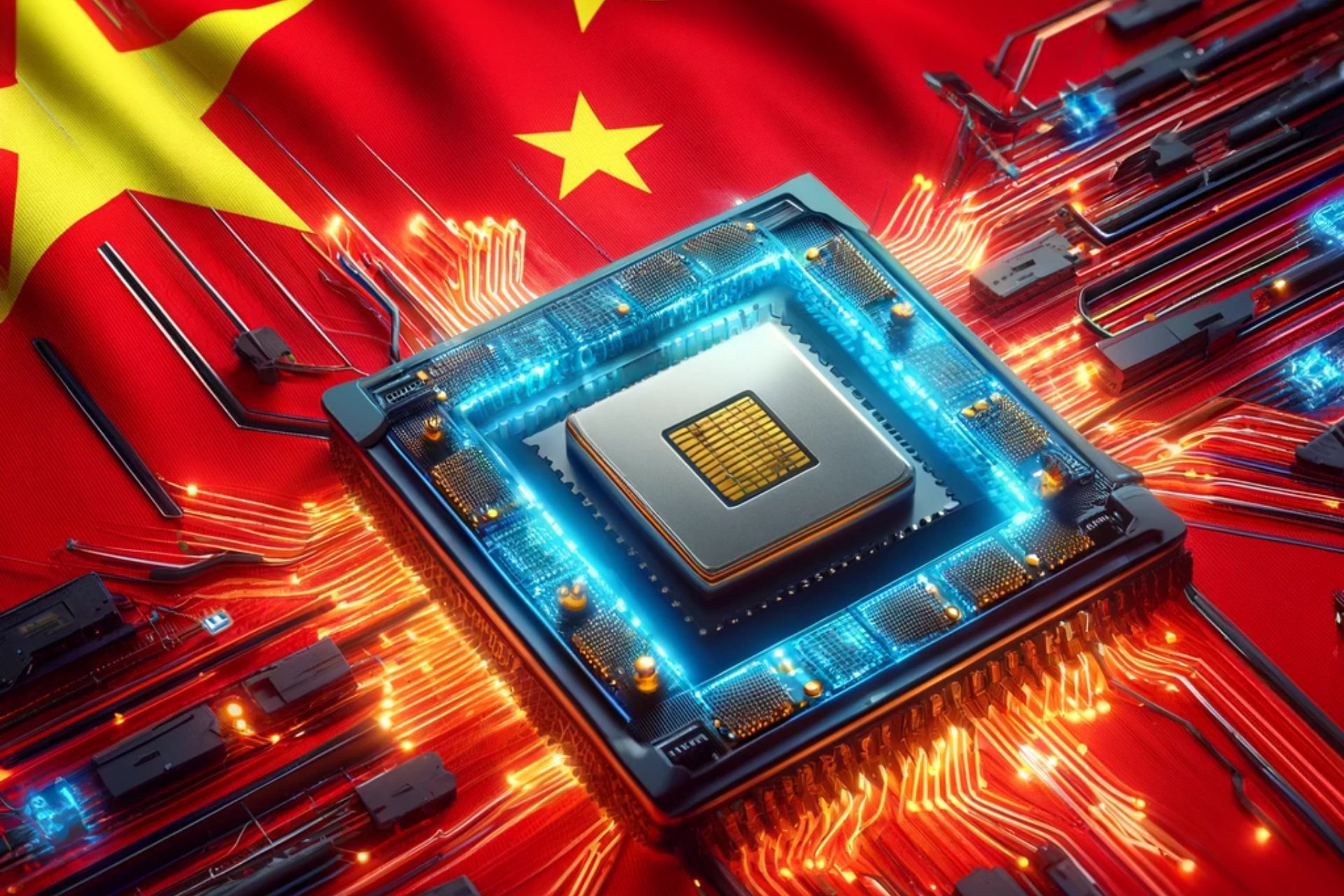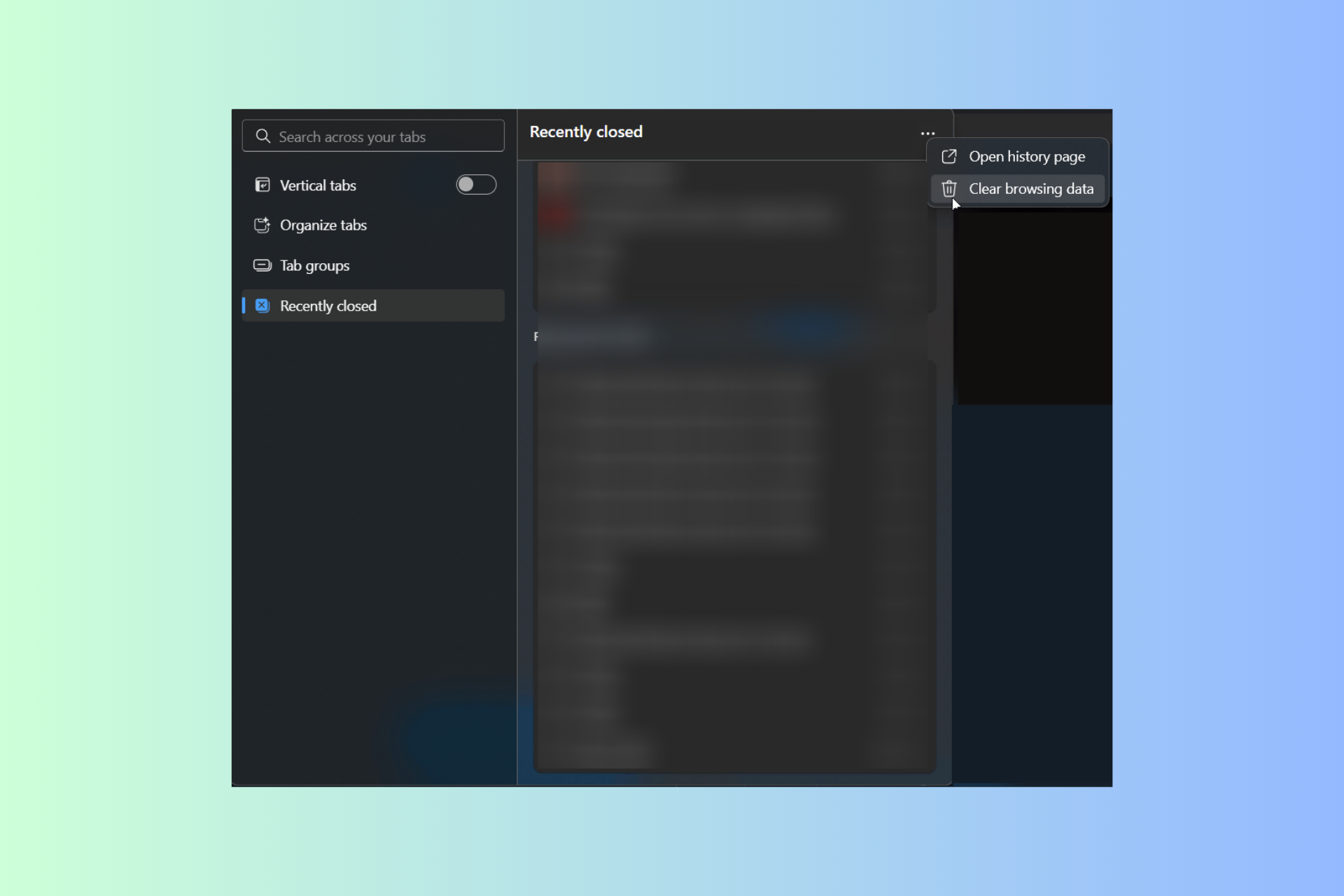Fixed: When you Click Icons on the Windows 10 Taskbar, the Flyout Doesn't Open
1 min. read
Published on
Read our disclosure page to find out how can you help Windows Report sustain the editorial team Read more
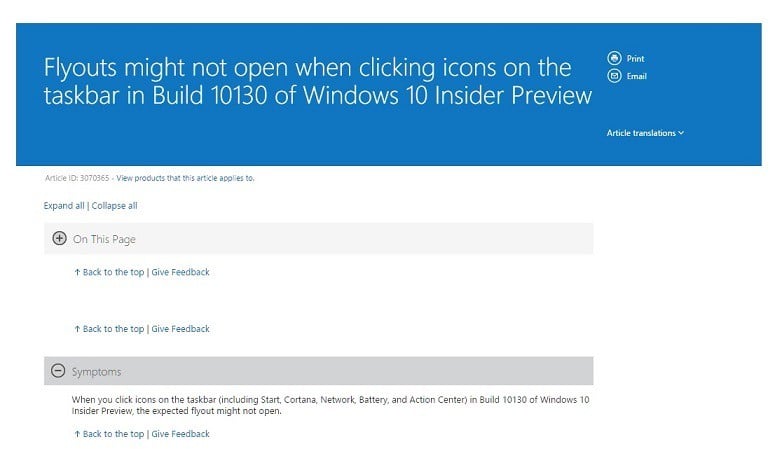
Microsoft has issued an official patch which fixes buggy flyouts in a recent Windows 10 build. So, if you were having problem when clicking on the taskbar icons, this should now be solved.
It might happen that whenever you click icons on the taskbar in a recent build of the Windows 10 Insider Preview, the expected flyout might not open. And this could happen to Start, Cortana, Network, Battery, and Action Center among other programs that you might pin there. So if you have been experiencing problems with this, Microsoft has now issued an official fix for this.
Microsoft has issued a patch through Windows Update that Windows 10 users can install right now for the buggy ‘flyouts’ problem. In certain situations, this problem escalates and freezes the entire system which becomes unresponsive for quite a while. Sometimes the single solution is either the shutdown or the restart.
So, in order to apply this update, you must be running the Windows 10 Insider Preview Build 10130 version. If you already managed to deploy this update, leave your comment below and let us know if it solved the problem for you.
READ ALSO: Facebook Connect is no Longer Available for Windows 8.1 and Windows Phone Apps