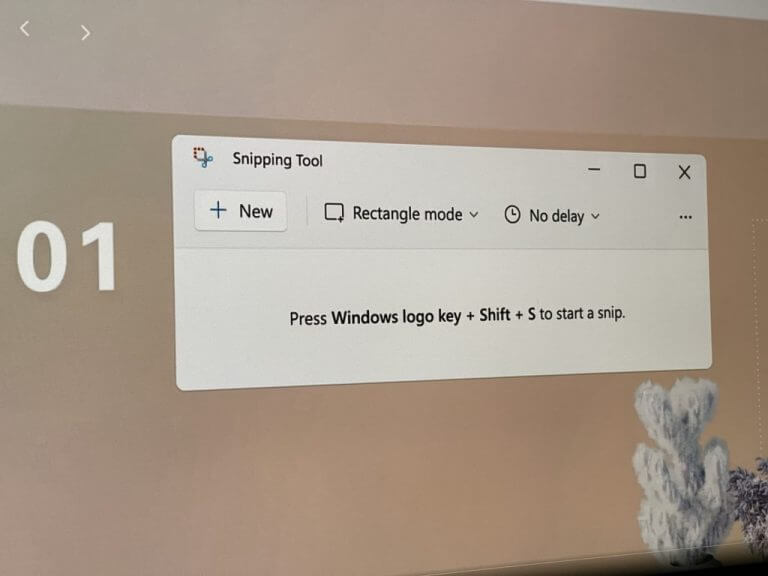We’re all acquainted with the Snipping Tool in Windows 11, a nifty tool that’s designed to help users grab screenshots quickly, and more recently, the capability to screen record.
And while the Snipping Tool ships with a dedicated keyboard shortcut for taking screenshots (Win+Shift+S), the screen record feature is yet to get one that lets users access the screen record feature directly.
However, it now seems Microsoft is currently testing a new keyboard shortcut for the screen record feature in the Snipping Tool as first spotted by @PhantomOfEarth on Twitter. By using the Win + Shift + R keyboard shortcut, you’ll be able to screen record.
Snipping Tool screen recording should soon support the Win+Shift+R keyboard shortcut. Hidden in 23419, currently just opens the regular screen snipping UI, not the recording UI, when the velocity feature is enabled pic.twitter.com/bsmqEzKUhw
— PhantomOcean3 ???????? (@PhantomOfEarth) March 22, 2023
The new discovery is part of Microsoft’s build 23419 released to the Windows 11 Dev Channel that shipped several new features including Live Kernel memory dumps in Task Manager, USB4 Settings Page, and more.
The screen recording keyboard shortcut was hidden in the build release, which means Microsoft isn’t ready to release it to the public yet.
That said, when you use the keyboard shortcut to screen record, it won’t function as you expect it to. Rather than directing you to the recording UI, it will take you to the screen-snipping UI instead.
Microsoft is likely to make the release later on in the form of an update, considering that this is a highly requested feature by users.
In related news, the Snipping Tool was recently hit by a major privacy flaw that lets attackers retrieve sensitive information that was cropped out from a screenshot. The issue is yet to be addressed, but it’s recommended to save your screenshot under a different file name after editing or even using a different image editor altogether.