Microsoft pushes new update for Windows 10 20H1 build 19013 to test servicing pipeline
2 min. read
Published on
Read our disclosure page to find out how can you help Windows Report sustain the editorial team Read more
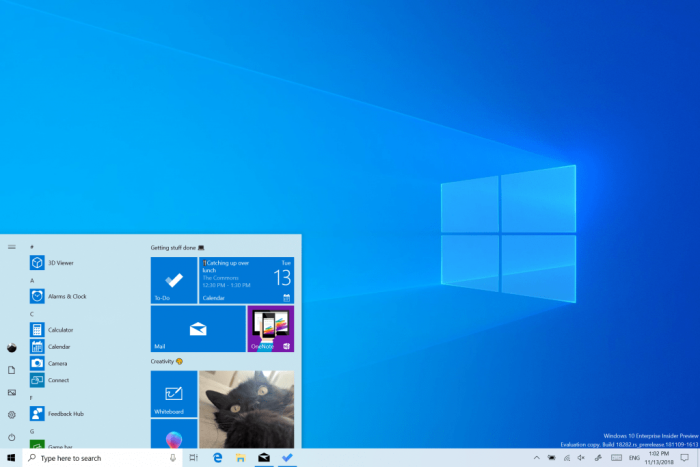
If you have already installed the Windows 20H1 preview build 19013 that Microsoft pushed to Fast Ring insiders earlier this week, Microsoft has just released a small update for this build that includes no new features and fixes. As the Windows Insider team explained, the purpose of this release is to test the servicing pipeline for future updates.
Fast ring Insiders: there's a small update coming your way. Build 19013.1000 (KB4528332) is available. We are validating our servicing pipeline and you may see an additional LCU release early next week continuing this effort. Thank you!https://t.co/wuF4YZmm66
— Windows Insider (@windowsinsider) November 1, 2019
The updated blog post included a note about Features On Demand (FOD), which in the latest 20H1 builds are available from the Optional features section in the Settings app:
If you try to install a Feature On Demand (FOD) while this update is pending and you restart your PC, it will not trigger this update to successfully install. As a workaround, you can pause updates, un-pause updates, and then scan for updates to get out of this state if this happens to you.
According to the team, Fast Ring Insiders may see a similar update bringing no changes next week. According to a recent report, the 20H1 update may reach “RTM” status as soon as next month to follow Azure’s development cycle, though it may get a couple more months of Insider testing ahead of its expected release in the first half of 2020. In the meantime, it shouldn’t be long before Microsoft announces the release of the Windows 10 November 2019 Update (19H2), which may start rolling next week on Patch Tuesday.








