Windows 10 20H1 build 19013 is out with more kaomoji and WSL improvements
2 min. read
Published on
Read our disclosure page to find out how can you help Windows Report sustain the editorial team Read more
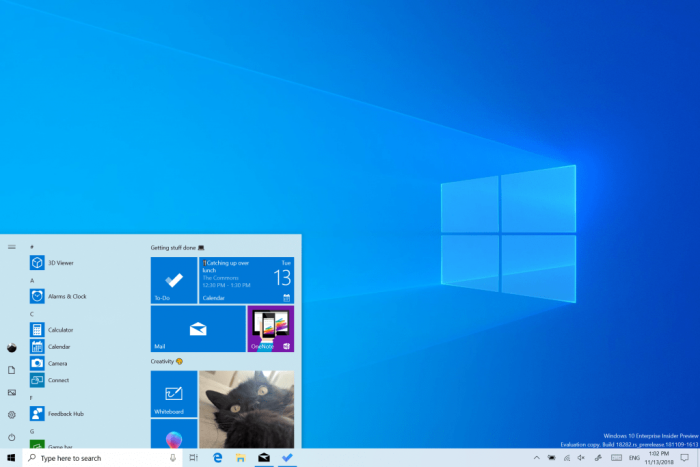
After releasing new Windows Server and SDK preview builds earlier today, Microsoft has just started rolling out the Windows 10 20H1 build 19013 to Windows Insiders in the Fast Ring. This build is another minor update which brings a couple more kaomoji to the Windows 10 emoji picker, as well as some performance improvements for the Windows Subsystem for Linux (WSL) 2.
You can get more details about what’s new below:
More kaomoji
As some of you may know, with Windows 10 version 1903, we updated our WIN+(Period) / WIN+(Semicolon) keyboard shortcut to not only include emoji, but to also now contain kaomoji and special characters. What are kaomoji? Basically, they’re faces with expressions you can make by combining various characters–for example, you might be familiar with the shruggie:
¯\_(ツ)_/¯
In any case, based on your feedback, in this build we’re updating our kaomoji list with a few more favorites, including:
- ヾ(⌐■_■)ノ♪
- ლ(╹◡╹ლ)
- (⊙_◎)
- ( ͡~ ͜ʖ ͡°)
- ಠ_ರೃ
- (∩^o^)⊃━☆
- /ᐠ。ꞈ。ᐟ\
And more! Enjoy (❁´◡`❁)
Windows Subsystem for Linux (WSL) 2 will now release unused Linux memory back to your Windows machine
Previously, your WSL 2 Virtual Machine’s (VM) memory would grow to meet the needs of your workflow, but would not shrink back down when the memory was no longer needed. With this change, as memory is no longer in use in the Linux VM, it will be freed back to Windows, which will shrink in memory size accordingly.
As usual, this new build also comes with several quality improvements, including a fix for an issue resulting in Wi-Fi unexpectedly resetting (turning off and back on) frequently in recent flights. You can check out the full list of bug fixes and known issues in our separate post.
Lastly, Microsoft also announced other updates for Insiders today, including a new version of PowerToys with a new utility called PowerRename. Moreover, the “Link to Windows” feature that made its debut on the Galaxy Note 10 is now available and more Samsung Galaxy phones, and it no longer requires a Bluetooth connection to your PC. You can learn more details about these updates on our dedicated post.

![[2:00 PM] Jennifer Gentleman Showcasing the kaomoji section of WIN+Period.](https://46c4ts1tskv22sdav81j9c69-wpengine.netdna-ssl.com/wp-content/uploads/prod/sites/2/2019/10/ce077b6c6299ee1d5838e2564a7515e5.png)







