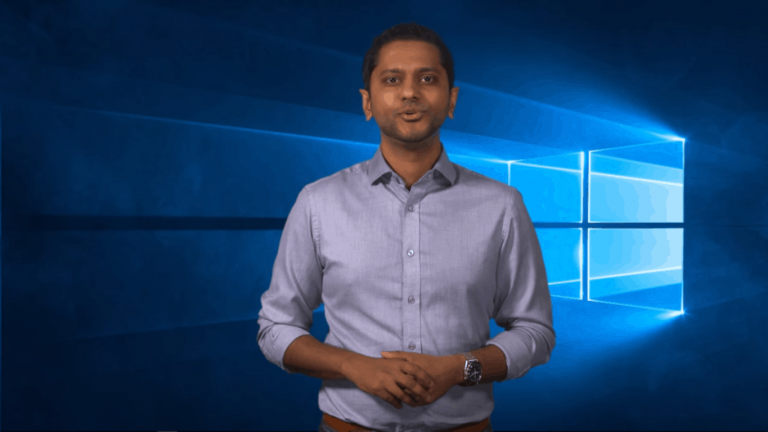In celebration of Microsoft’s Windows 10 Anniversary Update, the company will be releasing a new weekly video series called “This Week on Windows”. The first video is focused on explaining more about the new features for the AU including experiences brought in for Windows Ink, Cortana, gaming improvements and more.
More specifically the first video covers details about:
- Windows Ink brings the power of Windows to the tip of your pen
- Improvements to security with Windows Defender and Windows Hello for apps and websites
- Increased power efficiency with Microsoft Edge and the arrival of extensions
- Cortana improvements such as being available over a locked screen, recalling key information across devices, and adding photos for visual reminders.
- Gamers are able to use voice commands on the Xbox thanks to Cortana, now available in U.S. and U.K. updates. She’s pumped full of new commands and improved language recognization. The virtual assistant will also be able to recommend new games, check in on your friends, turn on Xbox One via Kinect, and so much more.
- Windows Store is a one-stop shop for play and work. With Xbox titles and Windows store combining, users can find everything they need from video games, subscription choices, bundles, pre-orders, and various other applications across both PC and console.
- New innovations for the modern classroom with simpler set up and better tools for educators. The “Take a Test” app creates a secure environment for creating exams.
- The new Skype preview is completely redesigned for the new Windows 10 Anniversary Update with all the expected features.
This is just the first of many videos that will be posted. The blog series is expected to bring the latest Windows news, apps, and tips as an ongoing project.
By the way, while you’re at it, be sure to check out our own Windows 10 Anniversary Update Review video!
The Windows 10 Anniversary Update just went live a few minutes ago for PC users. According to Microsoft, the AU is the most stable build to date with a long list of major features and overhauls to whet your appetite. There isn’t a reason not to update with an average of 20% improved boot speed and longer lasting energy consumption for users so far. Check out our coverage for more information regarding how to manually update today!