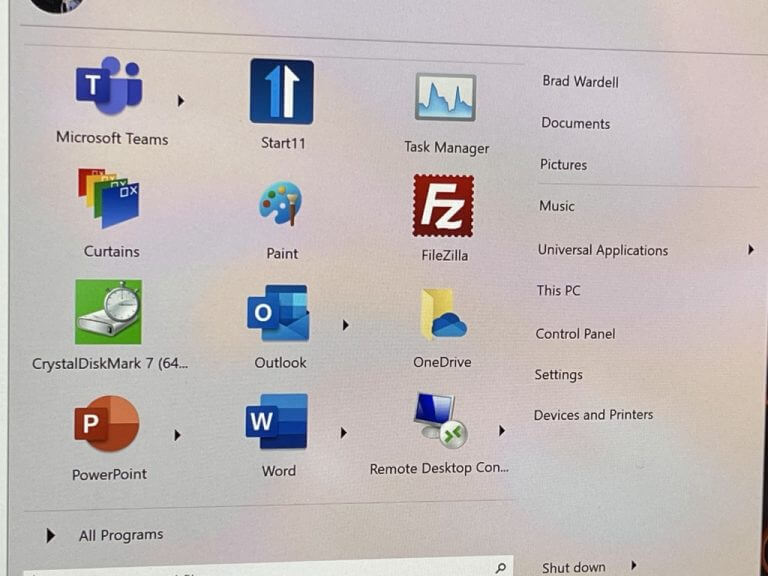If you aren’t conversant with Stardock, the company among other things gives users the ability to customize their PC beyond the default options provided by Windows. The platform also features products like WindowsBlinds which let users make their Windows 10 or Windows 11 interfaces look like previous versions of windows, such as WindowsXP.
With WindowsBlinds, you can customize window frames, task bars, start menu, and more based on your preference. Having released WindowBlinds 11 earlier this year, Stardock now features a modern theme that resembles a futuristic version of Windows, and in equal measure a retro theme that features everything that you loved about Windows XP.
But did you know that you can now roll back further down memory lane? Stardock’s latest update to WindowBlinds 11 features a true classic Windows theme which has been included as a default option. The new theme will roll you back to the Windows 95 era at no additional cost.
That said, when you pair this new theme with Start11, your Start menu, frames, and taskbar will be themed too allowing you to enjoy and embrace the interface change fully.
Aside from the new theme, Stardock has indicated that the new update also features bug fixes. The team further highlighted that there more themes in the works that we are likely to see in the future as part of a WindowBlinds 11 update.