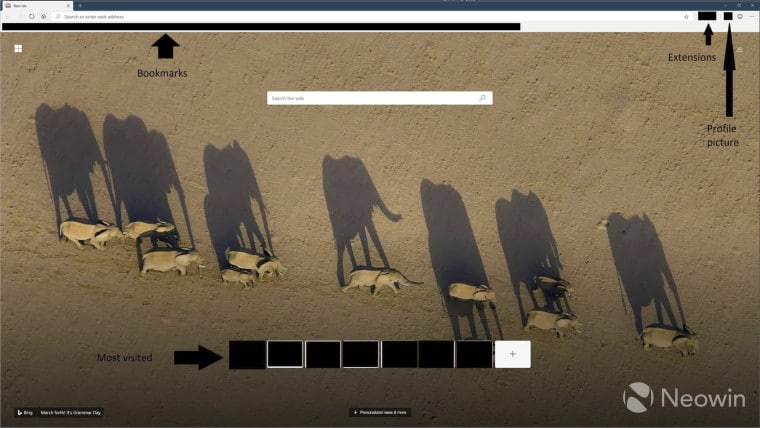Microsoft’s next attempt at providing a high-grade internet browser built upon the foundation of the open source Chromimum project may still be a ways from public testing, but it looks like the company has as least nailed down some rather specific development details.
According to documentation on the development of the new Edge browser, first spotted by the WalkingCat, we find out that the browser will only be offered in a 64-bit version, at least for Insider testing on Windows 10.
Buried in the page details of the Troubleshoot install and updates documentation, Edge developers reveal,
Error message
- Error 3 or 0x80040154
or We can’t install Microsoft Edge on this version of WindowsTry this
- Check your operating system. Microsoft Edge Insider builds are currently only supported on Windows 10 (64-bit). Other versions of Windows are not supported at this time.
- If you are running Windows 10 (64-bit), a recent Windows Update might have changed some system settings. Uninstall your Microsoft Edge Insider build, and then download and reinstall it.
While that may come as a bit of a bummer for Insiders on Windows 7 of 8 machines with 32-bit operating installs, much of the development communityseems to be preparing for primarily 64-bit world.
Recently, Windows 10 64-bit became the most popular install among gamers, developers can now submit 64-bit ARM apps to the Microsoft Store, Google is said to be working on a WOA version of Chrome, NVIDIA now only supports 64-bit drivers, and the list goes on.
This is not to say Microsoft won’t port some version of the new browser to Windows 7 or 8 and 32-bit installs of Windows 10, but the focus seems to be future-proofing this new Edge browser first.
For anyone interested in testing out the new browser when it’s eventually released, check your operating system settings for 64-bit listings then sign up here.