The Windows Insider Page
What is the Windows Insider program?
How did the Windows Insider Program get Started?
How do i join the Windows Insider Program?
What are Windows insider channels?
WIndows “11” Insider Canary Channel
The Windows Insider program revised its channels program in 2023, creating a new Canary Channel. Although Microsoft refers to the Canary Channel as a new Windows 11 channel, it’s widely believed to be an early effort to test what will become Windows 12. In any event, it’s a “hot off the presses” release, so be careful if you decide to test it:
The builds that will be flighted to the Canary Channel will be “hot off the presses,” flighting very soon after they are built, which means very little validation and documentation will be done before they are offered to Insiders. These builds could include major issues that could result in not being able to use your PC correctly or even in some rare cases require you to reinstall Windows. We will offer limited documentation for the Canary Channel, but we will not publish a blog post for every flight – only when new features are available in a build. We will continue to provide blog posts for Dev, Beta, and Release Preview releases like we do normally.

Windows 11 Insider build 25982 released for the Canary Channel
Copilot in Windows is beginning to make an appearance in the Windows 11 Insider Canary Channel with build 25982. This rollout is happening gradually, in select global markets in North America, the United Kingdom, and parts of Asia and South … Read more

Windows 11 Insiders in the Dev Channel get a new build with 23570
Along with new Canary Channel build 25977, Microsoft has released a new build for the Dev Channel, build 23570. This build contains no new features, but does add a couple of changes and improvements. First, Copilot in Windows can now be used across multiple monitors.: Simply press the Copilot button on the taskbar on whichever…
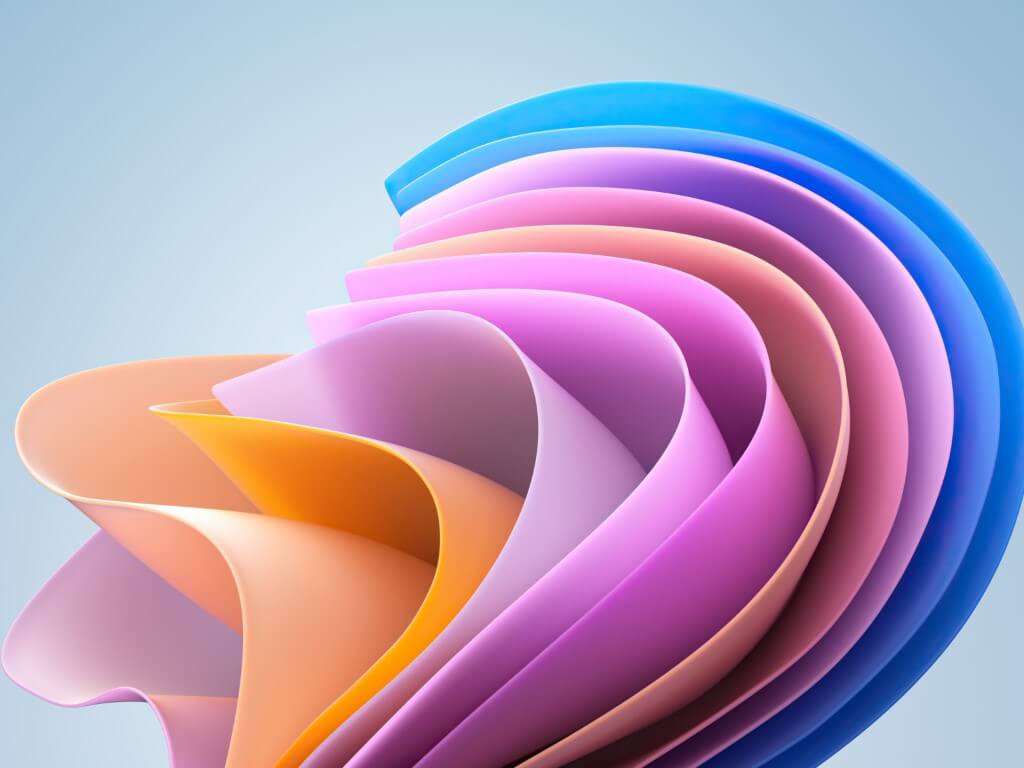
Windows 11 Insiders in the Beta Channel get a new build with 22635.2486
Yesterday saw new builds released for the Dev and Canary Channels for Windows 11 Insiders, and today Beta Channel Insiders get to join the party with the release of 22635.2486. There’s not much new in this new build, but Windows 11 system components will show a new “system” label, Xbox Game Bar will transition to…

Windows 11 Build 22621.2500 (KB5031455) rolled out to the Release Preview Channel
Microsoft has announced the release of the latest Windows 11 Build, numbered 22621.2500 (KB5031455), for its Windows Insiders in the Release Preview Channel on Windows 11, version 22H2. The update brings several new features and improvements aimed at enhancing user experience and addressing various issues. New Features and Improvements: Search Highlight Gleam Update: A new…

