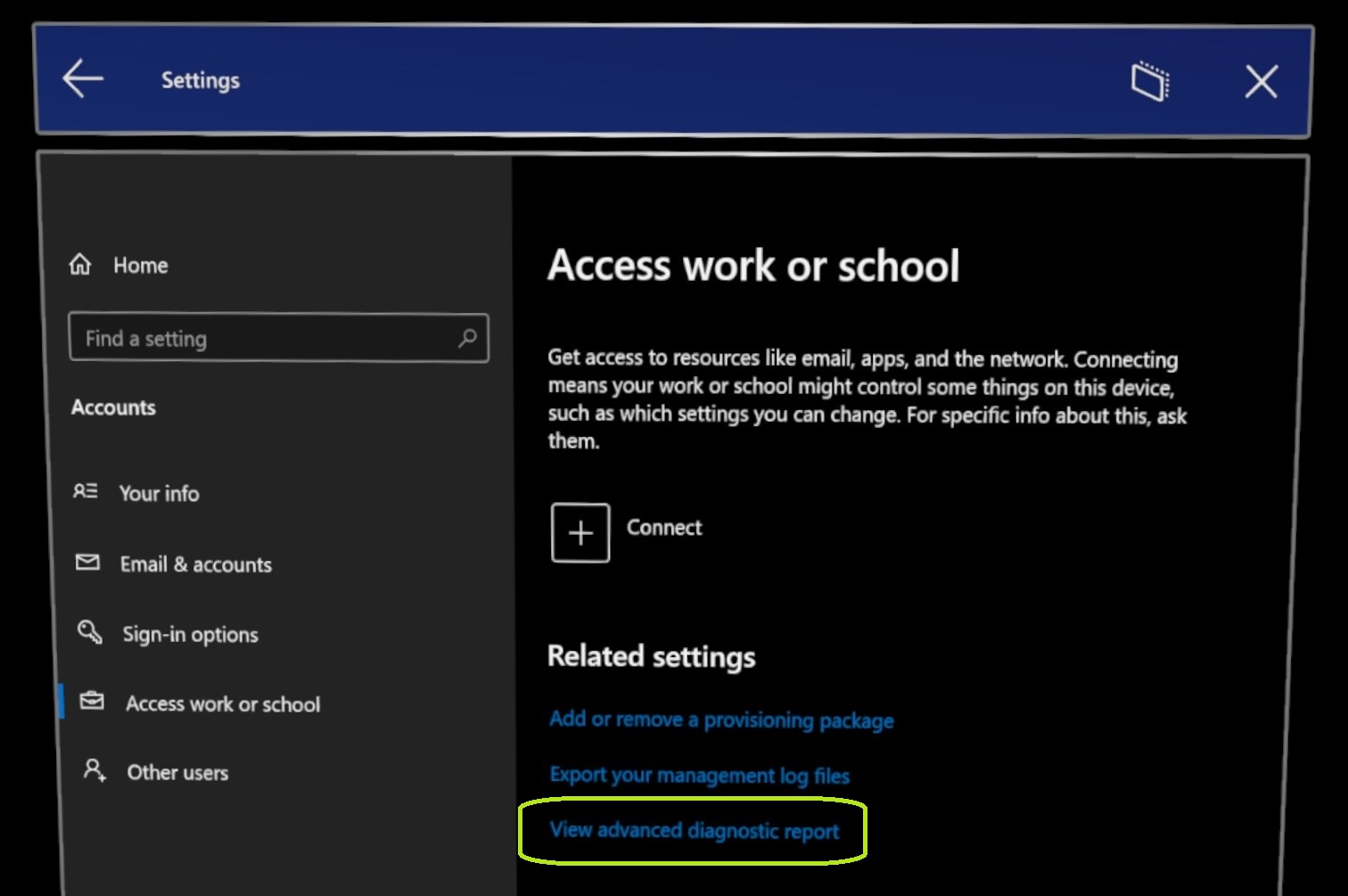Microsoft has announced a big update for its HoloLens 2 Mixed Reality headsets. Indeed, Windows HoloGraphic version 21H2 has started rolling out to HoloLens 2 headsets with some new features and capabilities, including a Moving Platform Mode, PFX certificates support, and much more.
First up, Microsoft has introduced a new Moving Platform Mode that allows users to track previously unreachable locations (such as ships and marine vessels) with low dynamic motion. This feature is currently available in preview, and it only targets specific moving platforms. However, the company plans to expand its capabilities in the near future.
This update brings more granular controls for IT admins, with the ability to block the installation of publicly available store apps. This release enables a new policy for HoloLens 2 that lets users only access the apps offered by their organization in Microsoft Store for Business.
Windows HoloGraphic version 21H2 also brings support for PFX certificates and offline diagnostics notifications. In addition to this, Microsoft has added new update and restart policies and an option to schedule update retries. Other improvements include the ability to view advanced diagnostic logs directly on the HoloLens device.
Microsoft noted that HoloLens 2 customers can now install Windows Holographic version 21H2 by heading to Settings >> Update & Security >> Windows Update and clicking the “Check for Updates” option. In the meantime, IT admins can follow this step-by-step guide to deploy this update on a fleet of devices.