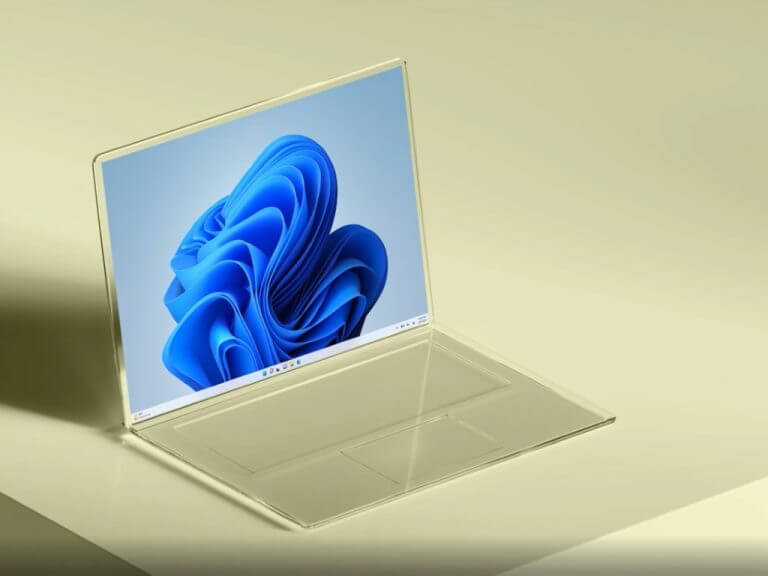Microsoft has released another new build for the Release Preview Channel (original release), upping the version number to 22000.917. The build, which is dubbed as a “non-security update,” offers Windows Insiders in the Release Preview Channel not on the 22H2 branch three “quality improvements,” including:
New! We gave IT admins the ability to remotely add languages and language-related features. Additionally, they can now manage language scenarios across several endpoint managers.
New! We compressed a file regardless of its size if you have configured Server Message Block (SMB) Compression.
New! We enhanced Microsoft Defender for Endpoint’s ability to identify and intercept ransomware and advanced attacks.
The build also contains quite a long list of fixes, including fixing a know issue that causes Microsoft Edge to stop working when you use IE mode, an issue that “might cause the deployment of the Windows Hello for Business certificate to fail in certain circumstances” after a device is reset, and a number of issues related to USB printing:
- A printer malfunctions after you restart or reinstall it
- Being in the wrong mode after you switch from an Internet Printing Protocol (IPP) Class Driver to an independent hardware vendor (IHV) driver
- Experiencing bidirectional communication issues that prevent you from accessing device features
Check the blog post for the full list of fixes and improvements.