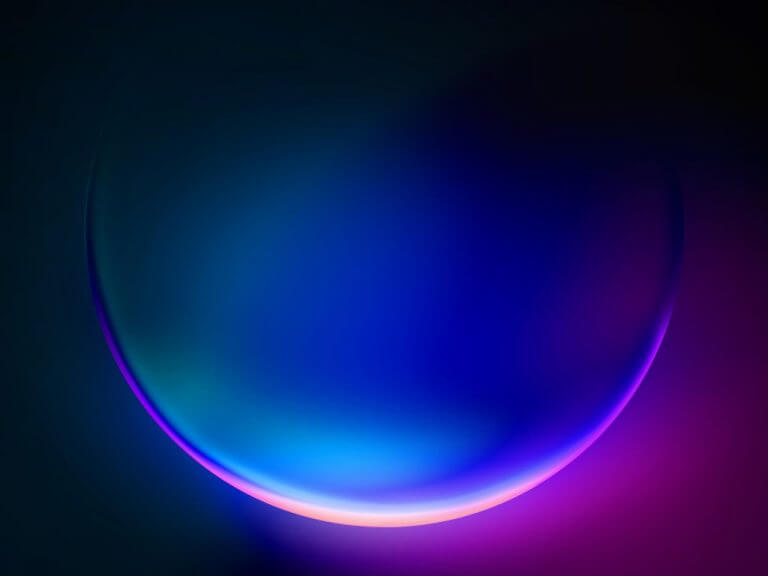Yesterday we saw a slew of new builds for Windows 10 and Windows 11 Insiders, but no new Dev Channel build. Well that’s changed now as Microsoft has released build 23435 to the Windows 11 Insider Dev Channel.
This build includes one important new feature, Gallery in File Explorer”
We are introducing Gallery, a new feature in File Explorer designed to make it easy to access your photo collection. The set of content shown in Gallery is the same as what you’ll see in the All Photos view in the Photos app.
Gallery is optimized for accessing your most recently taken photos. If you have OneDrive Camera Roll Backup set up on your phone, photos you take will show up automatically at the top of the view. You can choose which folders are shown in Gallery through the Collection dropdown. You can also add subfolders of existing sources to filter to a subset of your content, such as desktop backgrounds and SD card/camera imports.
Gallery also works from the file picking dialog, bringing that same ease of use to situations such as inserting attachments, building a PowerPoint deck, or crafting social media posts.
As usual, Gallery in File Explorer is rolling out to a small subset of Dev Channel Insiders, so you may not see it right away.
In addition, this build continues to experiment with badging on the Start Menu (read: nagging you if you’re using a local account and not an MSA):
There’s also a new “pizza icon” (!?!) in File Explorer to denote that you’re using the Windows App SDK (WinUI 3) version of the File Explorer and not the WinUI2 version. At this point there are no functional differences, except of course for the pizza icon.
There are more changes, and some fixes and known issues in this latest Dev Channel build, be sure to check out the Windows Insider blog post for all the details.