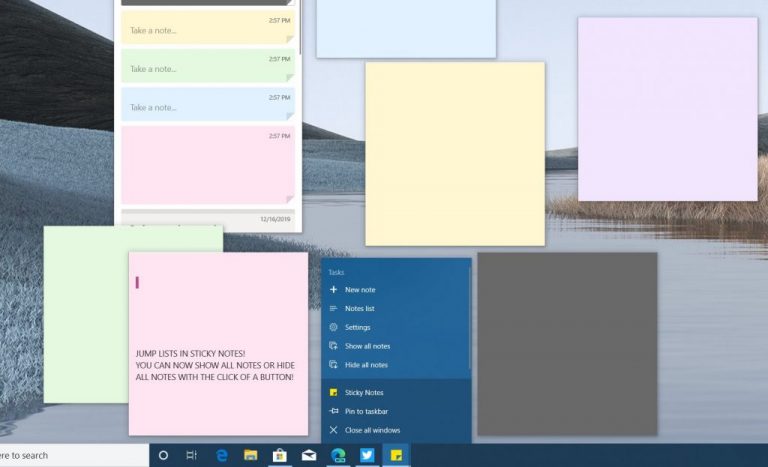Back in September of 2019 Microsoft beta tested a new ability for the Sticky Notes app in Windows 10 where Fast Ring insiders could show or hide all open notes from a jump list in the Taskbar. That new feature is now finally rolling out to a wider audience in the version 3.7.106 of the app.
To get the new feature, you’ll first need to install the update via the Microsoft Store and restart the app. Then, you’ll be able to find the jump list option by right-clicking on the taskbar. You should then see the two new options to show all the notes, as well as hide all notes.
Everyone now has the new feature for show all notes/hide all notes in the jumplist as of 3.7.106! It will let you quickly bring up all open notes. Let us know what you think!https://t.co/mLrkWsQYP1
— Sticky Notes (@stickynotes) January 7, 2020
If your desktop is full of Sticky Notes when the app is open, this should help you clean things up a bit when you’re in a rush to clear your screen of notes. It’s a small feature that many are likely to appreciate, but there is still some room for improvement.
Some users have asked about fixing an issue where sticky notes stretch across the screen in the Windows 10 tablet mode. Other users also want to see the ability to use multiple accounts, both work and personal with the app.
Microsoft, though, is always listening to feedback and has steadily improved on the Sticky Notes experience. You can enable insights and share such suggestions with the company directly from the Sticky Note apps with the Share Feedback link if you have new thoughts or ideas.