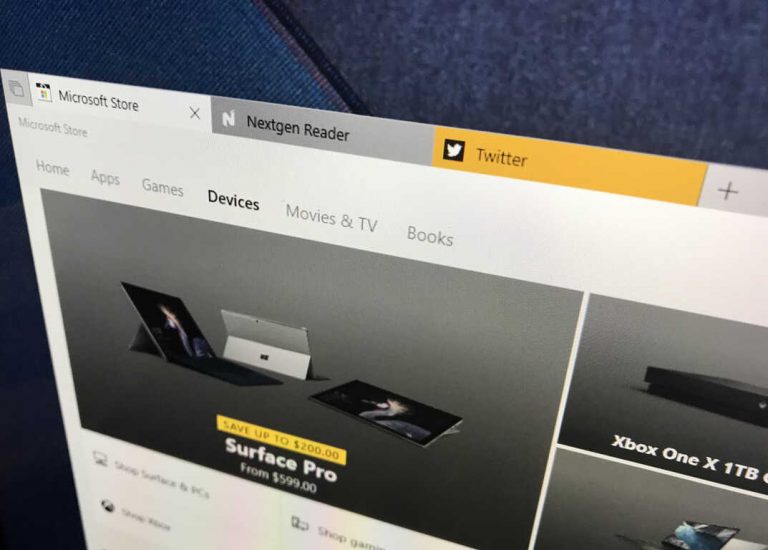Microsoft released today the Windows 10 Insider build 17682 to Fast and Skip Ahead Insiders, and this time the new bits bring a couple of interesting new features to the table. First of all, Windows Sets has been improved to display your most frequently used apps when you open a new tab. You can even access the all apps list on this page to quickly open the app of your choice in a new tab.
This build also introduces a new feature for helping users manage their wireless projection experience. When you’re in a session, you’ll now see a new control banner at the top of your screen with buttons for disconnecting and tuning your connection. There are three different settings (Game mode, video mode and productivity mode) that will optimize screen latency for your current activity.
For web developers, this new build includes unprefixed support for the new Web Authentication API in Microsoft Edge. IT admins will also be pleased to learn that Remote Server Admin Tools (RSAT) are now available on demand, with all RAST components now listed in the “Manage optional features” section of the Settings app.
Lastly, Windows 10 Insider build 17682 introduces a new post-upgrade set up experience that not all Insiders will see. “We know some of you bought and setup your devices a long time ago – the features available in Windows have changed since then, so we’re giving you an opportunity to go through the setup questions you may have missed to ensure your device has the best setup possible,” the Windows Insider team explained. If you see the windows below, you’ll be able to go through a set of questions to check your settings, but you can click on “Skip for now” to go straight to your desktop.
That’s all for this build, and this is quite a lot. We’re pretty excited about the Windows Sets improvements, as the current experience isn’t exactly intuitive for the average Windows 10 user. As usual, you can download this latest build by checking for updates in Windows Update, let us know in the comments what are your favourite new features in this build.