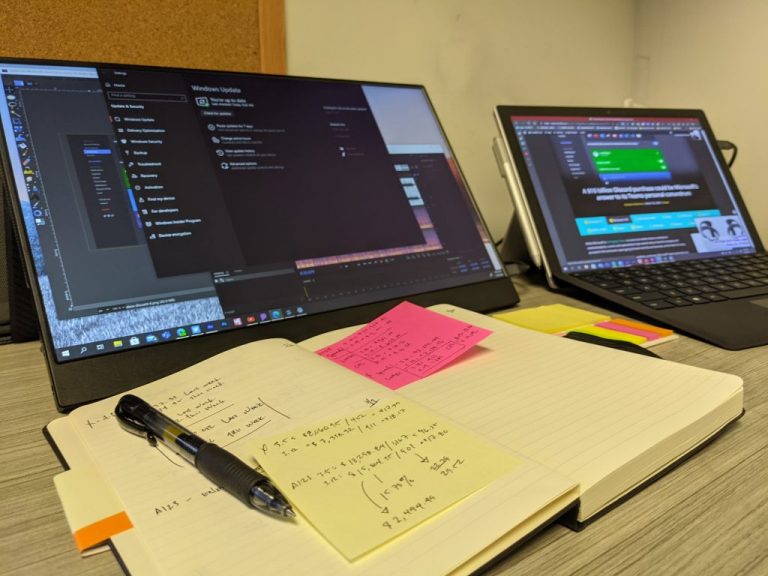OnMSFT was recently contacted by Vissles to test out and review its Vissles-M 15.6-inch portable monitor, and over the past month, it’s added a new dimension to the portable workstation concept.
As more of the world comes out from under the rock it was required to hide under during the pandemic offices will find themselves accommodating work-from-home (WFH) setups that helped fuel the progress of a society with limited in-person exposure.
People who went into the pandemic originally using a single monitor may now demand a secondary monitor for greater productivity. Even webcam and speaker setups for virtual meetings seemingly will still be requested as office spaces look to reduce the number of in-person meetings until vaccination numbers increase.
With all that said, I was able to test out an aberration to the traditional dual-screen monitor productivity setup, with the Vissels-M 15.6-inch portable monitor I think it may be the ideal compromise for people looking to transition back into “normal” workstations.
While the Vissles-M 15.6-inch can be a bit costlier than some low-end 24-32-inch monitors coming in at $229, it does offer greater flexibility and portability than more traditional monitors.
| Product Name | Vissles-M | Vissles-M2 |
| Size | 15.6″ | 15.8″ |
| Resolution | 1920 x 1080 FHD | 1920 x 1080 FHD |
| Panel Type | IPS | IPS |
| Display Surface | Glare | Anti-Glare |
| Brightness | 250cd/m2 (Typical) | 220cd/㎡ (Typical) |
| Contrast Ratio | 800:1 (Typical) | 800:1 (Typical) |
| Display Area | 344.16 x193.59mm | 349.632×196.668 mm |
| Brightness Adjustment | √ | √ |
| Low Blue Light | √ | √ |
| Battery | X | X |
| OS Compatibility | Microsoft Windows, Mac OS, Chrome OS, Linux | Microsoft Windows, Mac OS, Chrome OS, Linux |
| Gaming Console | Nintendo Switch, Xbox, PS4 | Nintendo Switch, Xbox, PS4 |
| Interface | USB-C power & signal port x 2 Mini HMDI port x 1 3.5mm earphone x 1 OSD Button Power Button USB-C to USB-C cable * 1 Mini HDMI to HDMI cable *1 USB-A to Type-C cable *1 |
USB-C power & signal port x 2 Mini HMDI port x 1 3.5mm earphone x 1 OSD Button Power Button USB-C to USB-C cable * 1 Mini HDMI to HDMI cable *1 USB-A to Type-C cable *1 |
| Accessories | User Manual (Paper) *1 Protective case * 1 Quick start guide |
User Manual (Paper) *1 Protective case * 1 Quick start guide |
| Panel Thickness | 5.3mm | 5.3mm |
| Net Weight | 0.58kg | 0.76kg |
| Protective Case | √ | √ |
| Speaker | √ | √ |
| touchscreen | √ | X |
| Retail Price | $229 | $209 |
| Discount Price | $209 | $189 |
Hardware
The Vissles-M has a shocking large but lightweight hardware footprint. At a hair over a pound, the Vissles-M is one of the lightest portable monitors I’ve tested in recent years. Despite its airy feel in hand, the construction is solid with no extra-ordinary bends or creaks when pressure is applied. For roughly a pound and 15-inches, Vissles may have sacrificed an internal battery but packed all the other essentials into its design.
Located near the base of the monitor are USB-C ports that help draw power from the main monitor, i.e. phone, laptop, or PC workstation. From my testing, it appears either of the two ports located on the bottom left can charge and output a display.
If you need to use the USB-C ports for other productivity purposes, there is also a mini-HDMI port for direct to turn the Vissles-M into an ideal secondary screen.
In addition to the three display supporting ports, there is also a 3.5mm audio jack as well as a tactile knob to navigate the onboard settings menu.
Moving away from the ports and onto the screen, the 15.6-inch screen is a 1920 x 1080p resolution with crisp colors and a 60Hz refresh rare. One of my favorite features of the screen beyond its touch support is the ThinkPad-like matte tactile feel, which enables better viewing angles when in direct sunlight. The IPS panel on the Vissles-M is responsive and reaches around 250 nits of brightness.
The overall package is matte black and angular with a faux office chic, if that’s the aesthetic you seek, it was for me. The attached cover does dual duty as a screen protector and kickstand similar to the origami case that is the iPad Folio or Surface Type Cover.
Experience
I understand that I just said the hardware is pretty solid, but that was only in reference to its structure, however, the fit and finish is another issue. The matte screen is a scratch collector if not taken care of very tentatively. I tried to nonchalantly use the monitor the first few days dragging it back and forth from my desk to my coffee table for use. Over those three days, I managed to snag a couple of scratches on the Vissles-M screen that couldn’t be buffed out, but they were only noticeable from certain angles, so it wasn’t a giant dealbreaker during testing.
After getting the scratches, I immediately referred to the included folio case, with its patterned finish, as my default screen protection for the remainder of my review time. The folio case is held in place by magnets that aren’t the strongest, but the connections serve their overall purpose. The case is thin just like the Vissles-M and adds very little to the overall footprint, so much so, that you’ll tend to forget it’s an entirely separate piece of hardware that barely clings to the device.
After attaching the seemingly proprietary USB-C connector, I was up and running. While the Vissles-M packaging comes with a USB-C to USB-C, micro-HDMI to HDMI, and USB-C to USB-A connectors, it appears that these cords are the only ones that can be used with the monitor. The specifications for use of the onboard USB-C port are the support of Thunderbolt 3 and or DisplayPort 1.2 and higher.
Once everything is connected, it works as expected. I was able to run and host several podcasts using the Vissles-M to monitor my levels as well as extra real estate for research information. Using touch mode, I was even able to use it for some light touch screen gaming, surprisingly.
Unfortunately, Google ripped out its hardwired screen sharing support on Pixel devices, so I wasn’t able to test any Android games or even xCloud on mobile (thanks Google!).
I did manage to drag my monitor to and from work to see how much more my bag would weigh. As expected, it didn’t affect the overall weight which has me stoked for eventual travel and portable workstations in the near future.
Summary
Last summer I escaped up north to visit family before things got really ugly during the pandemic and my work-from-someone-else’s-home consisted of a relatively bulky second monitor that took up space in a rather packed SUV as well as on a multipurpose table.
With the Vissels-M I look forward to packing this thing in the same backpack as my laptop and getting the same level of productivity and leisure experiences.
For the price, the Vissles-M packs a nice little punch and is comparative to other monitors in its class. With that said, the 15.6 Vissles-M can be found at discount at several spots adding to its value proposition.
As I mentioned, second screens, if not already, will become a staple of most productivity workstations by way of familiarity. The Vissles-M offers that second screen experience when absolutely necessary but is compact enough to help maintain a minimalist aesthetic if wanted. I think where it will really shine is when travel becomes safer and people are required to evaluate their carry-on tools of productivity.