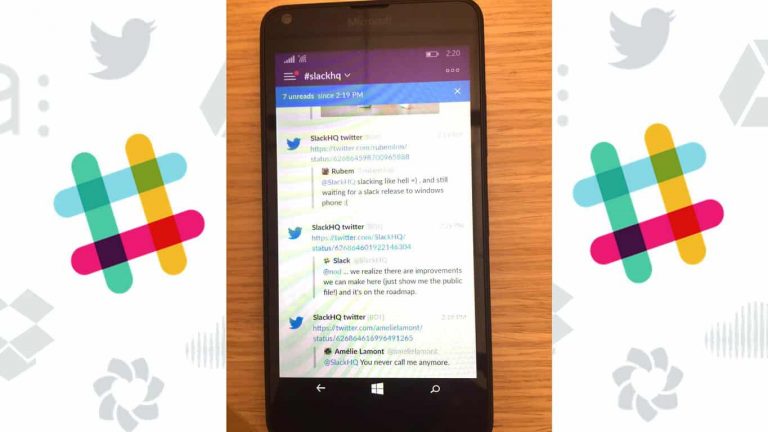It seems everywhere a tech nerd turns; there is some article or mention of the new messaging app Slack being posted. The relatively new incumbent to the world of work-related instant messaging apps has steadily been gaining praise from users and awareness from businesses in need of new communications solutions. Unlike similar offerings, Slack development has put a real emphasis on cross platform usage. Meaning, the devs behind Slack have included the Windows platform into their ‘cross-platform’ roadmap.
The Slack messaging client for Windows Mobile has been in development and private beta for a few weeks now, and it seems the devs would like to open testing up a bit more. Today, the Slack app for Windows Phone and Windows Mobile has come out of private beta. The app is available for download to everyone on a Windows 8.1 or Windows 10 preview powered phone.
While the app is out of private beta, it is very much still a beta product. The Devs have noted some known issues, fixes, and upcoming features for the app.
Known Issues:
- Live tile notification text is not cleared when that message is read.
- The unread messages blue bar in a channel doesn’t always automatically dismiss when the newest message initially appears on the screen.
- Text input areas sometimes receive focus when navigating causing the keyboard to open.
- After clicking a toast notification, there might be a delay in displaying the message while the app re-establishes a connection.
- Certain events like channel join / leave may trigger an unread channel indication when they should not.
- Reactions are currently read only.
- The application may not handle loss of connectivity gracefully in all situations.
- Each message from a user is currently displayed with a picture / name header instead of joining with previous recent messages
Fixes & Improvements
- New design that is more similar to the other Slack mobile apps with a Windows 10 style
- Support for various authentication methods such as two-factor authentication and guest single-sign on \
- Live tile displaying the latest 5 messages
- New message markers in channels, unread message bar
- Custom emoji support & viewing message reactions
- Faster navigation between channels
- Profile pages
Upcoming
- Performance improvements
- File uploads
- Adding reactions
- Search
- Mentions & starred items view
Currently, the app is available for download, however, with such a relatively rough release it may be pulled soon for fixes and republished at a later time. Hurry and download to try it out, in the off chance that it is removed from the Store soon.