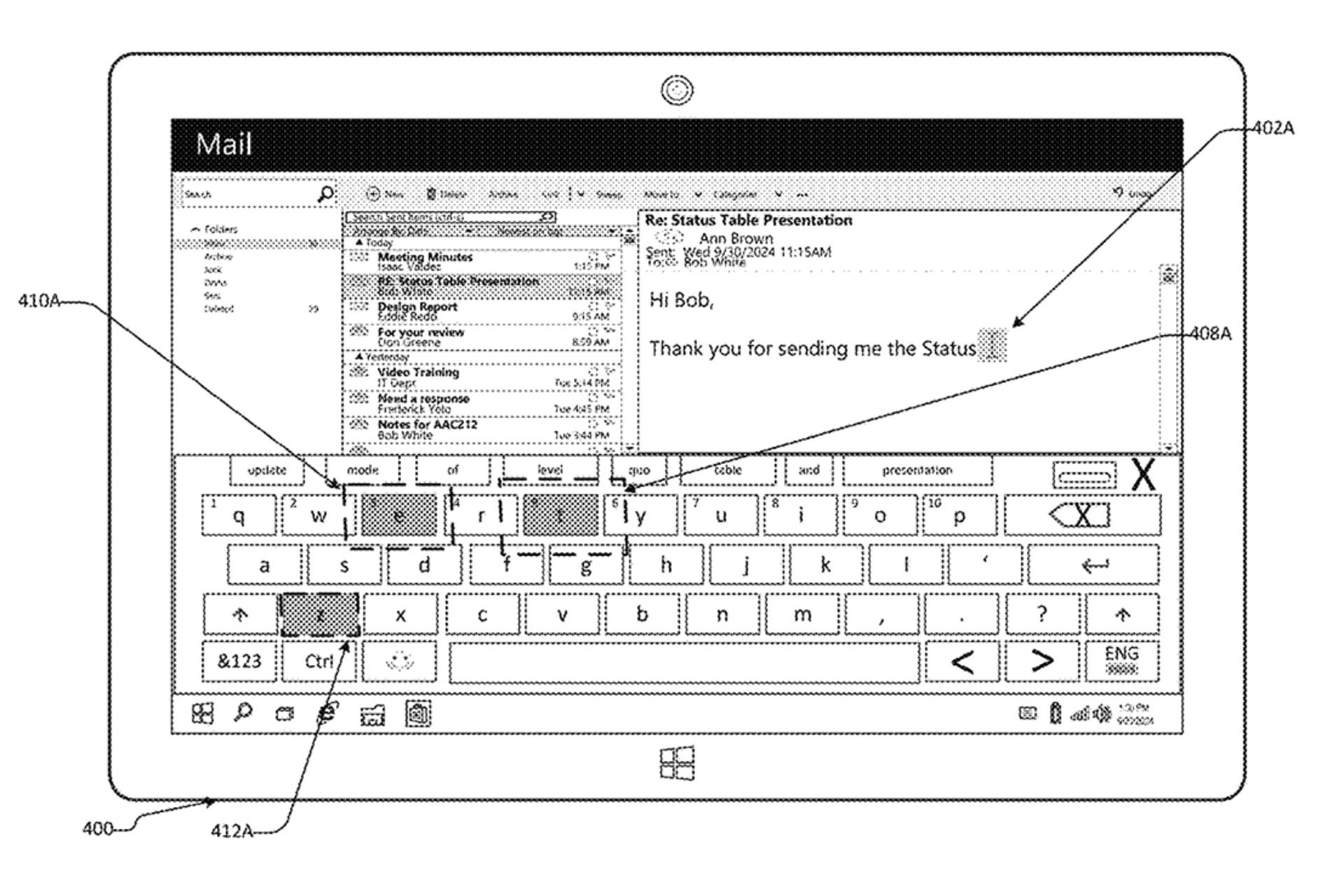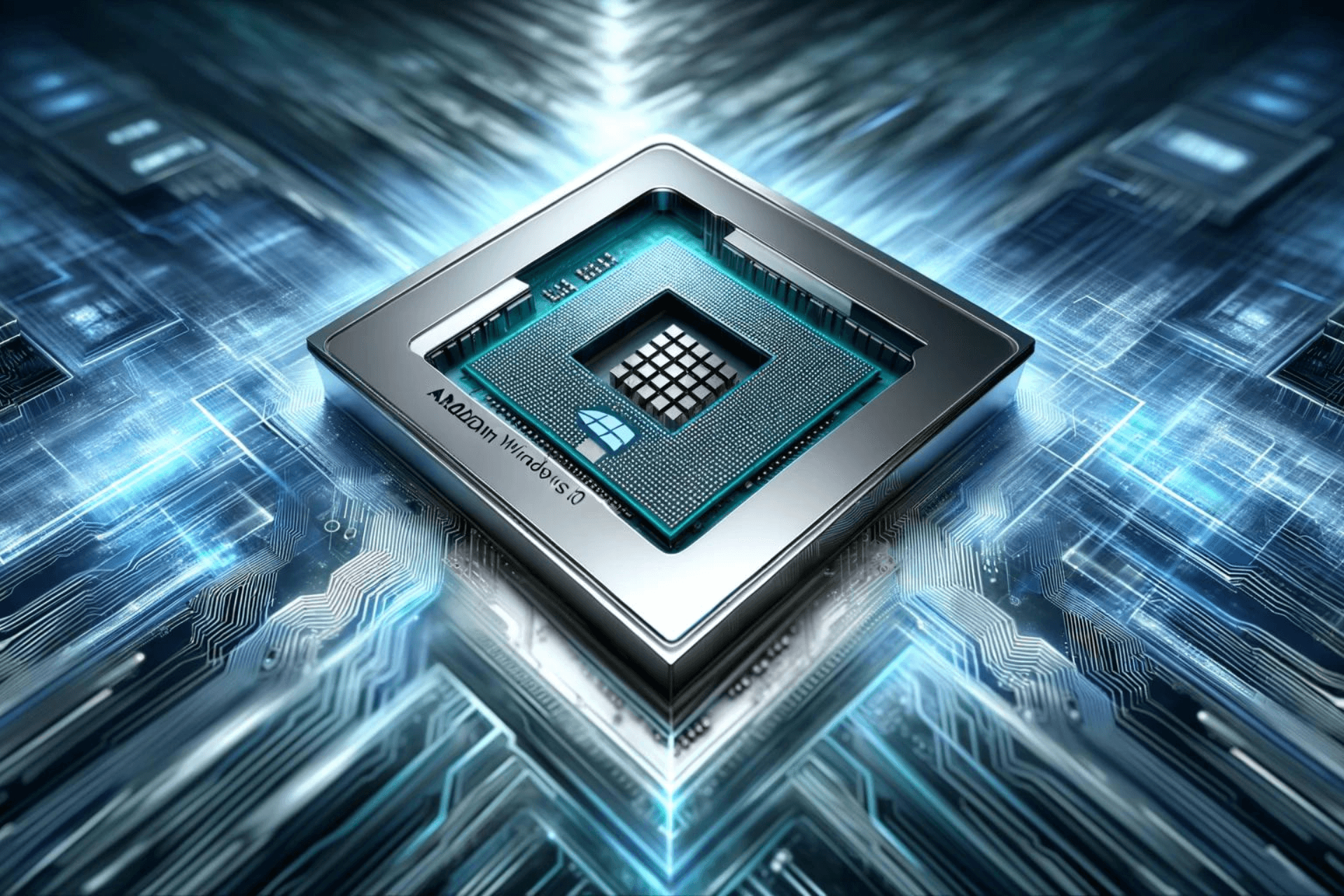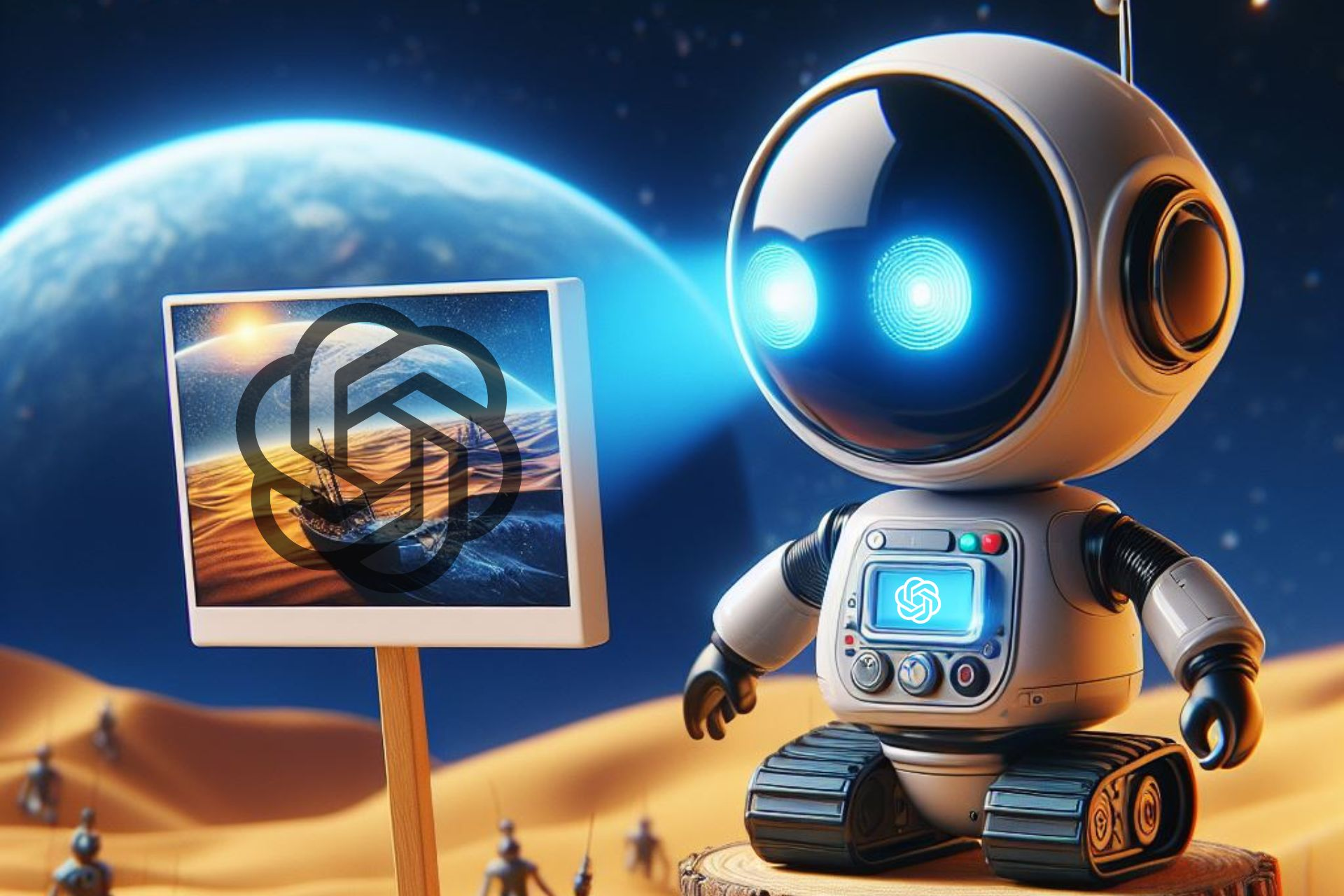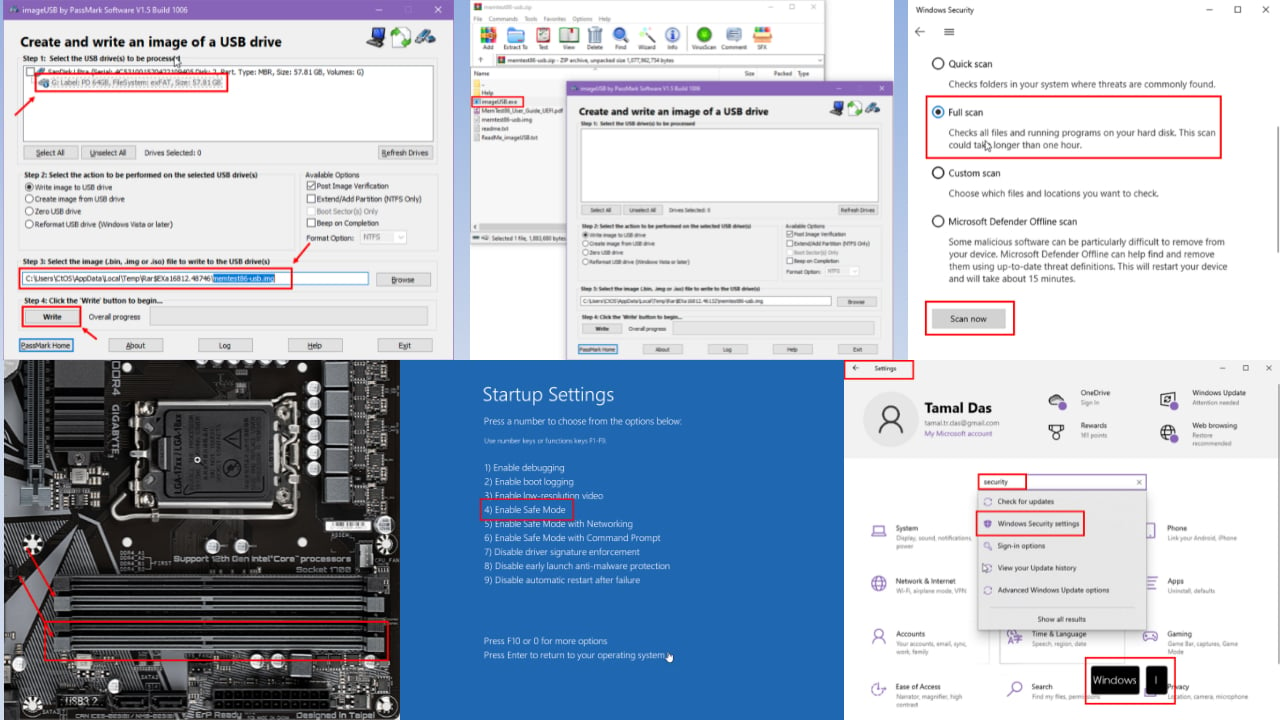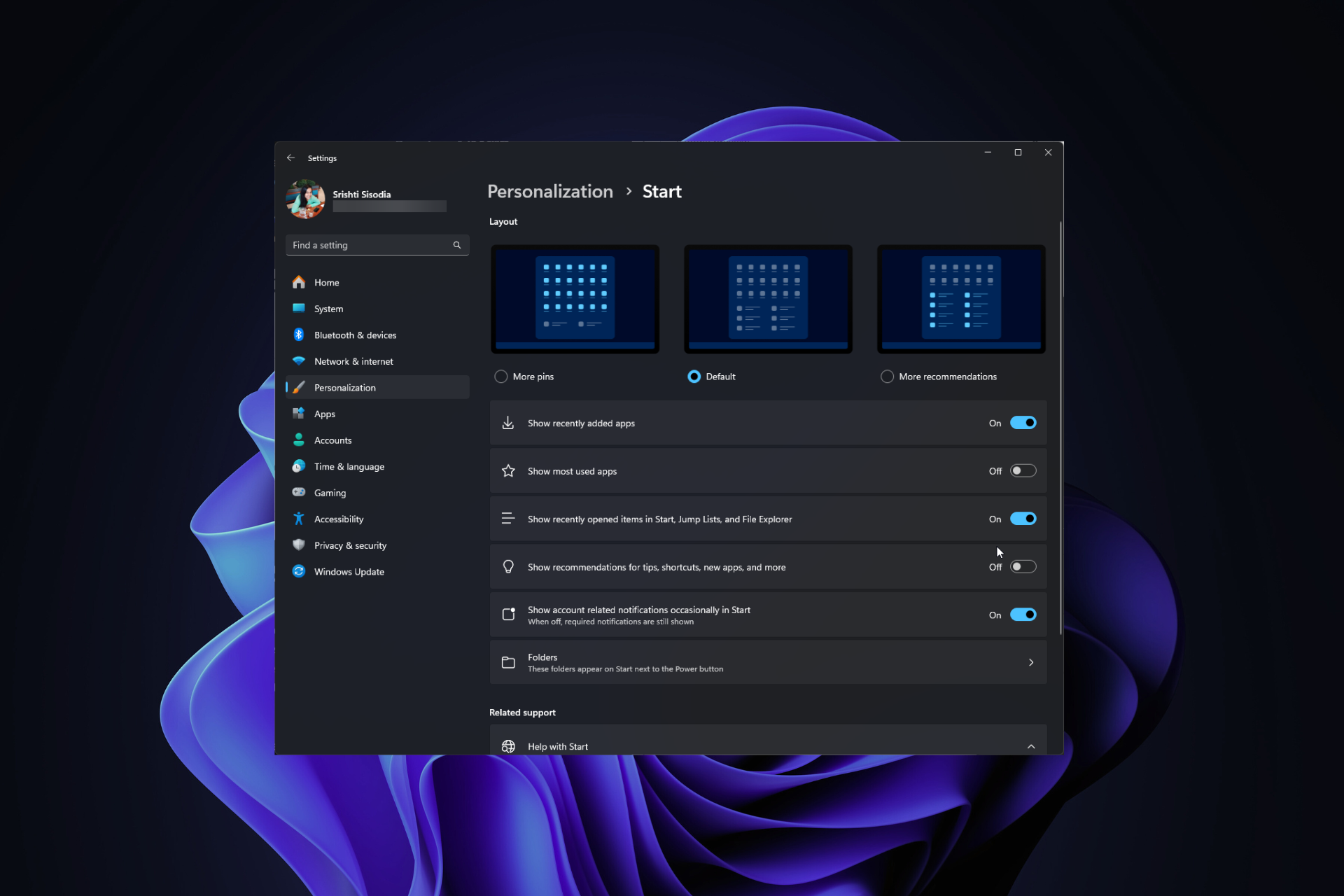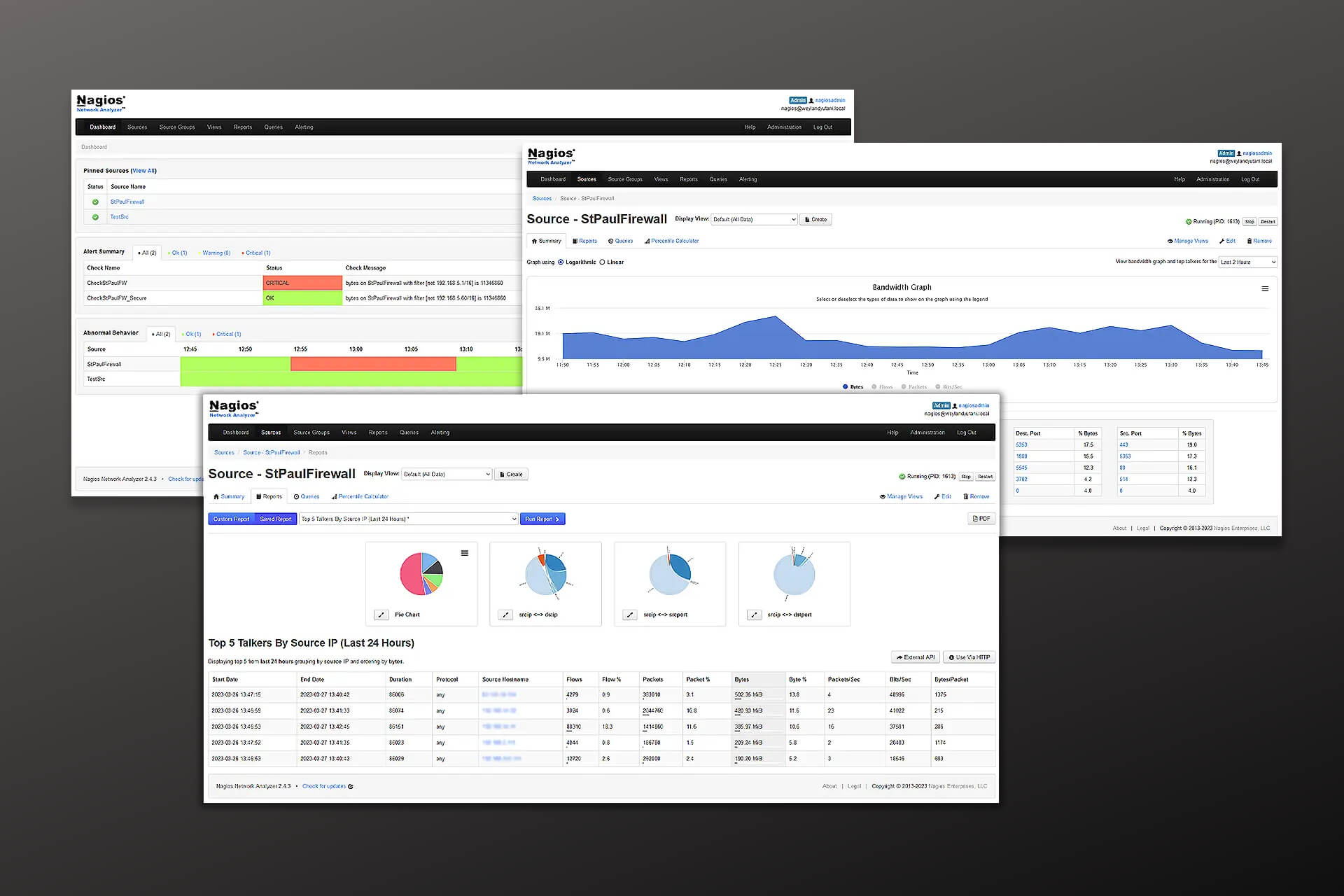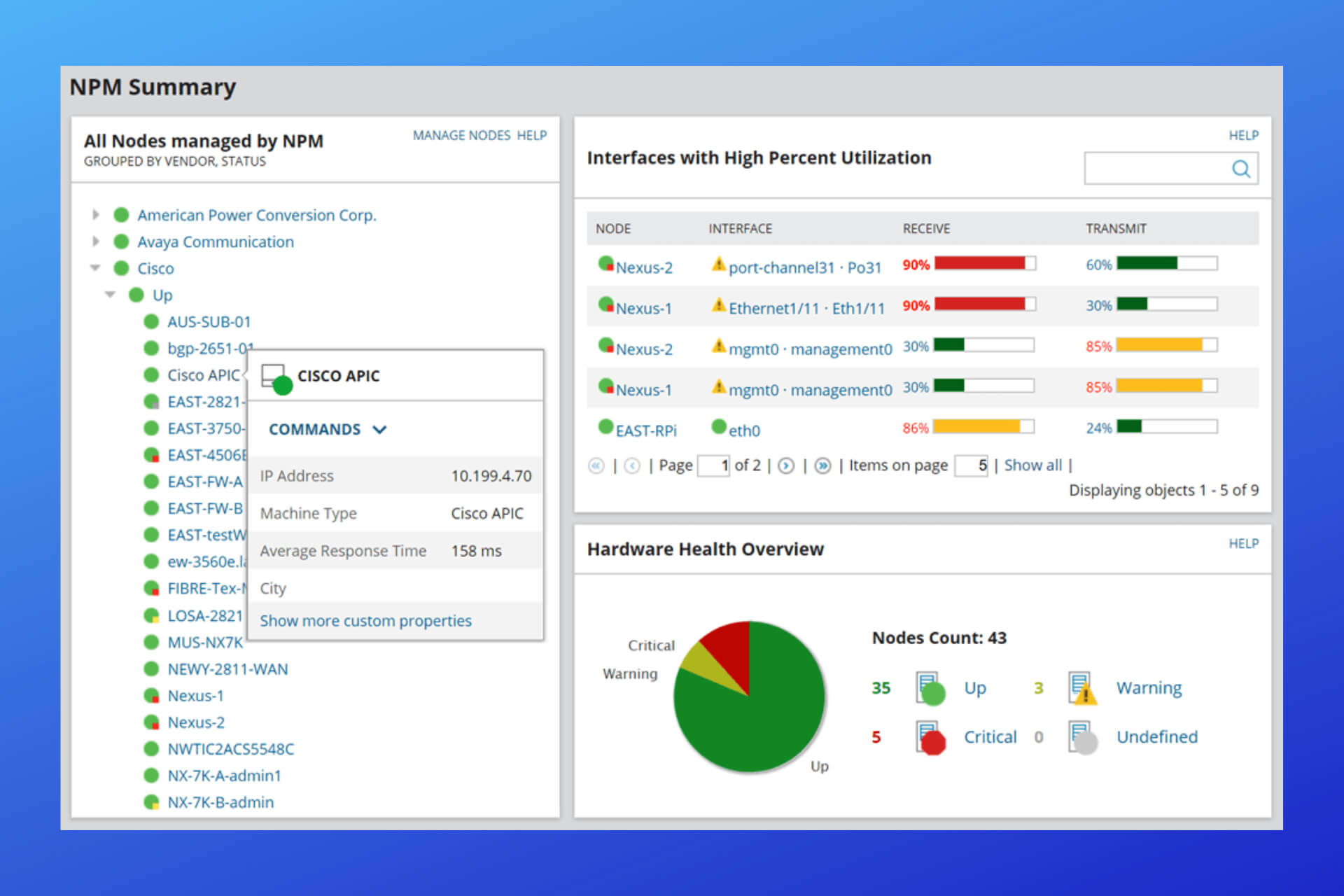PowerToys for Windows is getting a new Mouse Highlighter tool
2 min. read
Published on
Read our disclosure page to find out how can you help Windows Report sustain the editorial team Read more
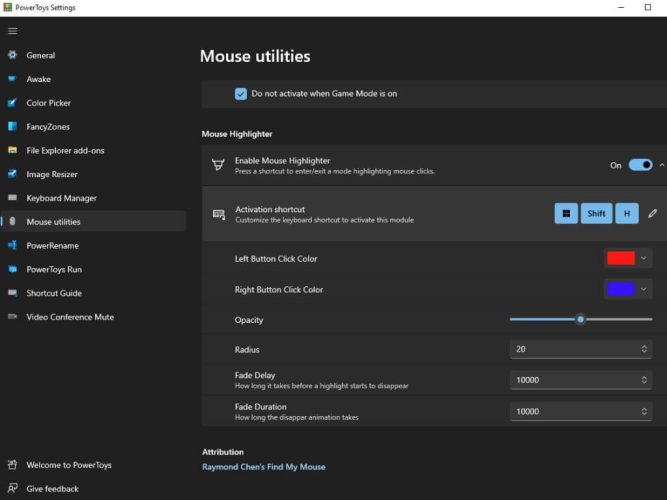
Last month, Microsoft’s PowerToys suite of tools for Windows was updated with a new Find My Mouse feature, which helps users to easily find their mouse cursor on the screen. Now, the company is getting ready to complement Find My Mouse with a new Highlighter tool that will make the left and right mouse clicks instantly visible for everyone looking at the screen.
The new tool should be useful for presenters and trainers who want mouse clicks to be visible by their audience. When you’re watching a presentation, it’s easy to lose track of what’s happening on the screen and this new mouse highlighter tool should help to make demonstrations easier to follow.
To use the Mouse Highlighter tool, PowerToys users will simply need to press the Windows+Shift+H keys. It will be possible to customize the mouse highlighter color in Settings, and there are also options for changing the opacity, radius, fade effects, and duration.
Currently, the new mouse utilities section in PowerToys only includes the Find My Mouse tool, and there is currently no ETA on when this new Mouse Highlighter tool will be made available. Let us know in the comments below if you think that the Mouse Highlighter tool will make PowerToys more useful for you.