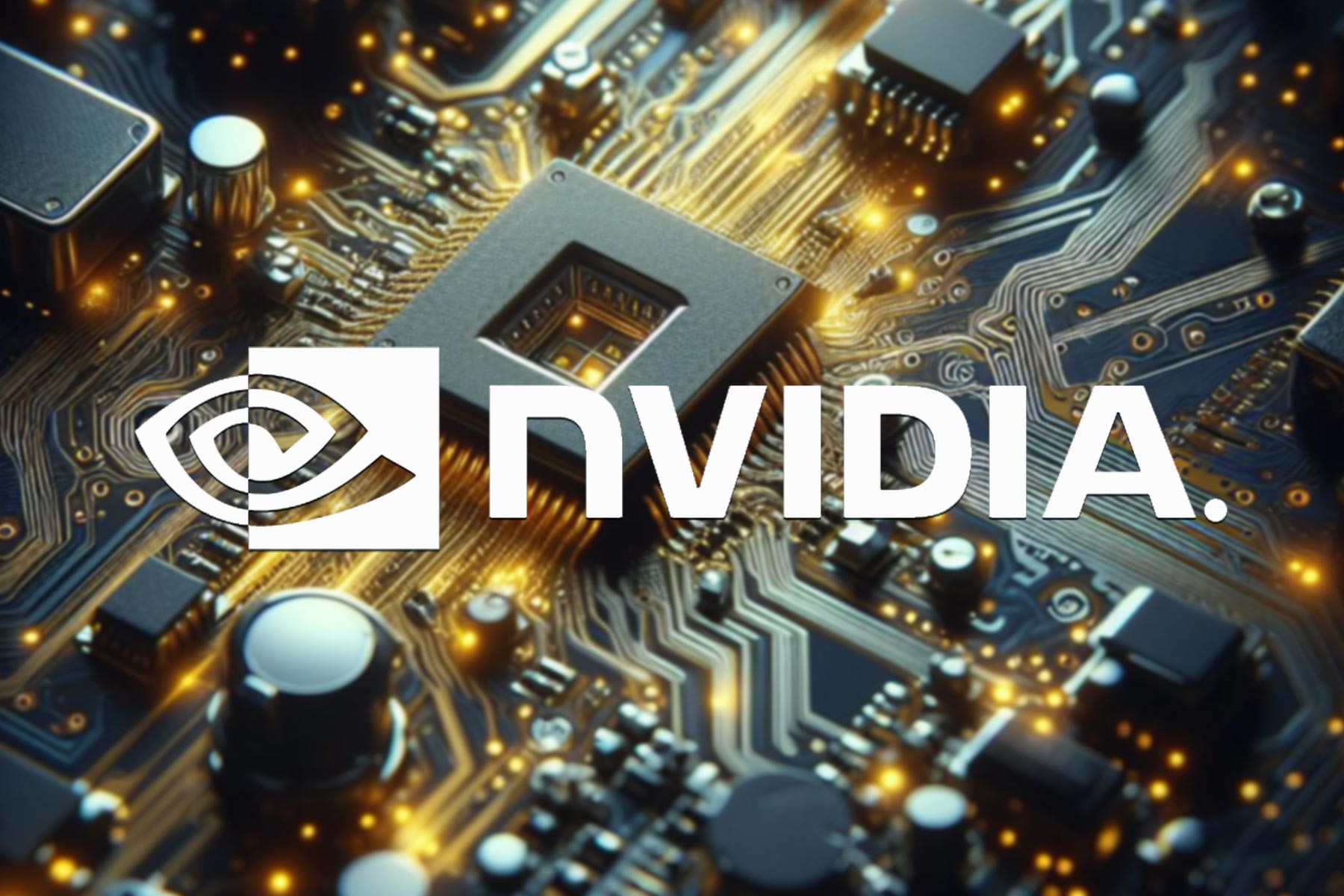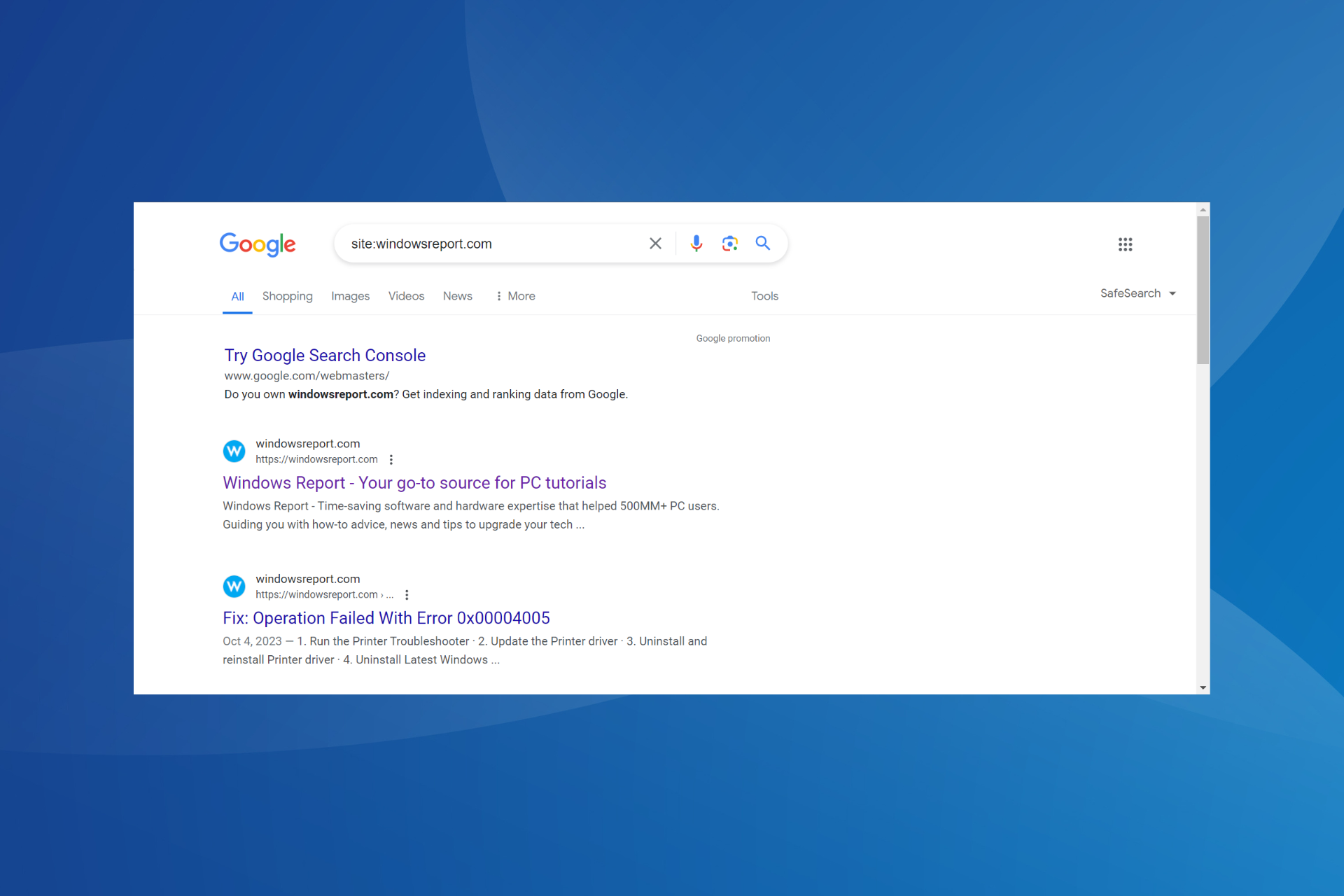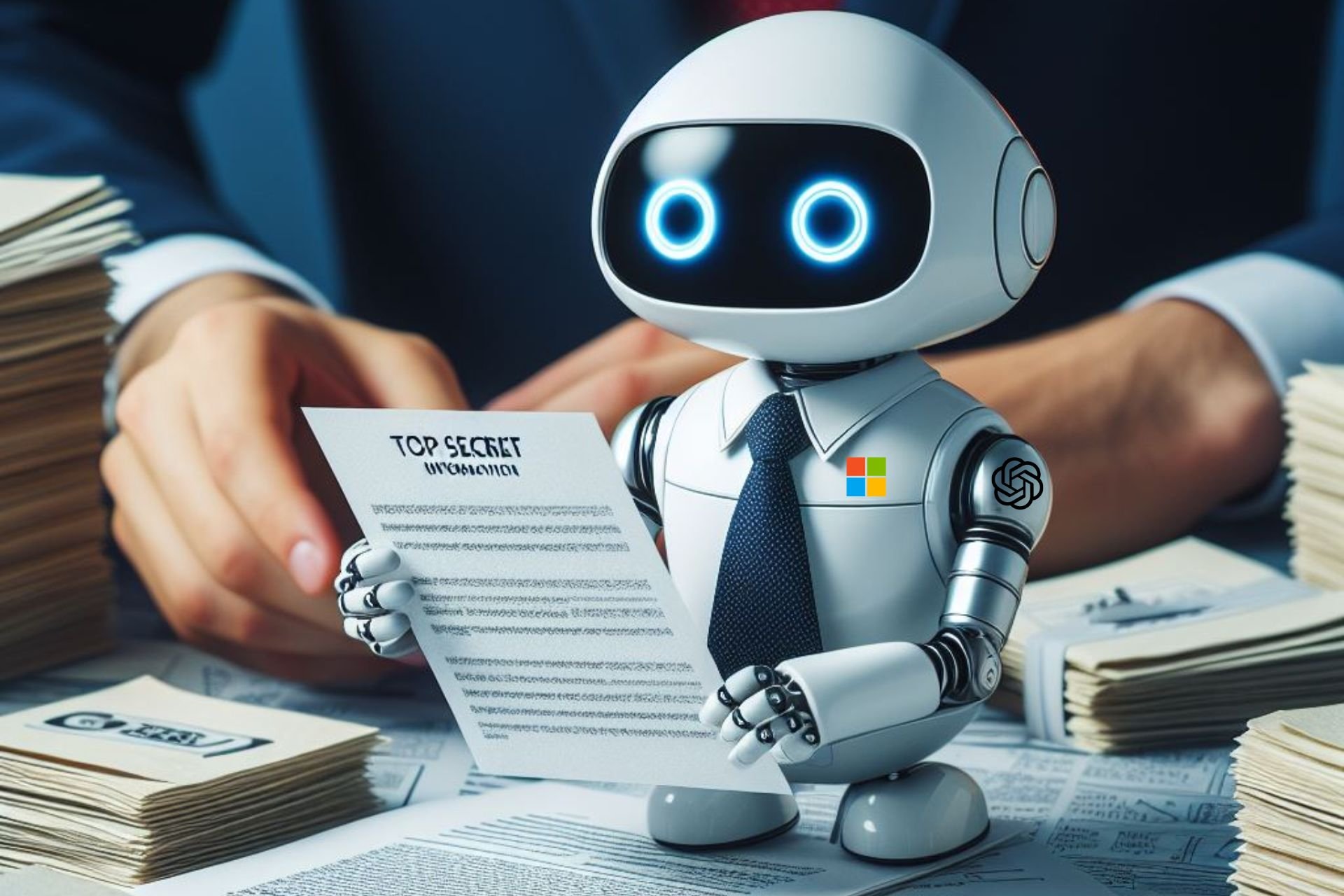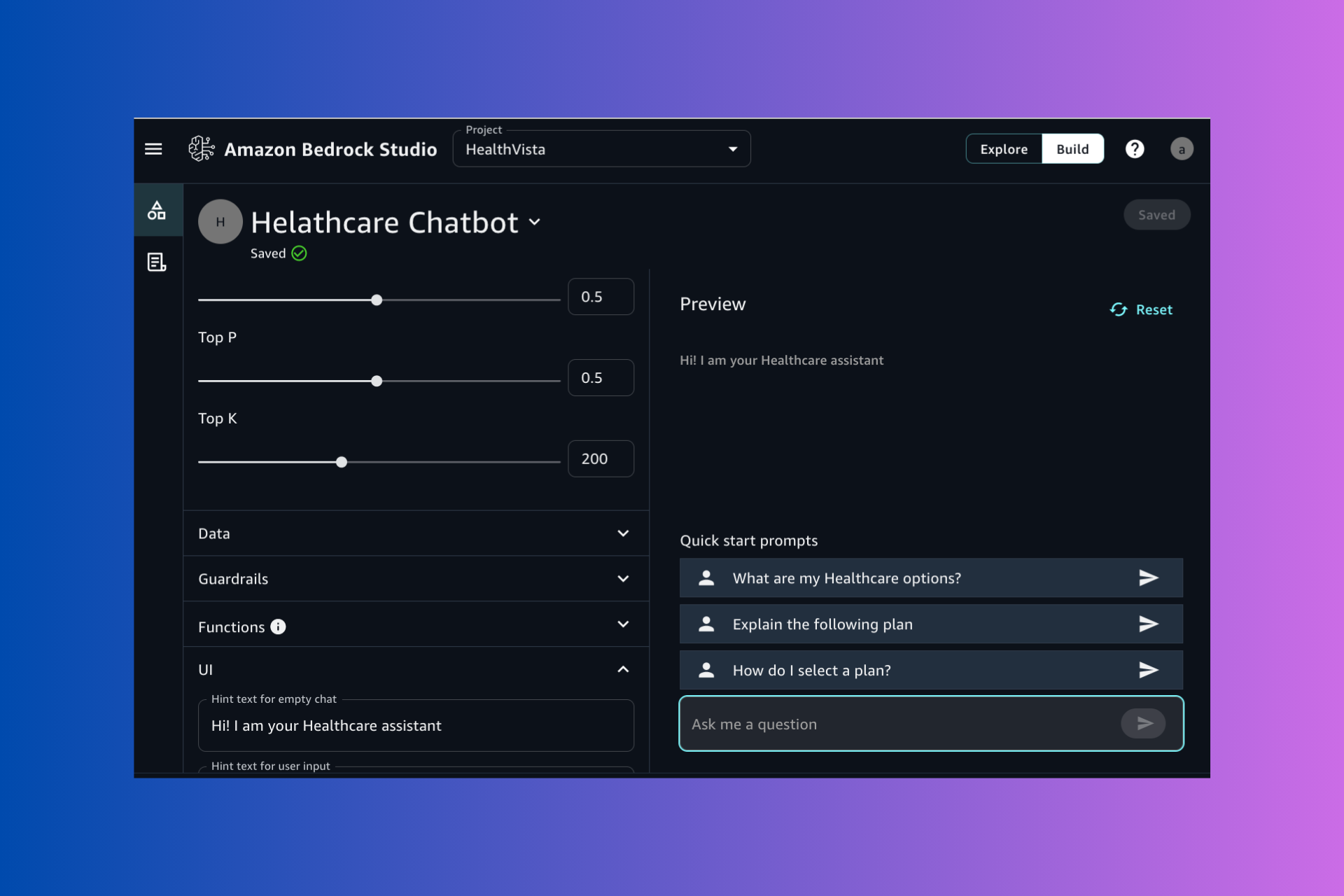PowerToys experimental version 0.36 is now available with Video Conference Mute tool
3 min. read
Published on
Read our disclosure page to find out how can you help Windows Report sustain the editorial team Read more

Microsoft has released a new update of its PowerToys suite of tools to users running the pre-release versions. The experimental version 0.36 contains all the additions and fixes that were included in version 0.35, along with the much-anticipated Video Conference Mute tool.
Experimental #PowerToys v0.36.0 with Video Conference Mute as been released! This is based on current release 0.35. Please note the current issues: https://t.co/7hgQb2MfYx
— Clint Rutkas (@ClintRutkas) April 15, 2021
Microsoft first announced the Video Conferencing utility back in September last year. As the name suggests, it enables users to mute audio and video feed during video calls with a single keystroke. However, the team had to remove it in subsequent releases because it needed more time to iron out issues and ship a workable solution.
After months of waiting and anticipation, the Video Conference Mute tool is finally available for testing in the experimental builds. The company adds that it has changed the virtual webcam driver into a DirectShow filter “This is our first release with the webcam driver actually being a DirectShow filter. This solves a multitude of quirks and simplifying the signing through our compile pipeline,” said Clint Rutkas, Program manager lead on PowerToys.
Moreover, it turns out that there are still a bunch of known issues with the Video Conference Mute feature, despite being tested for so long. Here’s the full list of known issues and limitations:
- with some webcams, there is an incompatibility with Teams and the overlay image is not rendered, instead a corrupted frame is shown. If your camera has this quirk, please let us know the model in the [main tracking issue – #6246]
- the application preview (Teams, Meet, etc.) may show the overlay image flipped horizontally but that is expected, the image will show correctly to the other people on the call.
- in order to enable/disable the VCM, PowerToys should run as administrator
- changes to some of the VCM settings require the application to restart to pick up the new values such as a new overlay image.
- in some cases, the overlay image can be shown flipped vertically (the workaround is to edit the image and flip it before selecting it).
(#6246)- if the PowerToys Video Conference Mute webcam doesn’t show up in the video conference app, try restarting the app and if still doesn’t show up try restarting Windows.
As of this writing, there is no word on the possible ETA for the official launch of the tool, and the firm is currently fixing bugs and finalizing the offering. Those that are interested to install the experimental version can head to the GitHub page to try out the Video Conference Mute feature.