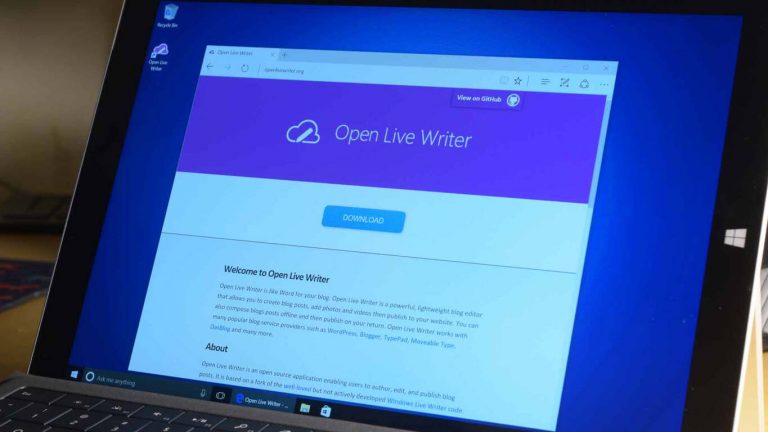Back in the days of Windows Live, one of the most promising and unique products to come out of Microsoft (well, it really came out of Microsoft’s OnFolio acquisition, but whatever), was Windows Live Writer. The program gave budding writers and bloggers an easy, offline, and wysiwyg way of composing blog posts, complete with blog theme support, image editing, and more.
But with the move away from Windows Live and towards apps, coupled with the rise of much easier social sharing platforms like Twitter and Instagram, Windows Live Writer just kind of faded away. That is until a group of fans including Scott Hanselman, who works at Microsoft on open source ASP.Net and the Azure cloud, and does a fair amount of blogging on the side, decided to try an resurrect WLW as an open source project.
The released Open Live Writer two weeks ago, and today it’s receiving its first update, to fix some issues with Google’s blogging platform Blogger. The team posted a complete changelog for the update on GitHub:
This release extends the initial version of Blogger support using their latest API to unblock users of Blogger
Additional notes:
- Fixed issue #170 – The remote server returned an error: (403) Forbidden affecting Google Blogger posts.
- Fixed issue #26 – OLW won’t open local drafts or published posts, throws an UnauthorizedAccessException
- Fixed issue #188 – Unexpected Error Occurred in OpenLiveWriter.Mshtml.IMarkupPointerRaw.MoveAdjacentToElement
- Fixed issue #66 – No blogs accounts found on SSL WordPress Multisite
- Enabled tags (aka labels) for Google Blogger
- Enabled split post for Google Blogger
You can force an update by running the installer from OpenLiveWriter.org (or just download and install Open Live Writer for the first time), or just start Open Live Writer and keep it open for a few minutes and then shut down and restart, which should give the program time to auto-update.