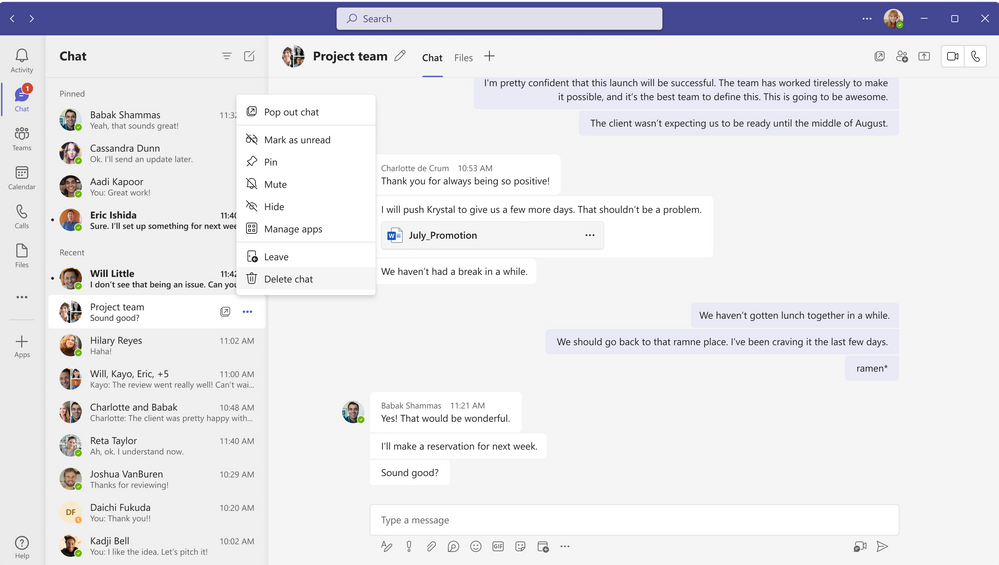Last year, Microsoft unpacked a ton of neat features to Teams in a bid to enhance the meeting and communication experience in the workplace. In the month of December, the company incorporated new Whiteboard features, ways to clear up your chats, and more to the platform. Here’s everything you need to know:
Chat and collaboration
Microsoft has now made it for Teams users to delete and organize their chats. What’s more, this feature is user specific meaning that you can delete chats that you no longer find useful without affecting other users that are part of the chat.
Aside from the enhanced ability to manage your chats, Teams users will also be able to express themselves better with over 800 emojis that have been added. Therefore, you can now apply any emoji as a reaction to chat or channel messages.
Moreover, Microsoft has made it easier to add people to a group chat. Now, you can simply add new participants to the chat with @mention rather than having to navigate to the add-dialog. What’s more, you’ll have control over how much of the chat history the new participants can access.
Furthermore, Teams chat has been enhanced making it easier for users to initiate conversations. The feature is powered by AI and recommends colleagues based on your previous collaborations. The feature is generally available.
The resource-specific consent (RSC) permissions model developed for Teams Graph APIs is now available for both the chat and channel scope. This means users can now ask “team owners to consent for a bot to receive user messages across standard group chats without being @mentioned.”
And finally, you can now pin up to two other participants’ videos for sign language in meetings to enhance their visibility and ultimately make communication better. On top of this, you can also set captions to stay on across all meetings so that you don’t miss out on anything.
Devices
With the just released Microsoft Teams Rooms on Android Update 3 (App version: 1449/1.0.96.2022120503), users can leverage the touch-enabled experiences to enhance their meeting and collaboration experience on touch-enabled devices. For instance, the Walk up and use Microsoft Whiteboard feature which lets you initiate whiteboard sessions from any supported displays whenever you want.
Moreover, users can now easily navigate between a local collaboration experience to an online co-creation space by hitting the Start meeting button on the local Whiteboard screen. This will then kick off an ad hoc meeting and present the Whiteboard already started on the home screen onto the meeting stage. From this point, you can add participants remotely to the meeting, what’s more, you can work on the project simultaneously across the same board in real time.
What’s more, the share menu has been redesigned to enhance content sharing while in a meeting. ” including Microsoft Whiteboard,” says Microsoft. This feature is supported on resource accounts.
And finally, you’ll be able to see chats sent during a Teams meeting on the front-of-room display when using Microsoft Teams Rooms on Android. The messages will be shown as chat bubbles over the current view thus encouraging more engagement while the meeting is in progress.
Platform
You can now transfer your proof of approval as a PDF to another system. The feature lets Approval creators save a completed approval request to a PDF file and even provides them with an option to print it.
Besides this, Teams users can now set Adobe Acrobat as their default PDF app thus making it easier to “share and review PDFs, collaborate with comments and annotations, easily access PDFs stored in Microsoft SharePoint and Microsoft OneDrive, and more.”
That’s it for the month of December, while we only hit the key features that made it Teams, there are still plenty of other features nifty features including newly certified devices that we didn’t cover like the Neat Bar Pro, Jabra Evolve Buds, and more. Be sure to check out Microsoft’s blog for more details. We also invite you to check out November’s post in case you missed it.