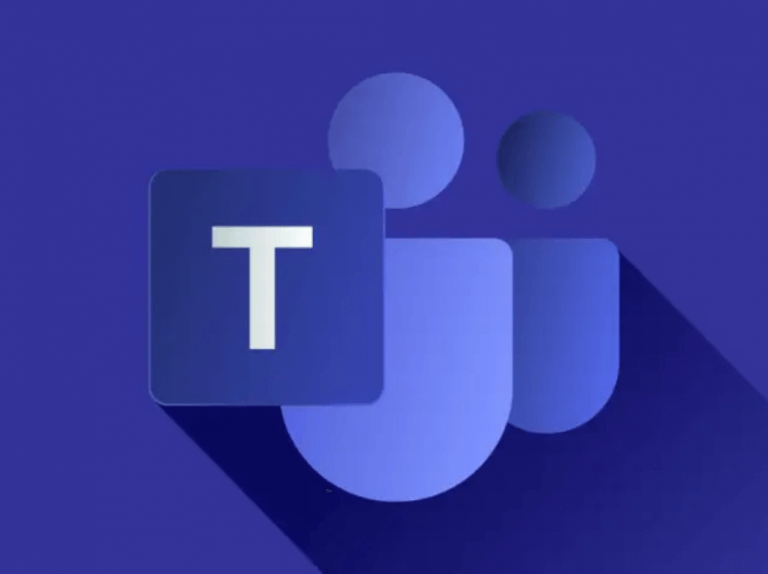The month of March has officially come to an end, and just like every other month, Microsoft has highlighted all the neat features that it released to Microsoft Teams for the month of March. Here’s everything you need to know:
Teams (free) on desktop and web
Microsoft has made it easier for Teams users to keep up with everything going on in the platform. This applies to chat or channel notifications and even new features making their debut on the platform.
These kinds of notifications will be characterized by a little red dot on the taskbar. You can also check for new features under the three dots menu in the top right-hand corner as ‘What’s new’ when using Windows 11 Chat.
Additionally, Microsoft is also making it easier for users to play videos in a community. Whenever a video is shared and the user clicks play, the video will play in line with the community.
What’s more, Teams users now have the capability to invite users to meetings via SMS. All you need to do is, enter the user’s phone number as a recipient and they’ll automatically receive a text message that features a link to join the meeting.
Microsoft Teams’ schedule send suggestions feature also hit broad availability in early March to help users that work asynchronously across different time zones communicate effectively and efficiently.
New in Teams (free) on mobile
As for Teams mobile users, Microsoft is making it easier for them to share content with communities using the native sharing options on mobile. “When you want to share something, your recent communities are shown, and you can just pick one to share the content to,” says Microsoft.
Moreover, the company is also enhancing security for communities. Communities on mobile are now protected by safeguards to shield them against malicious content.
Whenever malicious content is detected, automated mechanisms get rid of it and leave a placeholder indicating that the content was removed.
And finally, whenever a community invite is sent to you by a community owner, the invite will be featured in the mobile app. The decision is entirely up to you to decide whether or not you’ll accept the invite.