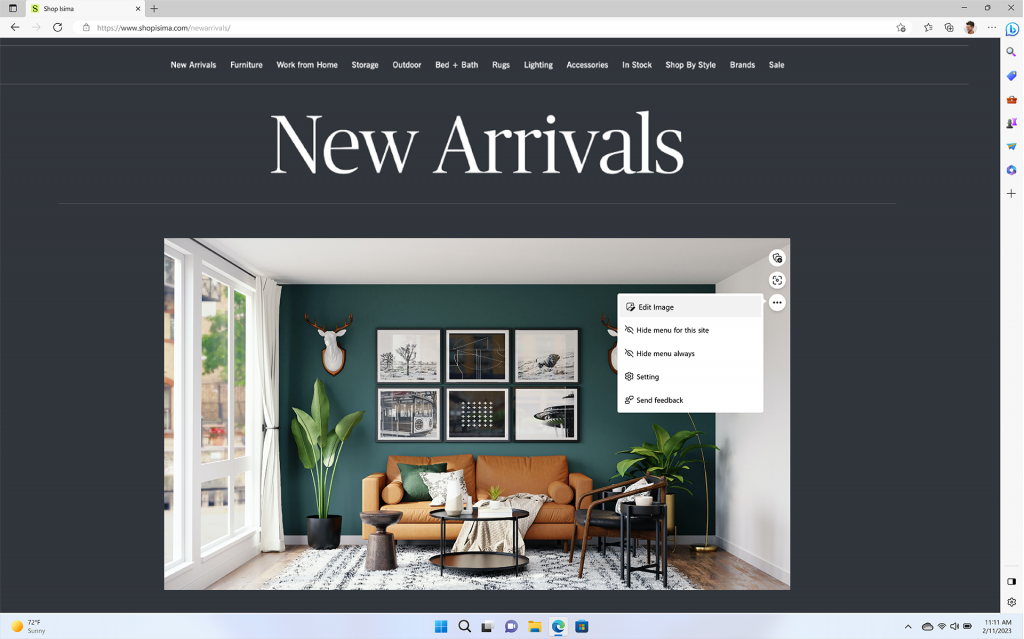It’s very apparent that Microsoft has been busy at work pushing updates as well as new features to its browser Microsoft Edge. The company’s objective is to create a dependable web experience that helps users remain organized while at the same time enhancing their productivity.
Edge prides itself as “the first and only browser with an integrated AI image generator.” Additionally, the company also debuted Edge Workspaces in limited public preview, a feature designed to let users share collections of tabs with acquaintances.
Today, Microsoft has published a new blog post highlighting all the key features that have made it to Edge this month. Here’s everything you need to know:
Microsoft Edge’s AI image generator
Microsoft has unveiled a nifty tool that boosts the user’s creativity dubbed Image Creator. The tool is powered by OpenAI’s DALL∙E model can easily be accessed from Edge’s sidebar and is designed to accelerate human comprehension.
However, it should be noted that Microsoft has elaborate measures in place to ensure that users don’t misuse the tool to create harmful or inappropriate images.
Share files and notes easily across devices
Microsoft is also making the process of sharing photos, notes, and other files in Edge easier. Rather than having to keep sending files to yourself across each device you own, you can make use of the new drop feature in Microsoft Edge.
The new feature is designed to provide users with one convenient and centralized location through which they can drop and access all the content they want to share with themselves.
Additionally, this will be available across all your devices thus enhancing accessibility.
Edit and save web images within Microsoft Edge
What’s more, Microsoft is redefining how users interact with web images in Edge when it comes to editing and saving. Users will no longer require additional tools to edit and save images as they are now available within Microsoft Edge.
Edge will let you crop, adjust lighting and color, and add filters to web images without leaving your browser window. Once done you can apply the changes made to the image and save it for later use.
Better battery life with Efficiency mode
Microsoft Edge already ships with Efficiency mode, but Microsoft has made more enhancements to the feature to better meet the needs of the users. That is, better battery life so that they can make the most out of their devices without having to charge their devices often.
According to Microsoft:
With our latest improvements, when your laptop detects that you are low on battery, efficiency mode kicks in, enabling power-saving features when you’re interacting and not interacting with the browser. This update also gives you more options for how you want to save battery life.
The company further indicated that the feature will help users conserve power in their devices even if they are plugged into a power source. The feature comes with two options, that is, balanced savings and maximum savings.
The former is designed to help users preserve energy while at the same time providing a good browsing experience while the latter is in place to help them save as much energy as possible though it will affect your browsing experience.
Other notable changes made include enhancements to the Collections feature in Edge to help users to better organize their ideas while browsing as well as Tab management for better navigation.
Let us know which Microsoft Edge feature helps enhance your productivity in the comments.