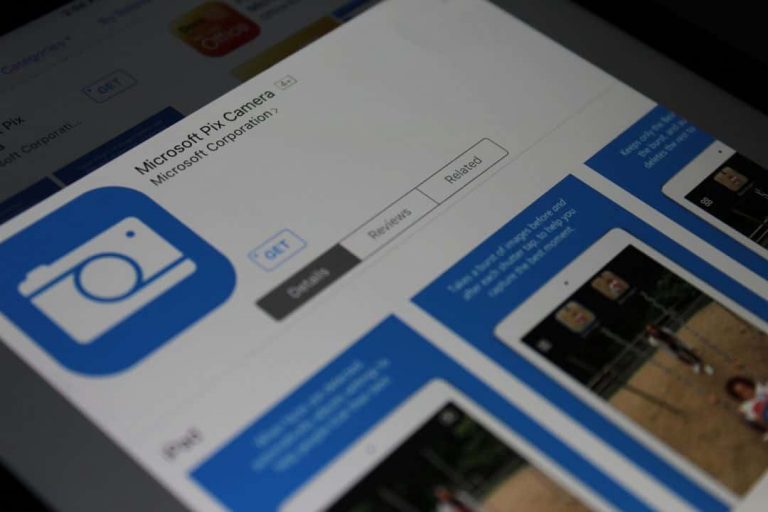About a year ago, Microsoft Pix launched on iOS. The app, which uses AI to improve your photos as you take them, has steadily seen a couple of updates over the last few months, and today, another big update has arrived. With this recent update, you can use some new features to turn your photos into museum quality masterpieces.
The new features were developed as part of a joint collaboration between Microsoft’s Asia research lab and Skype. The first of the new features are 11 new “Pix Styles” which transforms pictures into styles inspired by famous works of art. There’s also a new effect which makes the picture look like it’s on fire, which unlike a filter, will alter both the texture, pattern, tones, and colors of a photo.
Another new feature is “Pix Paintings,” which creates a time lapse of the picture being created in the selected Pix Style. Both features word directly on your iOS device, without depending on the cloud to run calculations. Josh Weisberg, principal program manager in the Computational Photography Group within Microsoft’s research organization explains the features:
“These are meant to be fun features…In the past, a lot of our efforts were focused on using AI and deep learning to capture better moments and better image quality. This is more about fun. I want to do something cool and artistic with my photos.”
If you’ve already updated your app, be sure to share your images on social media tagged with #PixStyling, as the Microsoft Pix team will feature the best images on the Pix Instagram. If you haven’t yet tried Microsoft Pix for iOS, you can find it via the download link below.