Multi-windows chat support starts rolling out in Microsoft Teams
2 min. read
Published on
Read our disclosure page to find out how can you help Windows Report sustain the editorial team Read more
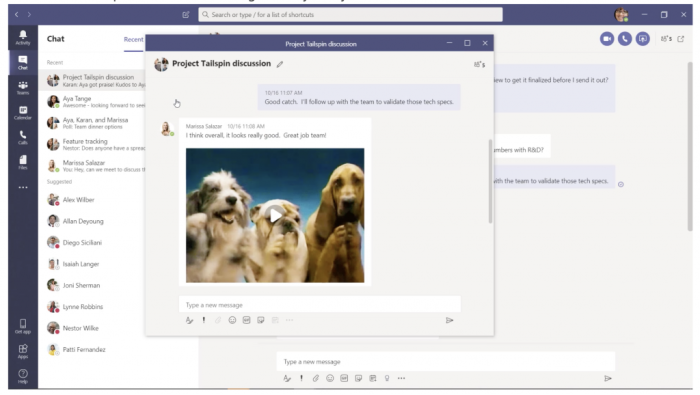
Last month, we learned that Microsoft is working on a better messaging experience, allowing users to pop out chat conversations into separate Windows. Some users took to Twitter to announce that multi-windows chat support in Microsoft Teams is already live. The new messaging experience is apparently gradually rolling out to Windows users running Microsoft Teams version 1.3.00.9267, so you may not see it yet. Unfortunately, we’re not seeing it here on the various Windows 10 PCs we checked.
Anyone seen Multi-Window Chat for Microsoft Teams? pic.twitter.com/p5ILuhEMAl
— Tero Alhonen (@teroalhonen) April 16, 2020
Once the update is available on your PC, you can pop out multiple chat windows by any of these methods: First of all, navigate to the Chat tab, right-click on any chat to open its context menu, and then click “Pop out chat” to move the chat into a separate pop-out window. Secondly, you can hover to a chat in the recent chat list and then click the “pop out” button (which appears when you hover on a chat).
Interestingly, multi-Window Chat support would be helpful for schools and large companies who need to monitor many fellow meeting participants at the same time. the new pop will enable them to keep important conversations going while they are either attending a webinar or a meeting in Microsoft Teams.
Microsoft first announced the multi-Window Chat support for Microsoft Teams last year at Ignite. While the Microsoft 365 roadmap confirmed recently that the feature would be first available for Windows users in early April, with Mac and Linux users to follow “in the coming weeks.”








