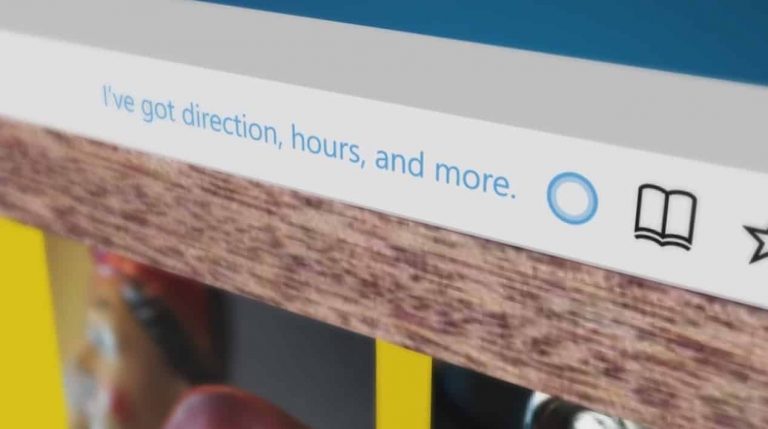The Windows team is packing quite a list of features into the last few previews of its Fall Creators Update Insider builds. So much so, that we’re starting to have to report the newly released features as their own individual stories.
One such highlighted story is the feature list accompanying the new Edge browser. Here are the new features coming to the Edge browser in the Windows 10 Creators Update.
New features in Microsoft Edge
Giving you more control over closing tabs: Building on our work in Build 16199, we’ve updated Microsoft Edge to ensure the X in the tab band is always available to close a tab, even when a JavaScript (i.e. alert, prompt, etc.) dialog is showing within Microsoft Edge. Additionally, closing the Edge window always remains an available option. You can also access many browser capabilities (i.e. favorites bar, settings, etc.) while a dialog is showing.
Making it easier to move from another browser: Users can now migrate Cookies and Settings from Chrome to Microsoft Edge, which will make it easier for users to make the move to Microsoft Edge as their primary browser.
More EPUB improvements in Microsoft Edge
Copy and Ask Cortana: Now, when you select your text, you can Copy and Ask Cortana in addition to adding notes, highlighting and underlining. Cortana can help you do a little research while you’re reading an EPUB book!
Ink Notes: Got ink? Add a note and write or draw on it with your pen.
To see your note, just hover over the note button—no need to open it.
Books roamed across devices: Your books from the Windows Store are available on your Windows 10 devices, and your reading progress, bookmarks, and notes are kept in sync.
Improved Favorites experience in Microsoft Edge:
New experience when saving new favorites: You can now view your favorites as a directory tree when you save new favorites, and collapse or expand folders from within the “Add to favorites” dialog. Just click the “Save in” folder list to get started!
Edit URL for Favorites:You can now edit the URL of any favorite in the Favorites menu or the Favorites Bar. You can use this to update the location of a site that has moved, or to create Bookmarklets in the favorites bar.
Favorite manageability for Enterprise: IT admins can now configure favorites via group policy and mobile device management, including the ability to define and lock pre-configured favorites in addition to the user’s favorites.
While Microsoft continues to struggle with decreasing market share in the web browsing sector, its Edge developing team appears to be working hard to give the company worthy pitch for its Windows 10 operating system.