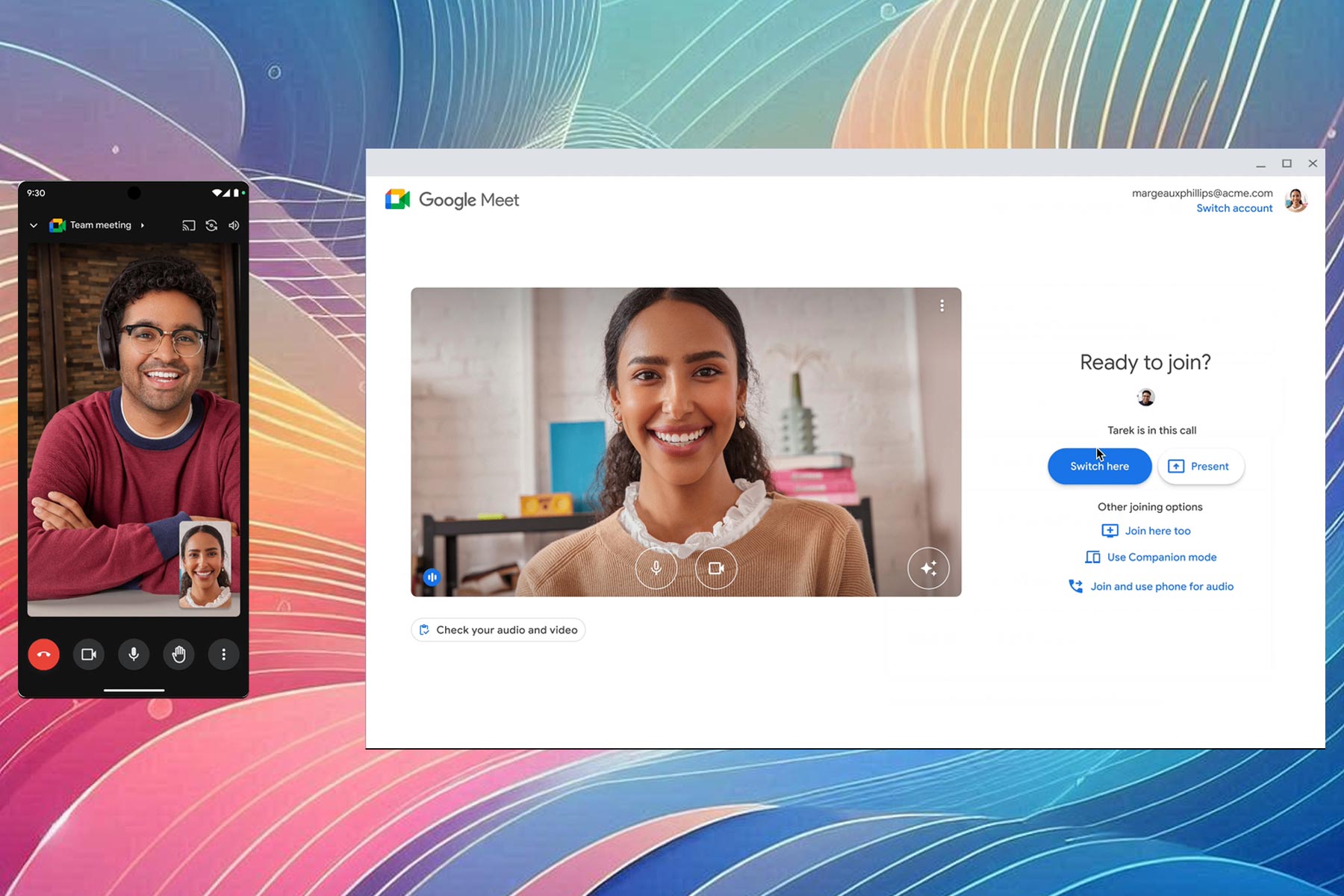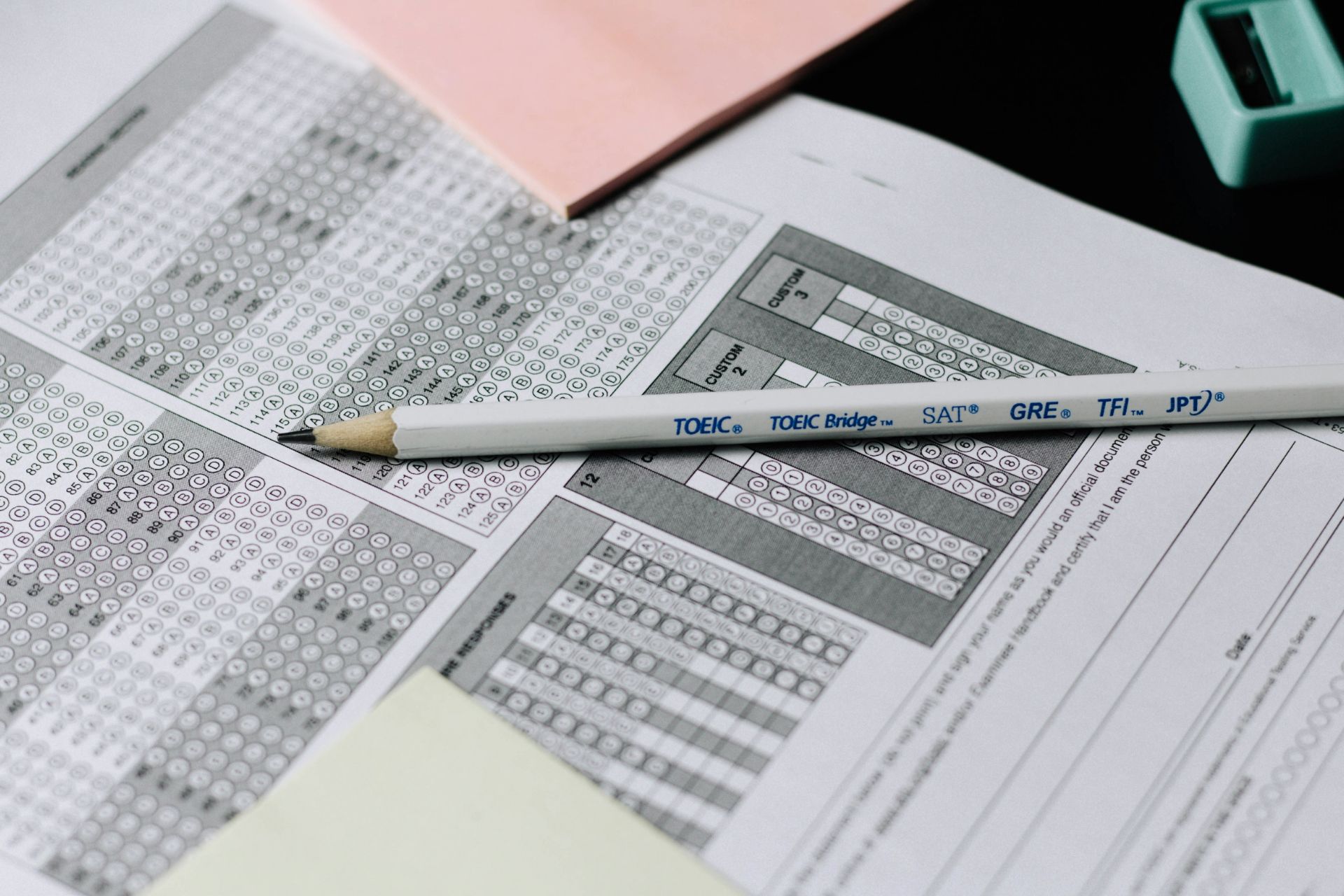Microsoft looks to bring the news right to the side of your desktop with Project Newsbar app
2 min. read
Published on
Read our disclosure page to find out how can you help Windows Report sustain the editorial team Read more
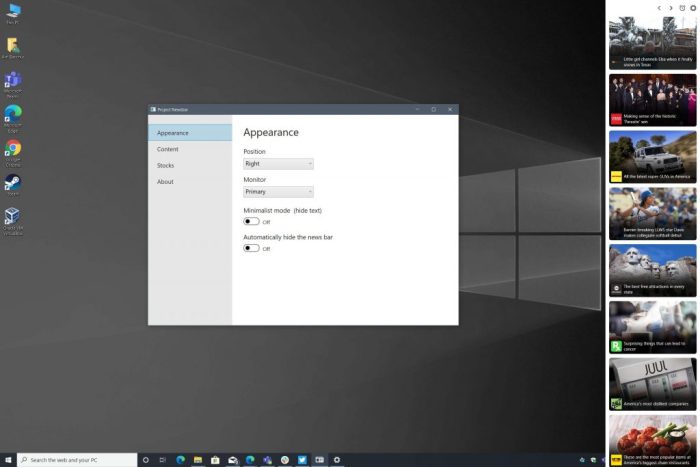
There are many ways you can get your news these days, but a new app for Windows 10 might soon help you grab all the latest news right on your desktop and at quick glance. As spotted by WalkingCat, and reported by MSPoweruser, Microsoft’s News Team is working on a project known as Project Newsbar.
As the name of the app suggests, Project Newsbar works as a sidebar in Windows 10. The app isn’t yet available for download, but you can currently install it with a workaround. Once installed, you’ll get a sidebar on the right side of your screen. As configured by default, this sidebar will take up roughly 10% of your screen space, and push all your other windows to the left side of it. However, you can tweak it to automatically hide when not in use, and appear only on hover. There’s also an ability to hide the bar for 90 minutes, too, to put it out of the way.
Inside the Newsbar, you’ll see a list of top stories from Microsoft News, complete with images and two arrows that will let you scroll through the feed. Clicking a story, meanwhile, will open it in your default browser and take you to MSN News. There’s also a set of settings that you can configure. These range from the position, which monitor you want it to be placed on, and if you want it to autostart.
As this app is currently not available in the Microsoft Store, it’s not certain if or when Microsoft will release it to the public. Still, it’s really cool to see Microsoft working on such a project, especially during an election year when misinformation and “Fake News” can be a huge problem.