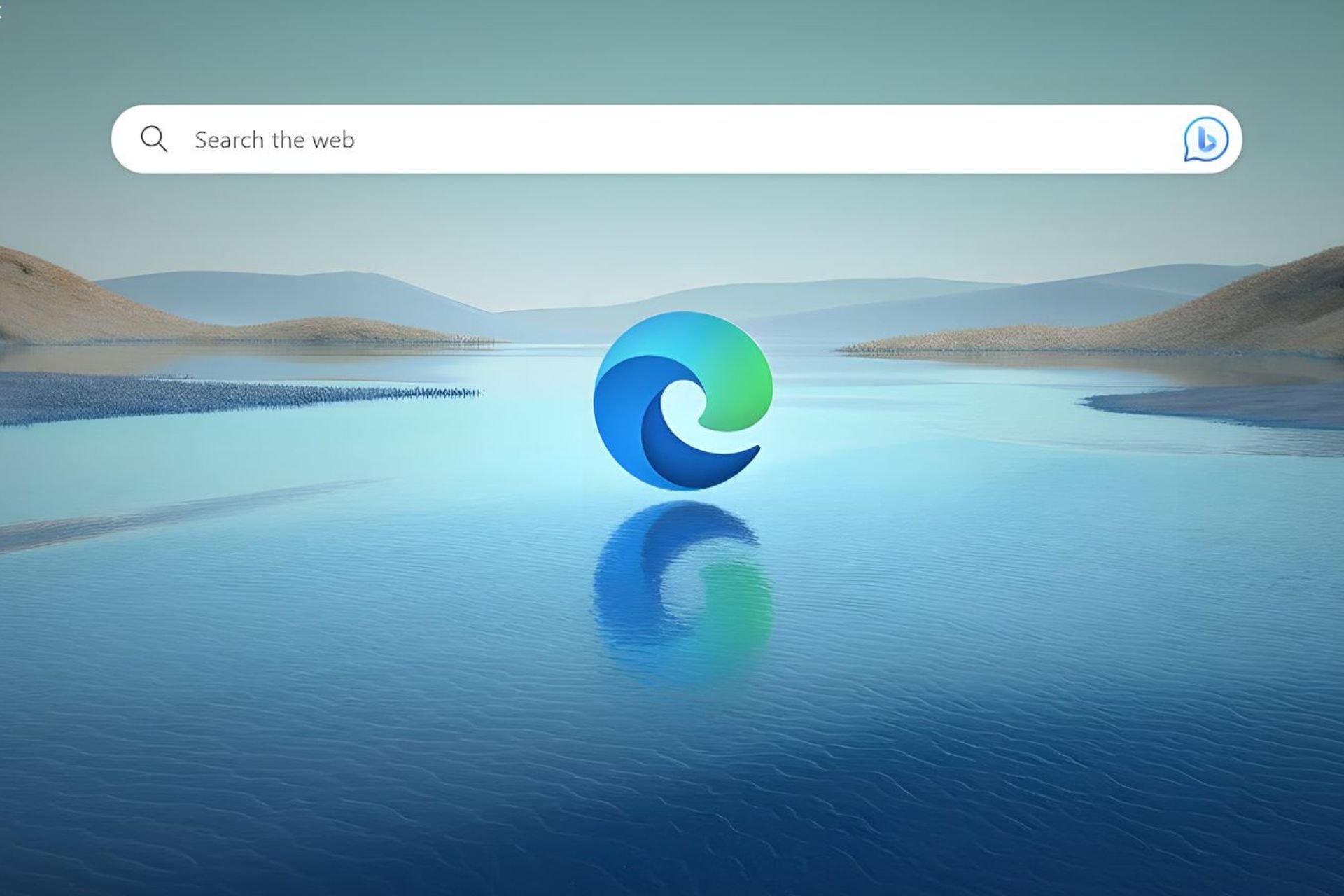Roundup of Windows 10 Mobile build 14342 reported issues
4 min. read
Updated on
Read our disclosure page to find out how can you help Windows Report sustain the editorial team Read more

Microsoft followed up the release of build 14342 for Windows 10 Preview with a Windows 10 Mobile version. Build 14342 for Windows 10 Mobile Insider Preview brought a couple of new features to the system (mainly same as the PC version), but it also caused some problems to Insiders who installed it.
While searching for reported issues, we noticed two interesting things. First, the Windows 10 Mobile Insider Preview version had less reported problems, which is really good, as it looks like Microsoft finally took care of the build’s stability. And second, no one reported problems with installing, which is the case for the first time since last year.
Of course, even if we didn’t find the reported problem with installing, this doesn’t mean the issue doesn’t exist at all. So, if you encountered any problems with installing the latest Windows 10 Mobile Insider Preview build, please let us know in the comments, and we’ll update this article.
User-reported problems in Windows 10 Mobile Insider Preview build 14342
The first problem we found, and perhaps the most wide-spread problem of the latest build is the battery drain issue. Numerous users reported this issue on Microsoft Community forums, saying that “build 14342 is draining the battery like crazy.”
“Hi, after the update my Lumia 640 goes from 100% to 40% in < 2 hours. The battery used to last a full 24 hours before this update. Looking at the Battery Usage by App shows Settings at 35% (I looked at the settings for < 2 minutes!). Need a fix for this issue soon. Thanks.”
A few Insiders said that disabling cellular data solve the problem a little bit, but that doesn’t appear to be the case for everyone. So, if your battery is draining fast upon installing the latest build for Windows 10 Mobile Insider Preview, try disabling cellular data, if that doesn’t help, unfortunately we don’t have a proper solution.
We move on with our report with the reported problem with screen touch. Namely, one user said that upon installing the latest build, touch on his phone doesn’t work properly.
“I mistakenly updated by phone to build 14342 for fast ring and after that my touch isn’t working properly. I tried to reset my phone but i cant bcoz of the poor touch experience and when im trying to use windows device recovery tool its not working on that too. It keep on showing some steps which im following but nothing is happen i cant rollback to my previous os or build and i cant use my phone :”
Unfortunately we don’t have a proper solution for this problem. So, if the screen problem indeed bothers you, maybe the best solution is rolling back to the previous version.
Microsoft released the new OneDrive for Windows 10 and Windows 10 Mobile a few days ago, but it looks like it doesn’t go along with the latest Mobile build. One user reported that he’s unable to basically do anything with the app. He’s unable to run it, move it, and even uninstall it.
“The Onedrive app has stopped working on my Lumia 950 XL. Since the previous insiders preview build (14332), whenever i try to run the app, it opens a black window and within 2 or 3 seconds it crashes (sometimes it shows the splash screen but,then it crashes). This behavior continues to happen in the latest build (14342). however, i can access the files in the cloud through a dedicated app (ei. photo, word , etc.). The problem is compounded by the fact that I cannot uninstall the app and the store, correctly, indicates that it is installed. Assistance would be greatly appreciated.”
No one had a solution for this problem, as well, so if you’re unable to use the new OneDrive app in the latest Windows 10 Mobile Preview build, we can’t help you.
And finally, Microsoft released a new update for the Windows 10 Store, changing its design. But the new version of the Store brings some problems with itself. A few users complained that upon installing the update, they’re unable to update other apps within the Store.
“Since installing can’t check for updates (new style store),” said one Windows 10 Mobile Insider.
Microsoft’s Jason reached out to insiders who reported this problem, but only to say that Microsoft doesn’t have a proper solution for the problem. This, of course angered a lot of users, but unfortunately, the only thing we can do is waiting for Microsoft to release the new update.
As you can see, the number of reported issues in Windows 10 Mobile Insider Preview build 14342 is lower compared to previous builds. But the fact is, we don’t have a proper solution for any of the reported problem, which definitely could be a deal breaker.
If you encountered some issue we didn’t manage to find, please let us know in the comments.