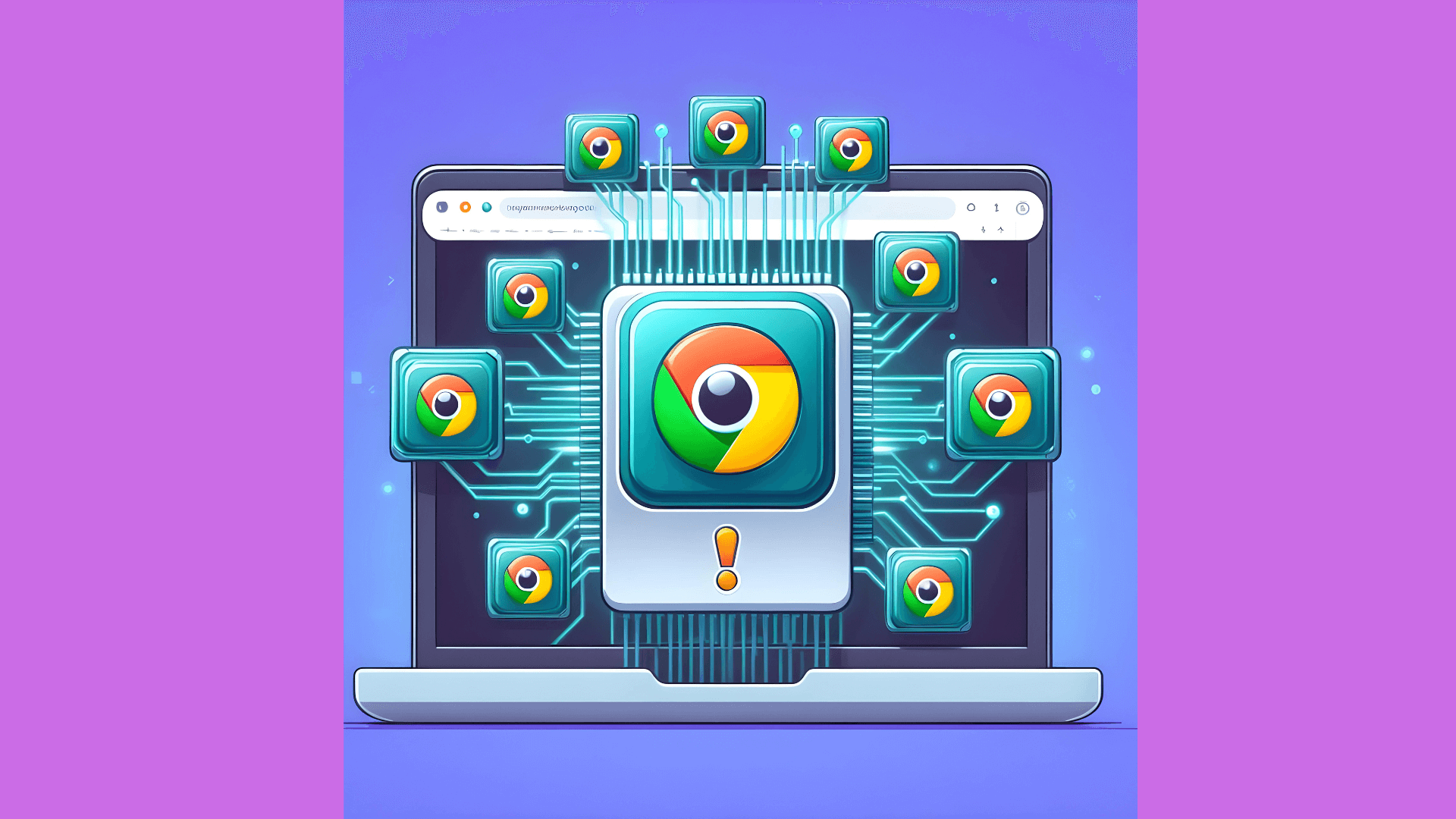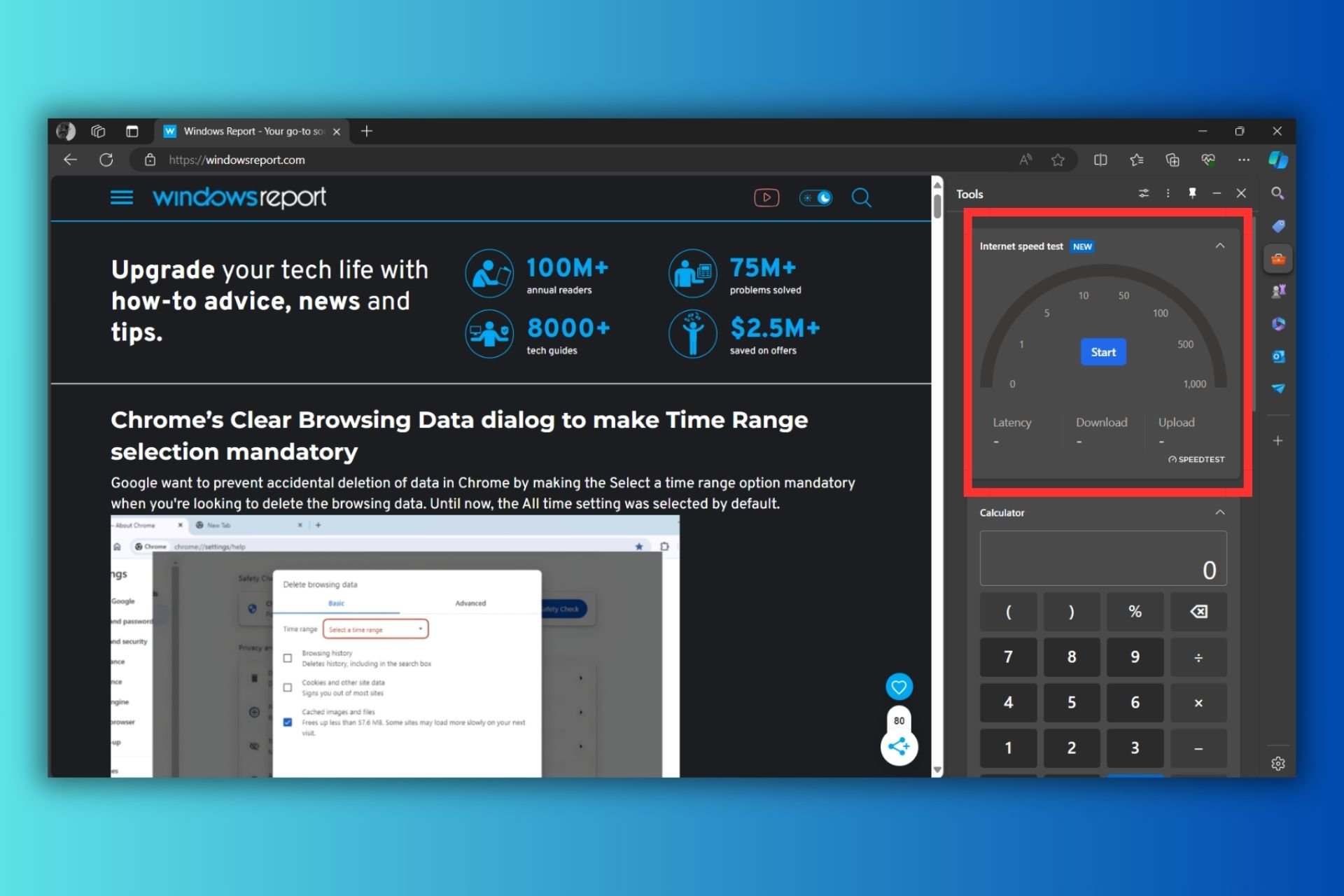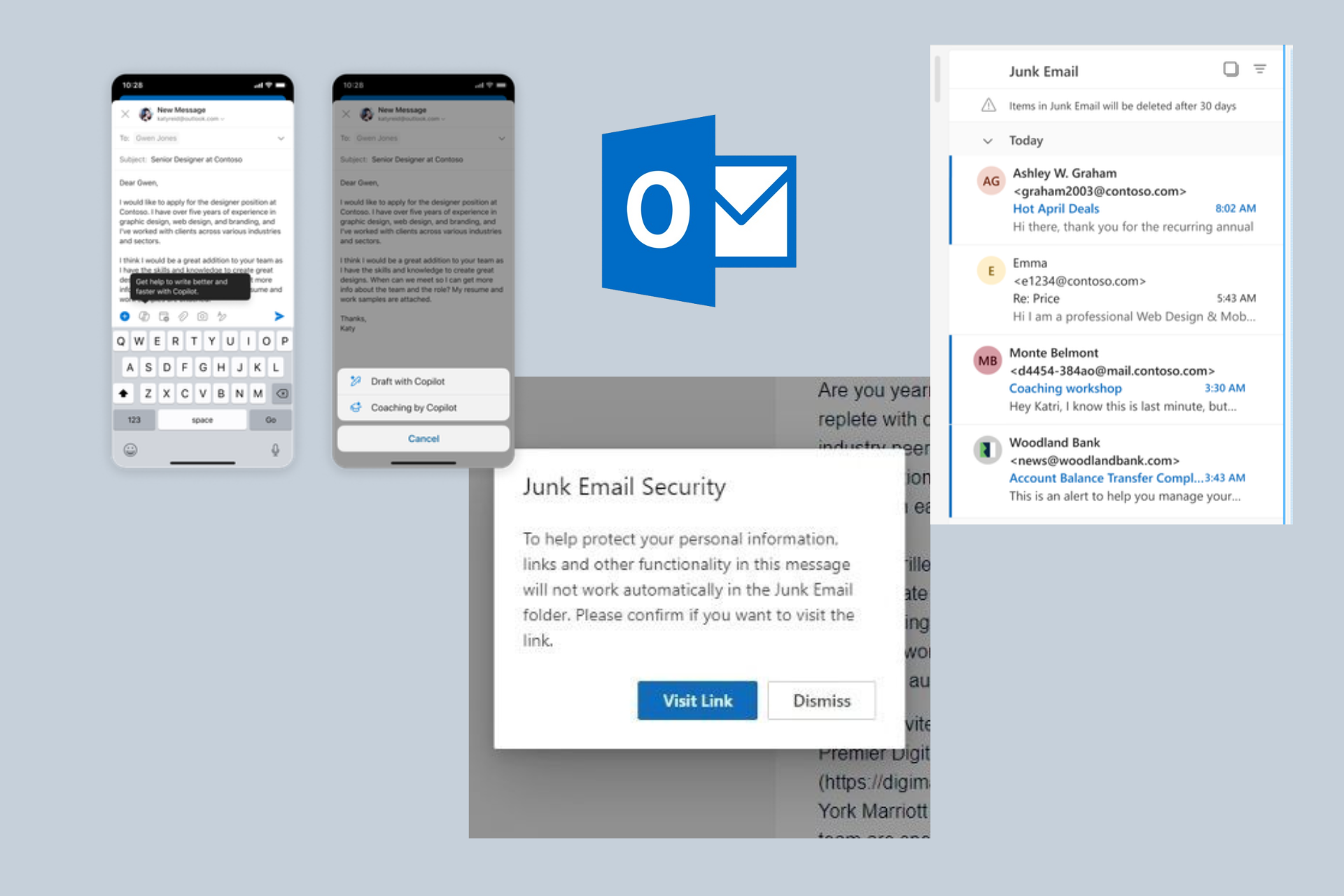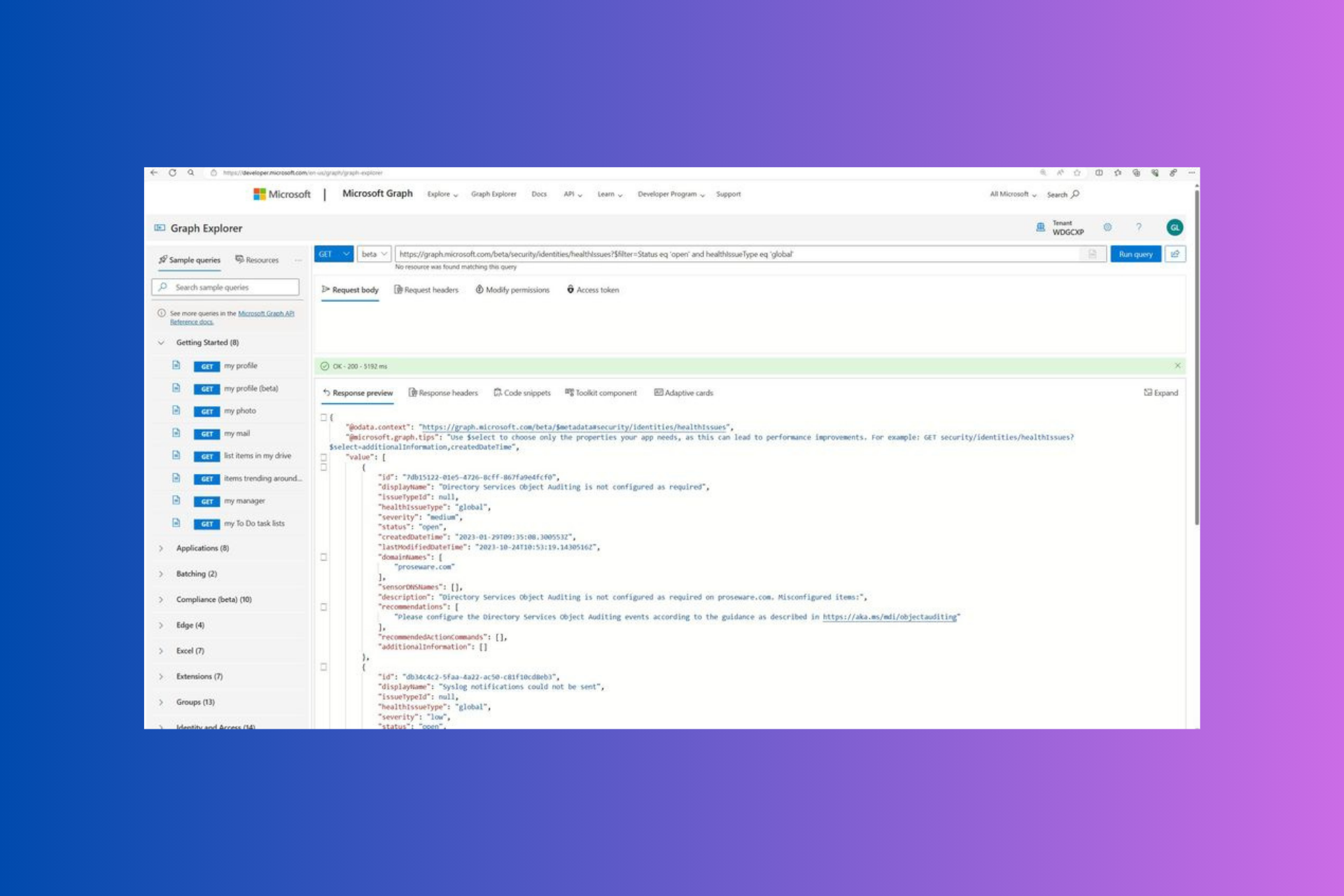Microsoft provides a beginner’s guide to using Microsoft Cognitive Services for natural language understanding
2 min. read
Published on
Read our disclosure page to find out how can you help Windows Report sustain the editorial team Read more
Cortana is a great tool, but it’s one of many applications that utilize Microsoft’s voice recognition technology. The world of voice activated or enabled tools and services is ever increasing and augmenting, with new entrants such as Amazon’s Echo and the addition of mobile-first digital assistants expanding to desktops and IoT devices. Going forward, voice could potentially become the new long-press of computing.
In a post form Microsoft, developer Tsuyoshi Matsuzaki, helpful tips are laid out and meant to help out those aspiring developers who seek to incorporate voice technology in their applications. Matsuzaki’s post is pretty technical, going over all of the nooks and crannies of Microsoft’s LUIS (Language Understanding Intelligence Service).
Furthermore, Matsuzaki’s post goes over details regarding the Linguistic Analysis API as well as including information on the Token Analyzer, Parts-of-speech (POS) Tagging Analyzer, and the Constituency Forest Analyzer.
While the majority of us won’t be able to get much value out of deciphering the intricacies of Microsoft’s voice recognition services here, you can guarantee that this information is going to help developers better create the next big application. As services similar to Cortana continue to be implemented on a wide scale with companies such as Rolls-Royce beginning to implement voice assistance on a wide scale, it’s good to see that progress is being made.