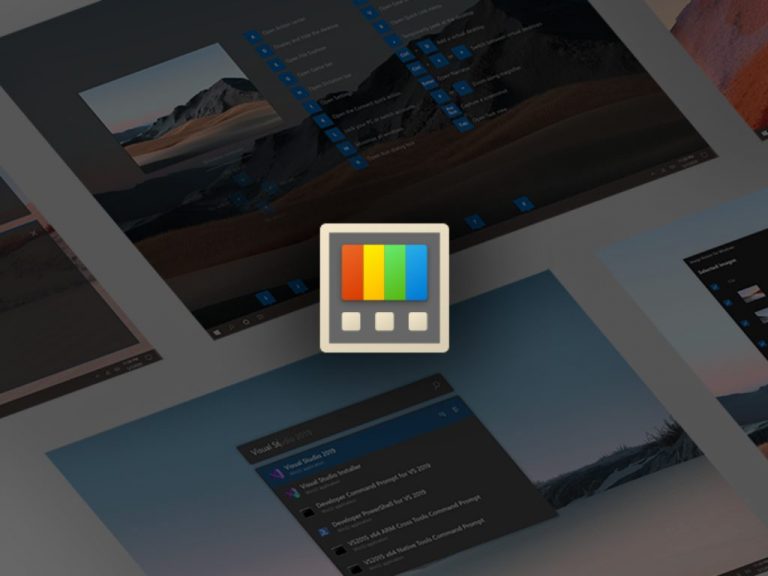Microsoft PowerToys version 0.55.0 is now out, and it is bringing some cool new features. The niftiest of those is a new mouse utility, which according to Microsoft, is a huge for accessibility and those with visual impairments.
Overall, there are three updated utilities in this release. The first is a Mouse Utility, which adds a crosshair when you click Ctrl+ Alt +P. The feature was co-developed with the Microsoft accessibility team, and, according to a beta tester, is a game-changer for people with visual field impairments. The second and third utilities are for the File Explorer adds ons. These include support for additional developer files in preview pane, and STIL file format thumbnail and preview pane generation.
This release also brings a ton of fixes, which you can check out in Microsoft’s full changelog. It’s also important to mention that version 0.55.0 is moving Microsoft closer towards getting an ARM64 version of PowerToys ready. You can grab this update today by opening up your PowerToys app, then clicking General followed by the Check for Updates, and then the Install Now button. This version of the app is also available on GitHub, if you’re not already up and running with it.