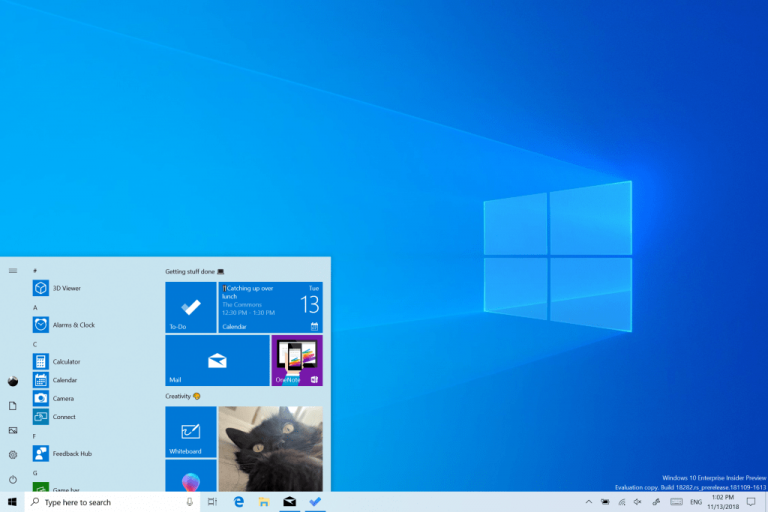It’s official, Microsoft has just announced that the next major Windows 10 update will be called the May 2019 update. This major release was codenamed “19H1” during the testing period with Windows Insiders, and the choice of “May 2019” is the result of Microsoft wanting to take a bit more time before rolling out this new version to all Windows 10 users.
The Windows 10 May 2019 update will be available next week for Windows Insiders on the Release Preview Ring, but Microsoft says today that the update will start rolling out gradually to all users in May. “We will begin broader availability in late May for commercial customers, users who choose the new May 2019 Update for their Windows 10 PC via “check for updates,” and customers whose devices are nearing the end of support on a given release,” wrote Mike Fortin, CVP of Windows.
This time, Microsoft plans to make much better use of the Release Preview ring, something the company didn’t do before the release of the Windows 10 October 2018 Update last Fall. Microsoft will also ship a final May 2019 Update build to PC manufacturers after it has been tested with Windows Insiders, and this final build will also be deployed inside the company. “By carefully studying data from this expanded population and for this additional time, we will gain increased confidence in Windows quality before offering it to a broader audience later in May,” explained Fortin.
Starting with the May 2019 update for Windows 10, Microsoft also plans to change how it delivers updates to Windows 10 users to put them more in control. It will be possible for all users to pause updates for up to 35 days, and Microsoft also revamped the active hours feature in Windows Update to allow the OS to intelligently find the right time to install updates.
The Windows Update screen has also been redesigned to dedicate the “Check for updates” button to monthly and quality security updates exclusively, while the bi-annual updates for Windows 10 will appear right below with their own “Download and Install” button. Microsoft says that this revamped Windows Update experience will also be available for users running Windows 10 versions 1803 and 1809 and late May, and it should make it much easier for these users to understand when an major update is available to download.
“We believe the steps we’ve taken provide Windows customers more choice and control on updates while continuing to enhance our focus on quality. With a more robust and longer Release Preview and further investments in machine learning for both high-severity issue detection and our next generation of intelligent rollout, our goal is to provide the best, transparent Windows update experience,” explained Fortin.