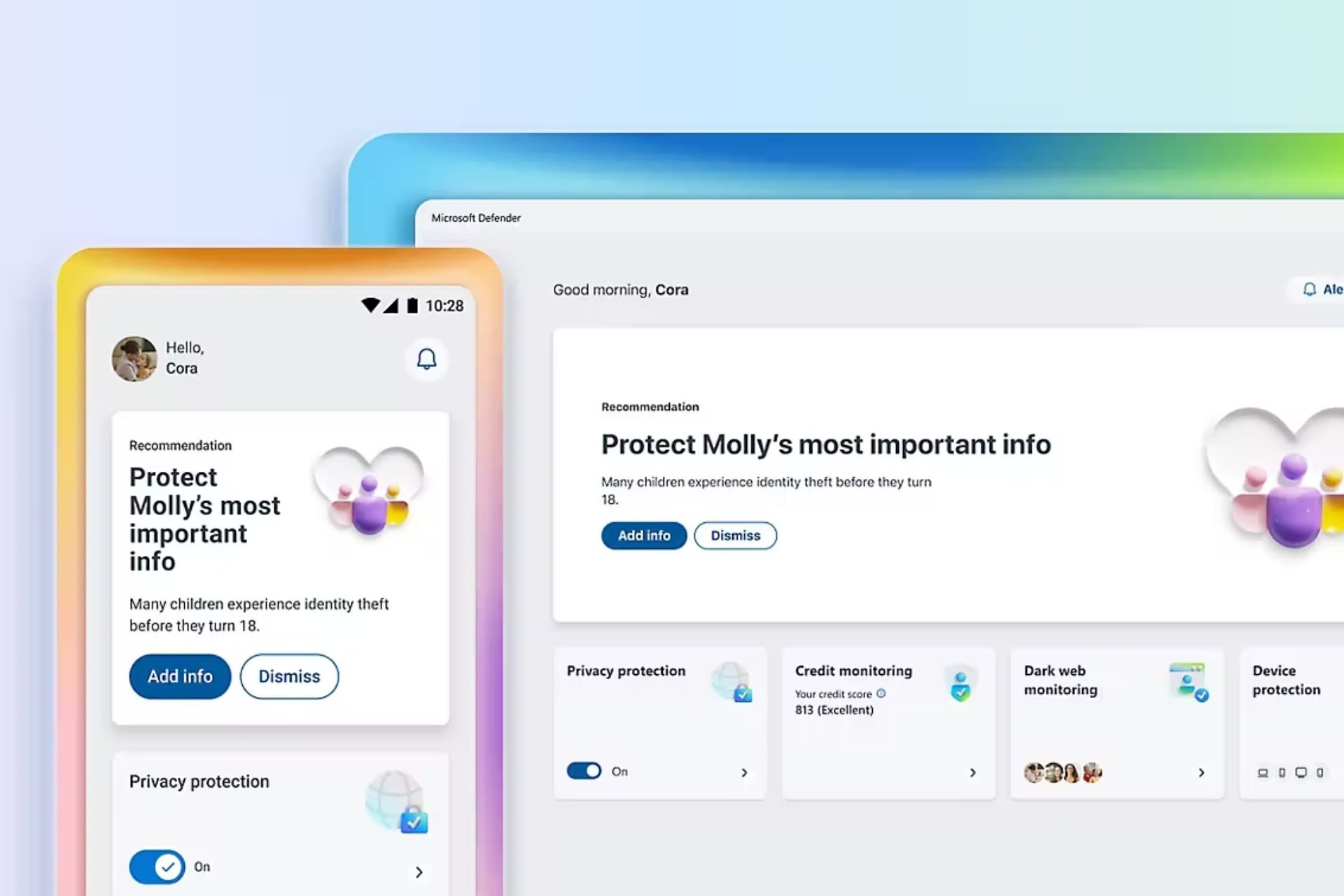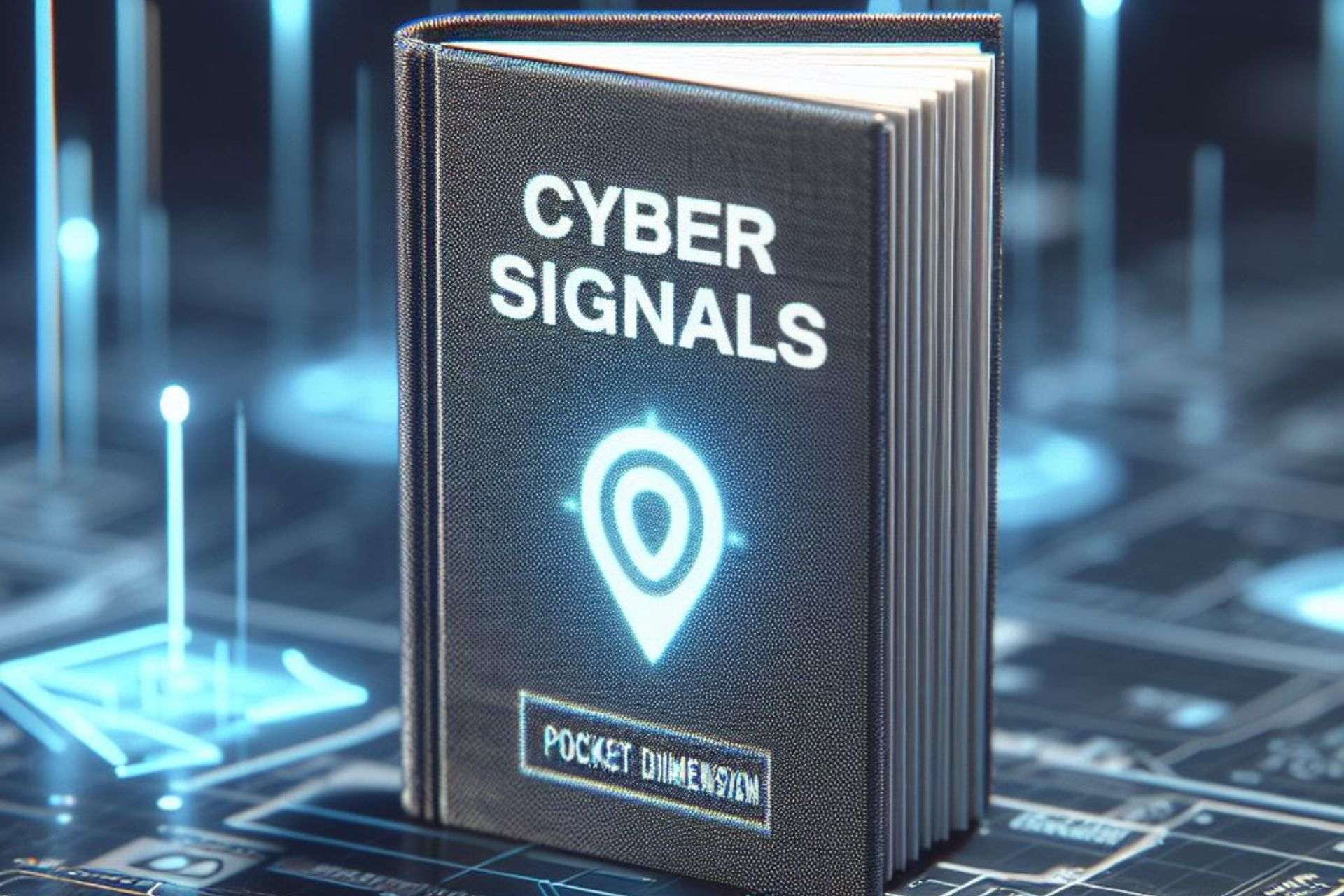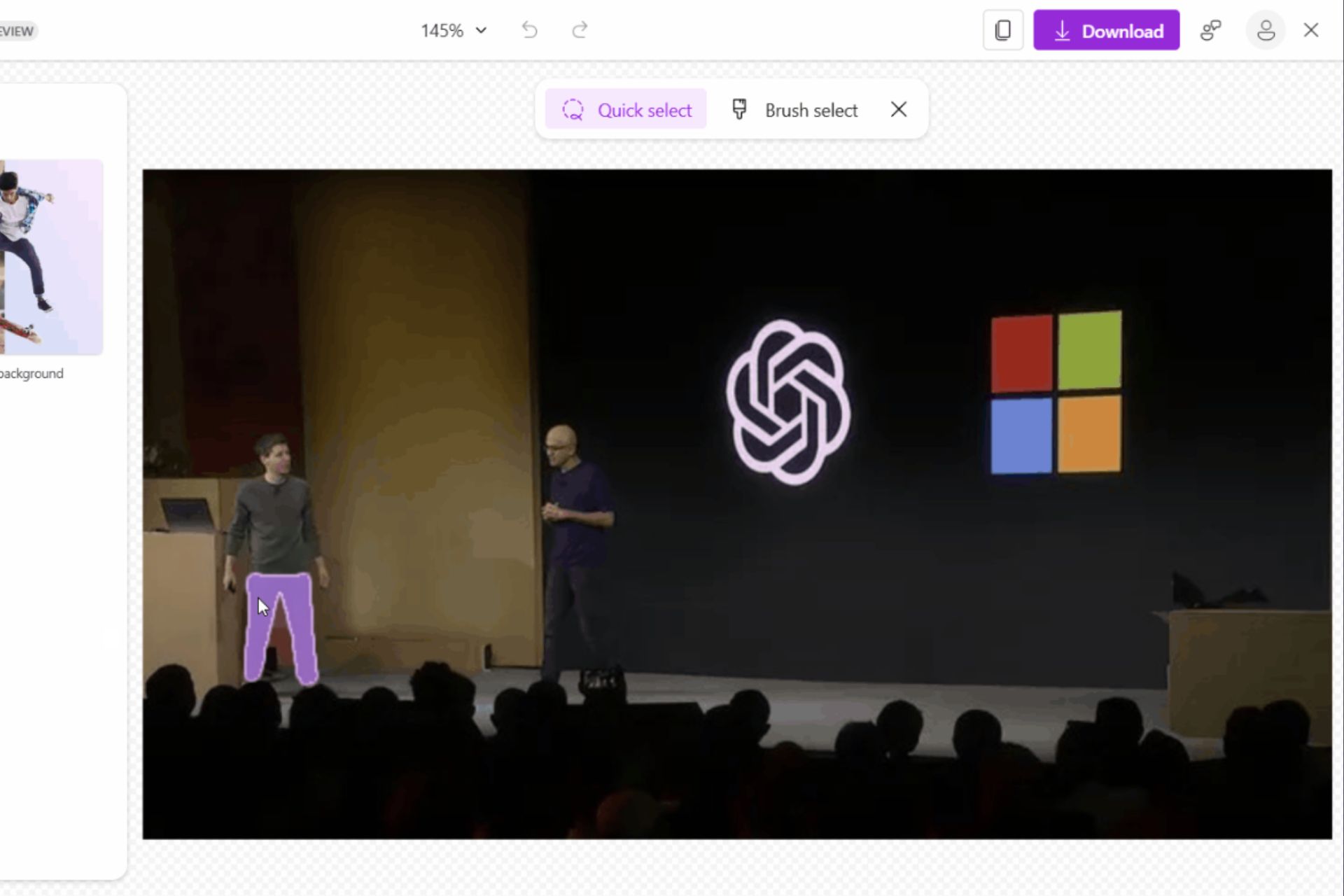How to Download and Install Microsoft 365
1 min. read
Updated on
Read our disclosure page to find out how can you help Windows Report sustain the editorial team Read more
Key notes
- Microsoft 365 is the next step of Office 365. Microsoft rebranded its subscription-based software suite on 21 April 2020, bringing new features to the table. But the prices stay the same for home, business, enterprise, and educational plans.
- Using Microsoft 365 is similar to using Google online productivity apps: just connect with an email account and start working in your web browser. All changes are autosaved to the cloud, and you can access your files from any device.
- Even if you work in Microsoft 365, you can still download and use Microsoft Office.
- Visit our Microsoft hub to check out more fresh guides!

Price: $69.99
Download nowOn April 21, 2020, Microsoft rebranded Office 365 as Microsoft 365. It has new features but the same ease of use and pricing plans as Office 365.
Let’s take a closer look.
What is Microsoft 365?
Microsoft 365 is a collection of subscription-based services released by Microsoft. Part of the Microsoft Office product line, Microsoft 365 was previously known as Office 365.
Microsoft 365 gives you access to premium productivity and collaboration software apps like Microsoft Teams, Word, Excel, PowerPoint, OneNote, OneDrive, and Outlook. It reaches out to home, business, enterprise, and education users.
Microsoft 365 supports multiple devices, including Windows, Mac, Android, and iOS. Moreover, the software suite receives monthly updates to ensure you have the latest features, improvements, and bug fixes.
We also have a guide on how to download apps from Office 365 to desktop, so don’t miss it.
Check this guide to understand the difference between Microsoft 365 and Office 2021, the latest iteration.
Screenshots
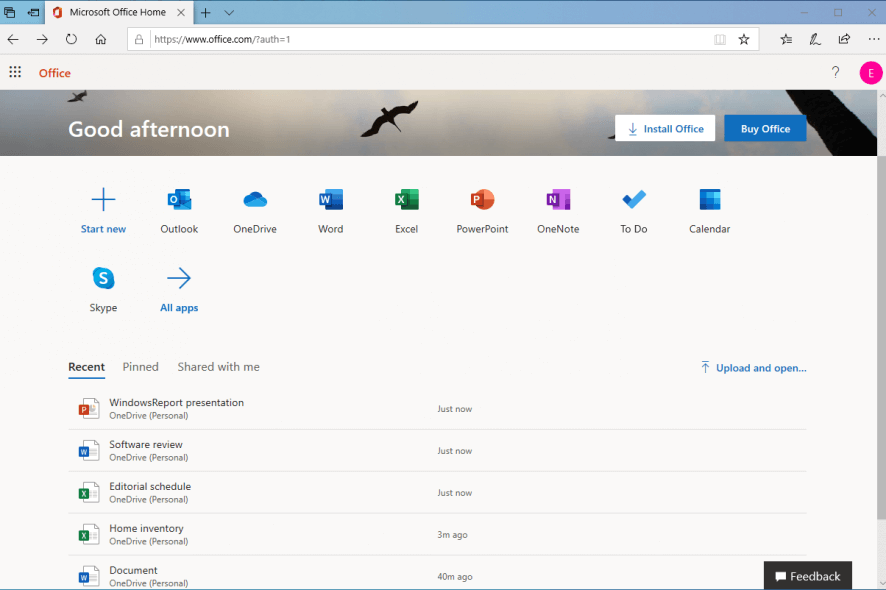
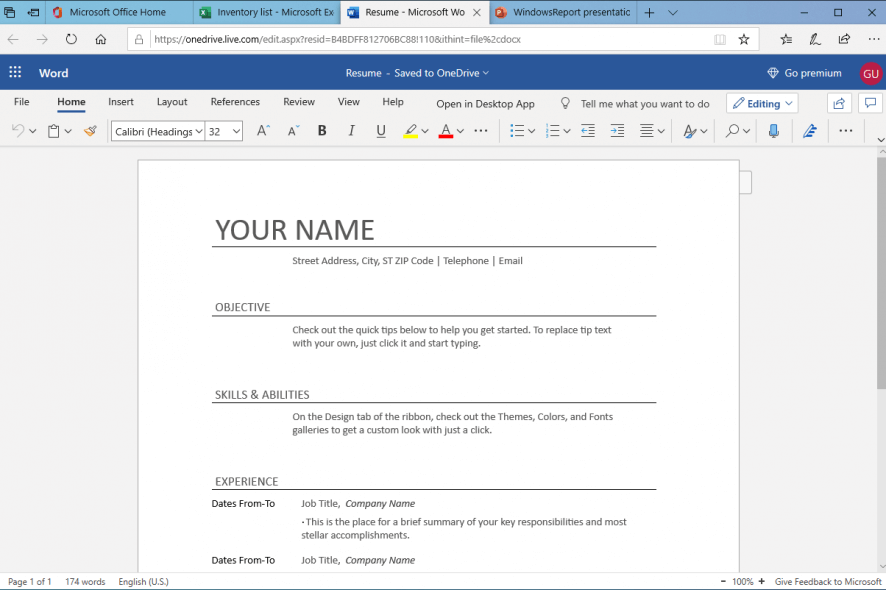
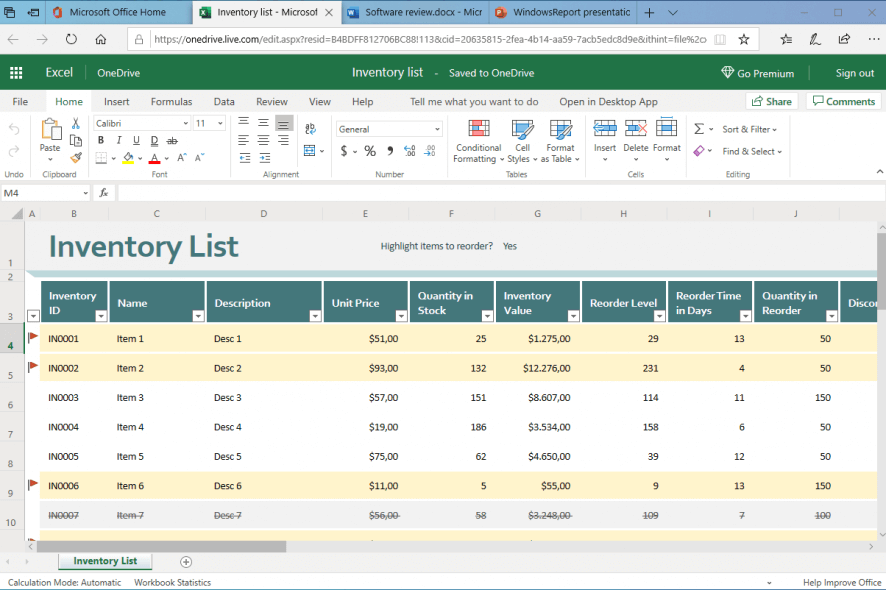
Our Review
- Pros
- Access Office apps using a web browser
- Incredibly easy to use
- Files are autosaved to OneDrive
- Free plan available
- Cons
- None
Microsoft 365 system requirements
Check if your Windows PC meets these requirements for Microsoft 365:
- OS: Windows 10, 8.1, Server 2019, Server 2016
- Processor: Dual-core CPU at 1.6 GHz or faster (2 GHz recommended for Skype for Business)
- Memory
- At least 2 GB RAM for 32-bit Windows
- Minimum 4 GB RAM for 64-bit Windows
- Hard disk: 4 GB of available disk space
- Display
- 1280 x 768 screen resolution
- Hardware acceleration for 32-bit Windows with a 4K monitor
- Graphics
- DirectX 9 or newer for hardware acceleration
- WDDM 2.0 or better for Windows 10 (WDDM 1.3 or better for Fall Creators Update)
- .NET Framework: 3.5, 4.6 or newer (for some Microsoft 365 features)
- Others
- Microsoft Edge, Internet Explorer, Safari, Chrome, or Firefox (latest version)
- Internet access for Internet-based features
- A touch-enabled device for multitouch features
- A Microsoft or organizational account
- A laptop camera or USB 2.0 video camera, microphone, and an audio input device for all Skype features
If you have a Mac, check these prerequisites:
- OS: any of the three latest versions of macOS
- Processor: Intel
- Memory: 4 GB RAM minimum
- Hard disk: 10 GB free disk space (more for HFS+ or APFS Updates)
- Display: 1280 x 800 screen resolution
- Others: same as for Windows
How to download and install Microsoft 365?
You don’t need to download and install Microsoft 365 on a Windows PC; you can access it in a web browser. If you’ve ever used Google’s online office suite, you’re already familiar with the concept.
To quickly access Microsoft 365, here’s what you need to do:
- Go to the Microsoft 365 login area.
- Sign in with your Microsoft or organizational account.
- After login, you can see Outlook, OneDrive, Word, Excel, PowerPoint, and OneNote on the dashboard.
- Click any Office app to launch it in your web browser.
You see only the tools offered by the Microsoft 365 free version, though, since Microsoft 365 Premium unlocks more tools.
If you need the Office standalone products, press Install Office to set them up on your PC immediately. However, this also requires Microsoft 365 Premium.
How to use Microsoft 365?
Since the Microsoft 365 products are online, you can work on them using a web browser. All documents, spreadsheets, presentations, and other files created in Microsoft 365 are saved to the cloud automatically, which brings numerous benefits.
The most noteworthy advantage is that you don’t have to worry about losing unsaved work, since everything is autosaved. Because Microsoft 365 stores all your data in the cloud, you can access it on any supported device, including Mac, Android, and iOS. You must log in with your Microsoft account.
How much is Microsoft 365?
Compared to Office 365, the Microsoft 365 pricing hasn’t changed.
- For home
- Microsoft 365 Family costs $99.99/year (up to 6 users, PC and Mac, 30-days free trial).
- Microsoft 365 Personal costs $69.99/year. It’s available for one user only.
- Office Home & Student 2019 costs $149.99 for one user only. It’s a one-time purchase.
- For business
- Microsoft 365 Business Basic costs $5.00/user/month (1 year, 6 months free).
- Microsoft 365 Business Standard costs $12.50/user/month (1 year, 30-days free trial).
- Microsoft 365 Business Premium costs $20/user/month (1 year, 30-days free trial).
- Microsoft 365 Apps for business costs $8.25/user/month (1 year).
If you wish to buy Microsoft 365 Premium, make sure to set browser settings to your region to view prices in your currency.
What is Microsoft 365?
Microsoft 365 is still Office 365 but rebranded with new features. Sign in with your Microsoft account and start using Microsoft Office apps in your web browser. Some of them are entirely free.
How much is Microsoft 365?
The prices for Microsoft 365 are the same as before for Office 365. Check the home and business pricing we listed above.
How to download Microsoft 365?
You don’t download Microsoft 365. Instead, you can use it online for free or at a cost. Read the article above to find out more.
Full Specifications
- License
- Free to try
- Keywords
- microsoft 365, office 365, microsoft office