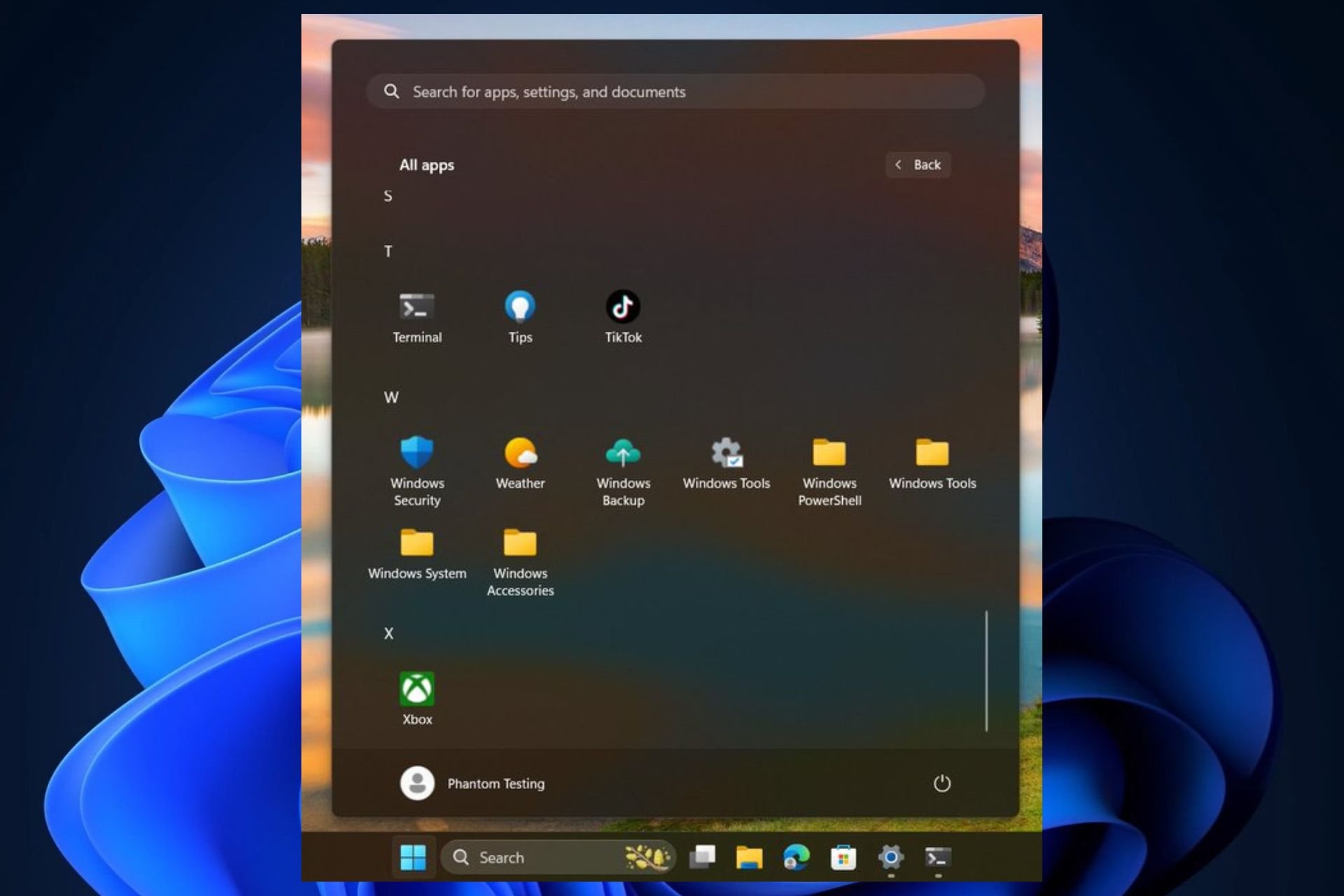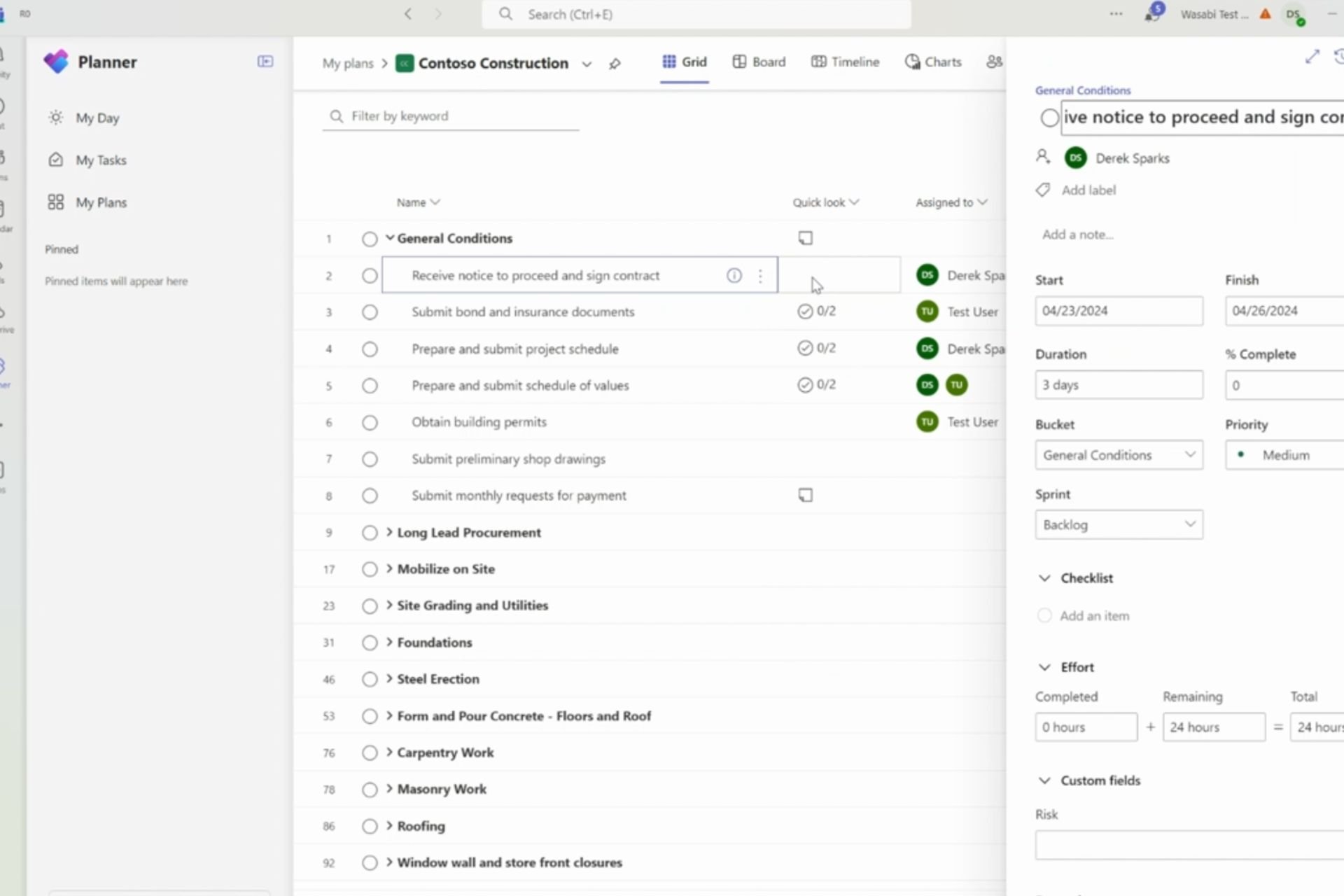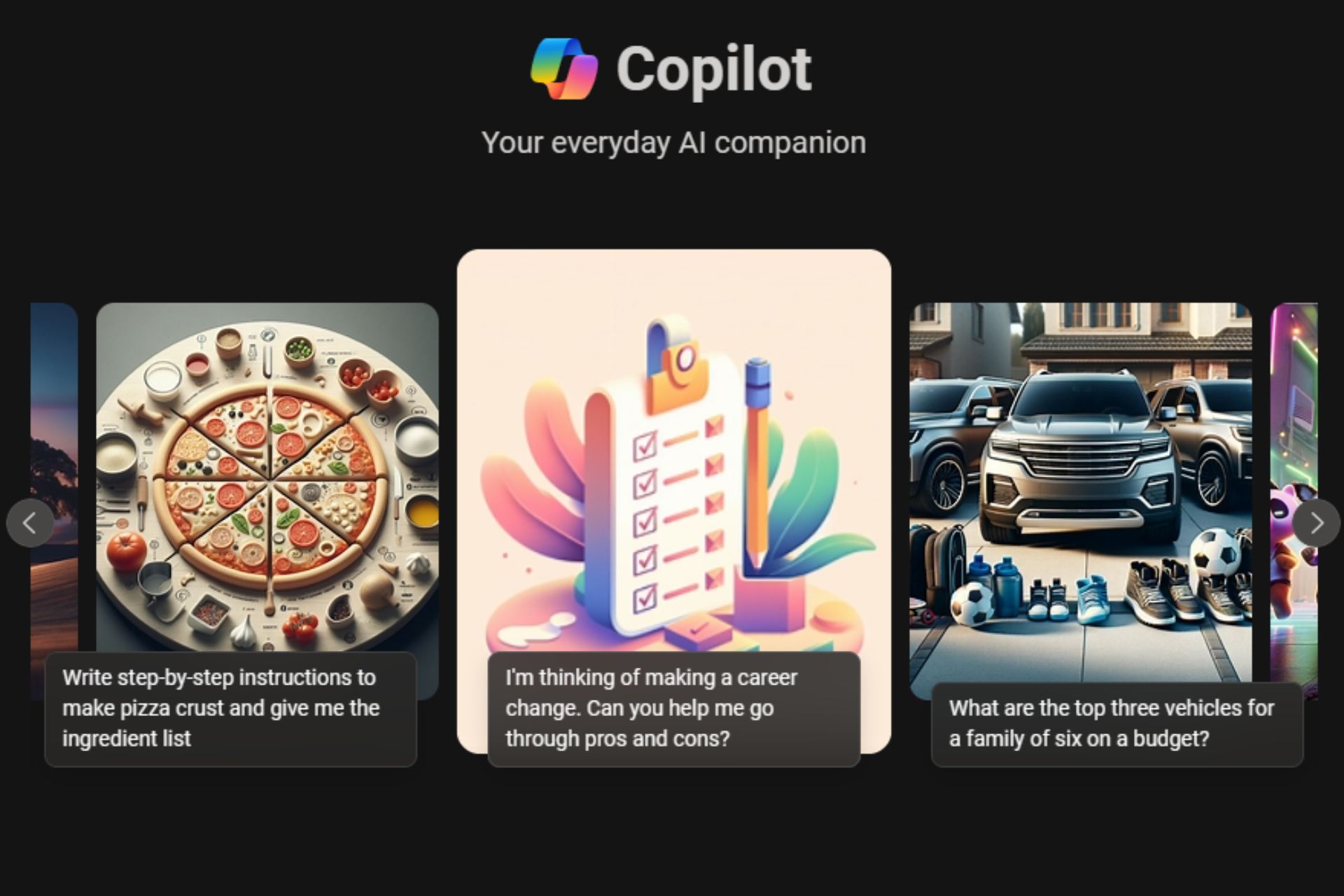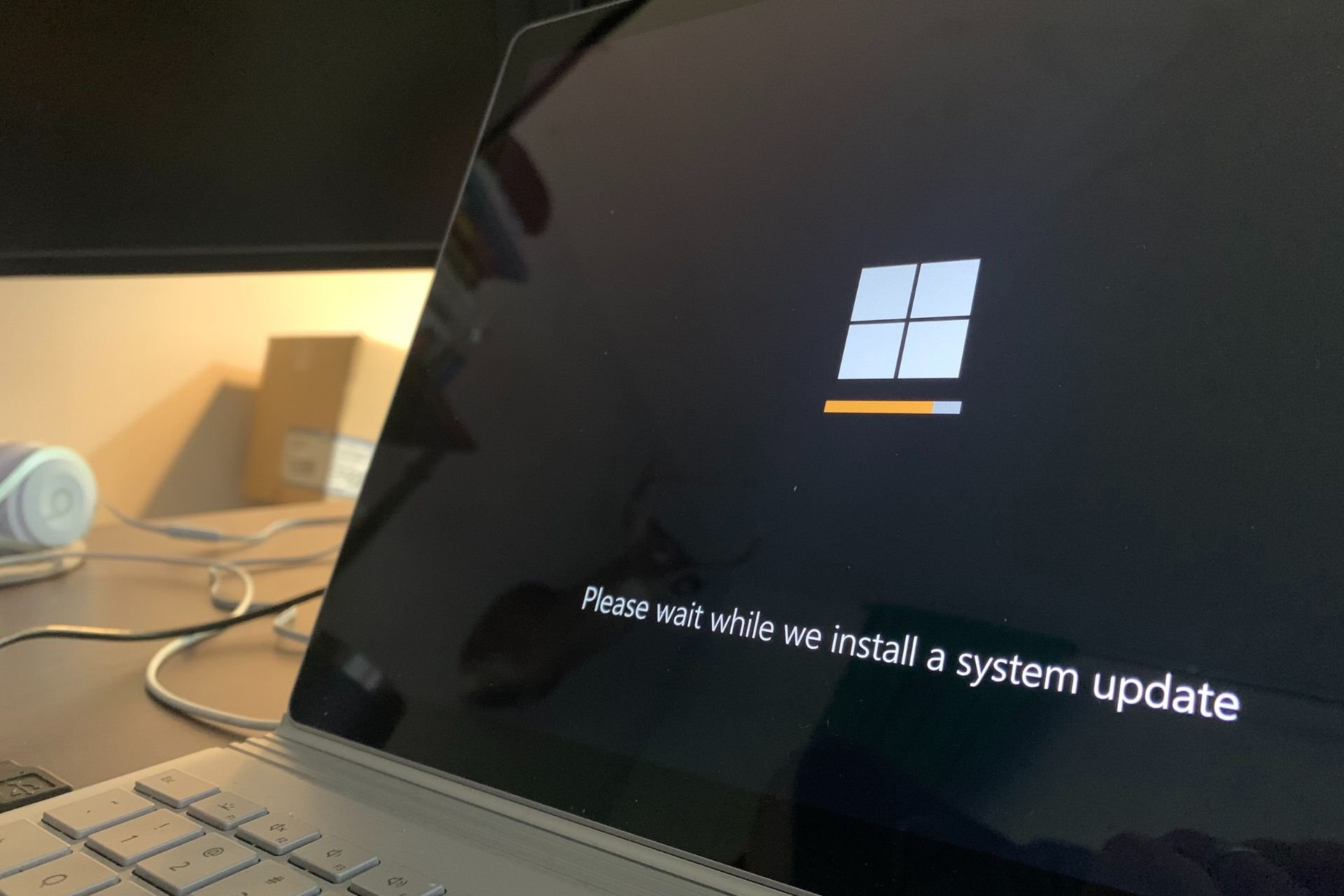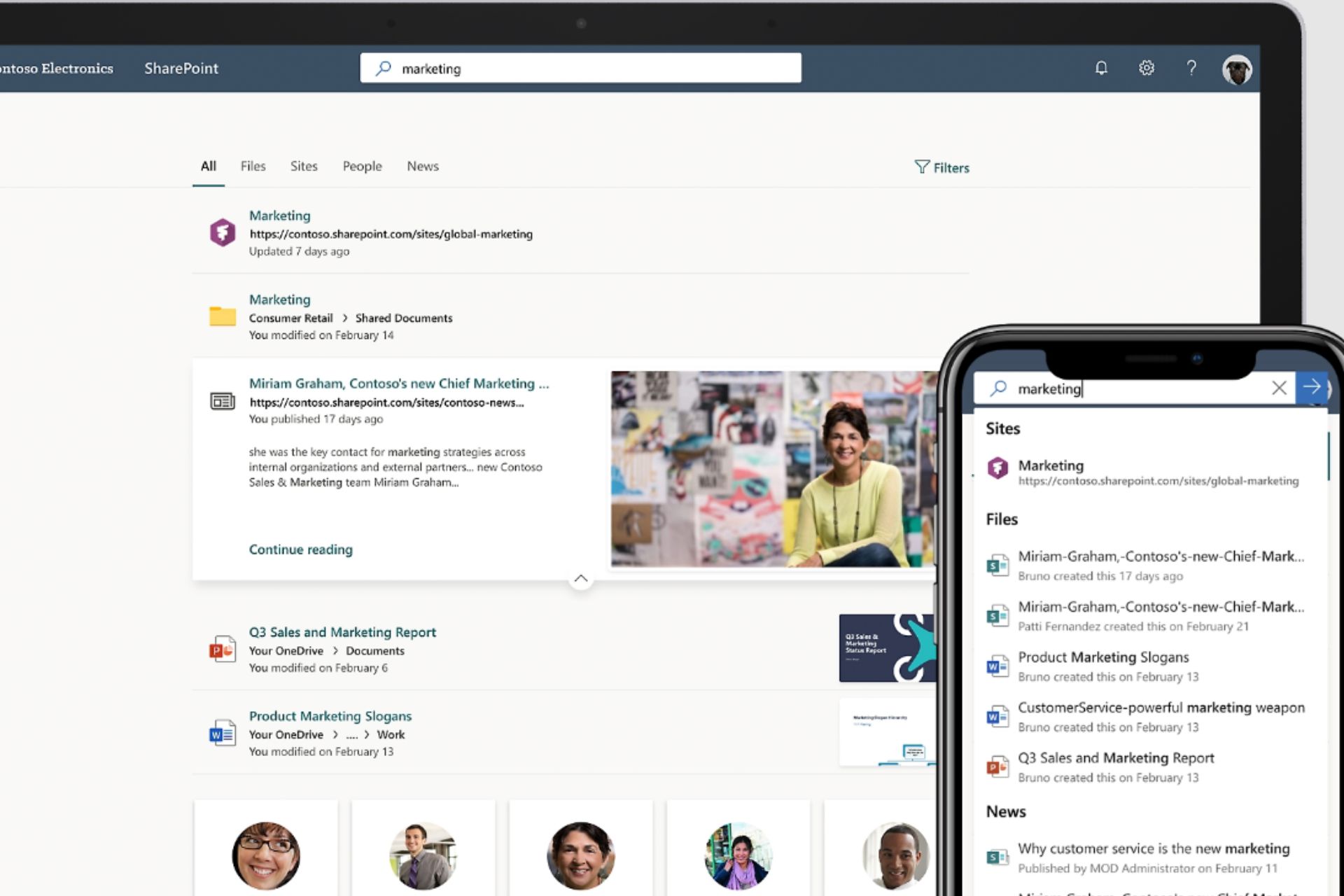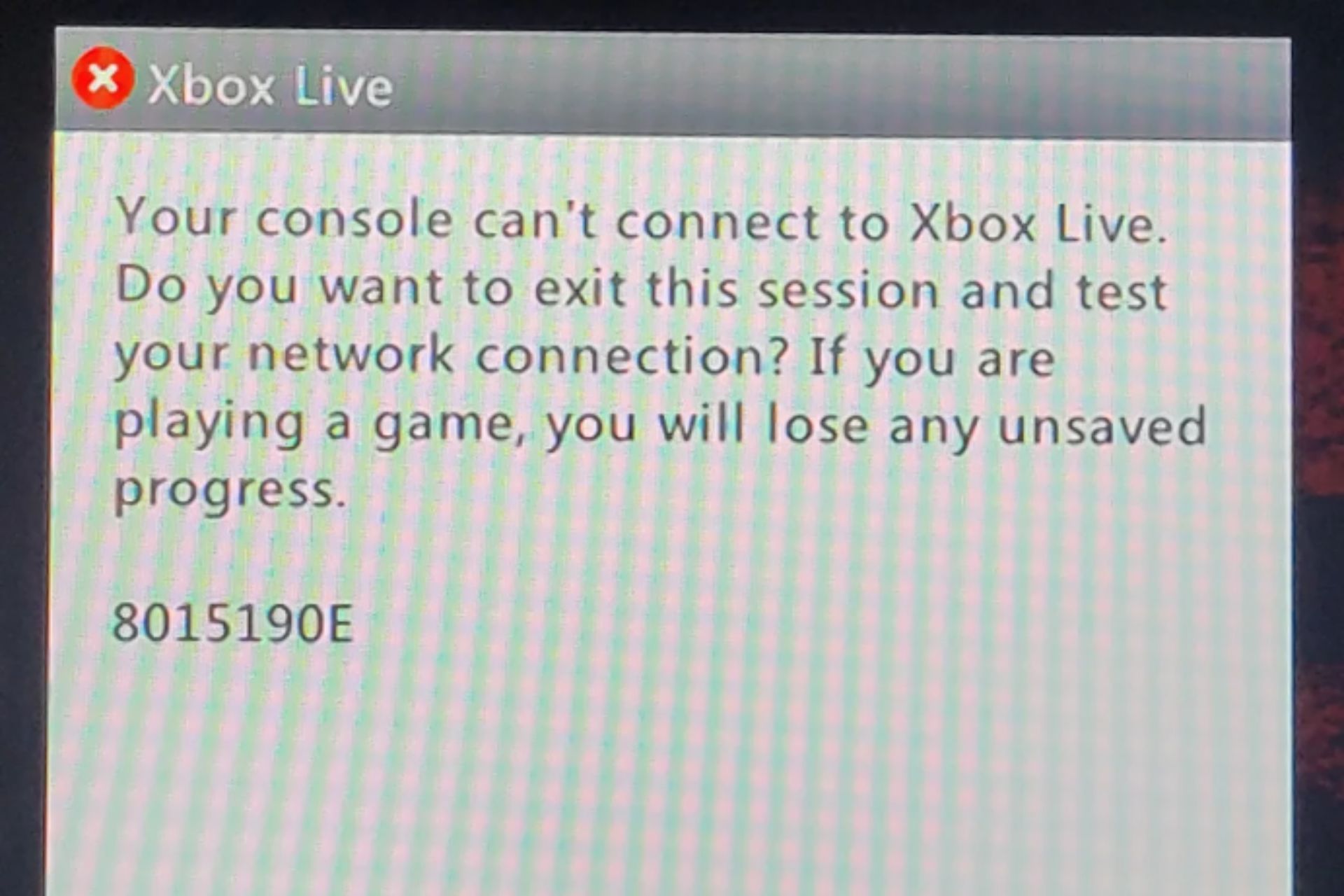Microsoft is now rolling out folder protection feature for OneDrive on Windows 10
2 min. read
Published on
Read our disclosure page to find out how can you help Windows Report sustain the editorial team Read more

A few months ago Microsoft rolled out a Known Folder Move experience for OneDrive to help business users automatically sync over their important their files to the cloud. Well, that same feature is now rolling out to all Windows 10 users, helping them sync and protect their important documents, pictures, and desktop folders to OneDrive (via The Verge.)
We’re not seeing this folder protection feature just yet, so it may be rolling out slowly to all users. Anyway, the settings option for folder protection can be found by clicking on the OneDrive icon in the Windows 10 system tray, and then going to the Activity Center. From there you can go to More, Settings, Auto Save, and then Update folders. You can then select all your important folders (like Documents, Desktop, Pictures, etc) for syncing and then click Start Protection.
As explained by a Microsoft spokesperson:
“This is a new feature we started rolling out broadly this week that is now available to OneDrive users with personal accounts…“It makes it easier to move content into OneDrive, have access to all your important files on all your devices, and keep more files protected with features like ransomware detection & recovery.”
There are a few limits on what can be synced up to OneDrive protected folders, but this feature makes life easier for those who have multiple PCs. All your folders should now be in sync regardless of which device you work on, and you’ll be able to fully recover your files in the event if your PC crashes or runs into trouble.