Microsoft highlights several Fluent Design System components in new video
1 min. read
Published on
Read our disclosure page to find out how can you help Windows Report sustain the editorial team Read more
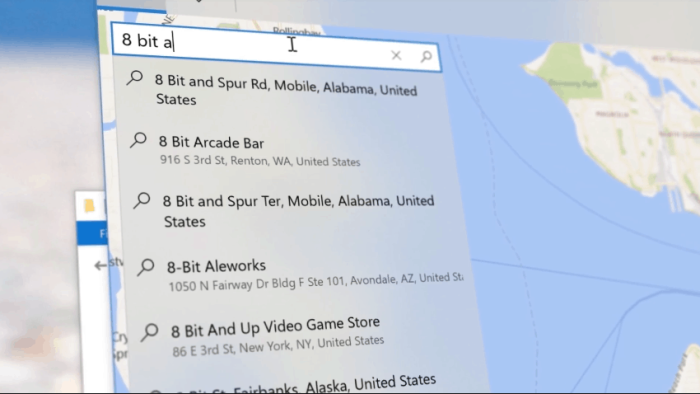
Last week, Microsoft held its second Windows Developer Day where the company highlighted everything that’s new for developers in the Fall Creators Update. One of the big theme of the event was Fluent Design, Microsoft’s new design language for Windows 10 which is already visible in the Windows Shell as well as several stock Windows 10 apps.
Yesterday, the company published the following video on its Windows Developer channel to showcase several Fluent Design System components (via Neowin): beyond the “acrylic” transparency effects, you can see the “Reveal” lighting effects when the mouse is over the desired areas, and there are also some cool parallax scrolling effects in some apps such as Photos and MSN News.
Microsoft previously explained at Build 2017 that Fluent Design will evolve and become more complex (and hopefully prettier) in future major Windows 10 updates. It’s now up to developers to embrace Fluent Design in their Windows 10 apps, and you can learn more technical details about the new design language by checking all videos from last week’s Windows Developer Day.








