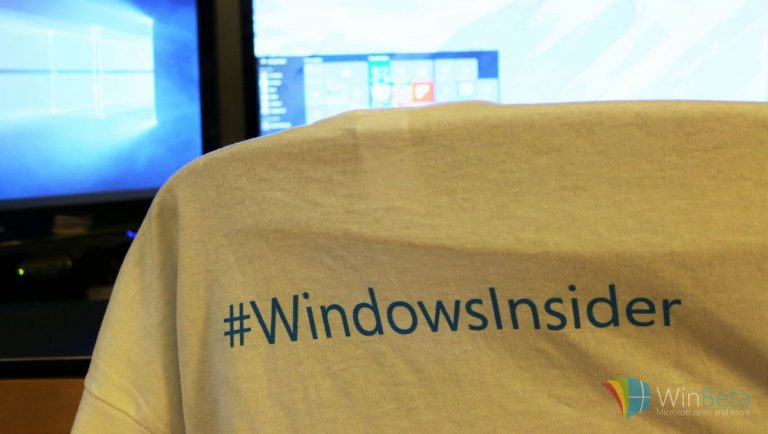As we just reported, there’s a new Windows 10 Insider build out, 14257. Microsoft wasn’t joking when they said they were going to speed up the releases. As usual, there are a handful of known issues you’ll want to keep in mind before you push that update button.
– If you choose “Reset This PC” under Settings > Update & Security > Recovery – your PC will be in an unusable state. There is no workaround if your PC gets into this state and you will need to reinstall Windows. This issue will be fixed in the next build. You can still rollback to the previous build if for some reason this build doesn’t work out for you. This bug also existed in Build 14251 so please avoid resetting your PC on these builds.
– You might see a WSClient.dll error dialog after logging in. We’re working on a fix for this but as a workaround, you can run the following in Command Prompt with administrative rights: schtasks /delete /TN “\Microsoft\Windows\WS\WSRefreshBannedAppsListTask” /F. This issue will be fixed in the next build.
– The front-facing camera is unusable on PCs with Intel RealSense resulting in being unable to use Windows Hello or any other apps that utilize the front-facing camera.
– After logging in to your PC, you may hit a UI issue in which Airplane Mode will incorrectly show as “on” even though your PC’s Wi-Fi is powered on. This is due to a timing issue between how the UI communicates and waits for the underlying platform to respond. The UI for Airplane Mode essentially does not wait long enough for the device’s physical radios to power on before reporting the current state. You can toggle the Airplane Mode on and off to get Airplane Mode back to showing the correct state.
A couple of those are worth keeping in mind specifically. First, if you’re using a PC with an Intel RealSense camera, you’ll be unable to use it including to log in with Windows Hello. Second, there are some issues with resetting your PC that you’ll want to make not of.
So, there you have it. Let Microsoft know your thoughts via Windows Feedback, and get updating (if you’re brave enough).