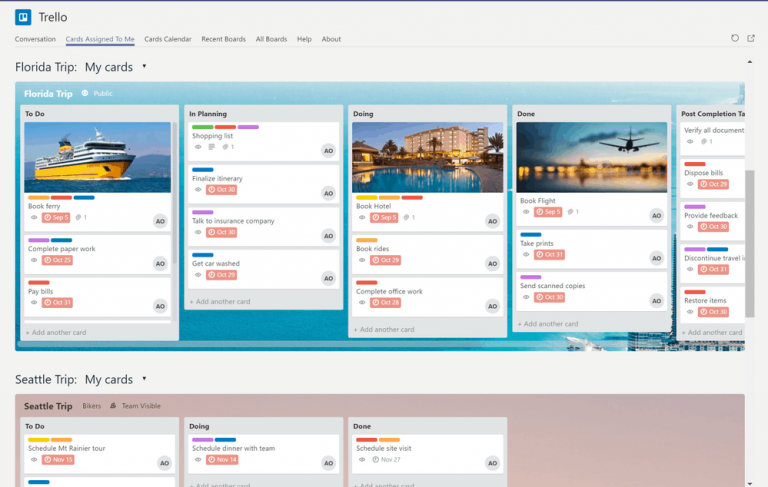The updates are coming fast and furiously for Microsoft’s burgeoning communication software, Teams, and earlier this week, the company did a round up of all of the features that were presented in December.
From 3rd party app support of Trello, Q and Disco to new IT admin management features, December proved to be a big development month for Microsoft Teams.
Can’t answer the phone right now?
- Group Call Pickup allows you to create a custom group with colleagues that can answer your calls.
- Shared line Appearance enables you to choose a delegate to answer call on your behalf.
Want to connect a caller with someone who is hard to contact?
- Call Park simplifies the process of connecting callers with users that are not easily reachable by using unique codes to aid targeted users to retrieve calls using a Microsoft Teams client.
Need to restrict call routing based on location?
- Location-Based Routing helps you stay compliant with local regulation with by allowing you to restrict the routing of calls between VoIP endpoints and PSTN endpoints based on the location.
As for IT admins, direct management is now available through the Admin Center where customers can manage memberships, channels, and settings. There were also new Teams administration roles introduced that help the admins assign individual permissions. Lastly, admins were also given more automation tools that leverage new Graph APIs. For more on the specifics of the IT admin features, visit December’s blog post here.
Perhaps, the most employee facing request for Teams is slowly being addressed and in December, the service got support for Disco (formerly known as Growbot, AI assistant Q, flowchart app Lucidchart, and project management tool Trello.
As Microsoft Teams continues to make end roads as the alternative to Slack and other communication tools, we should expect to see even more 3rd party integration as well a robust roadmap of IT requested features during 2019.