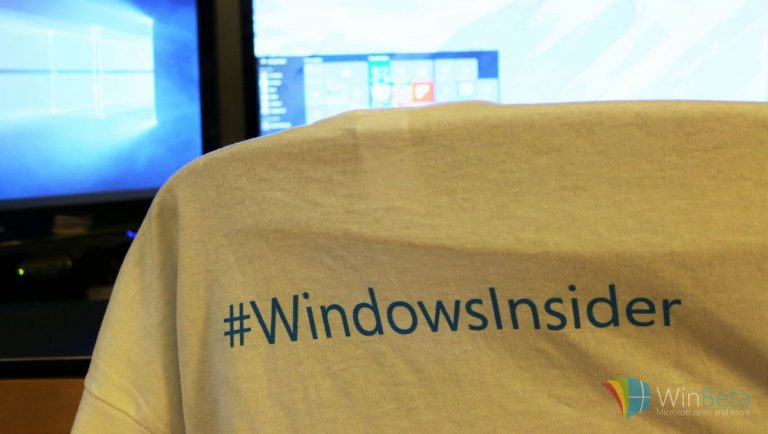After giving us a well-hidden tease, Dona Sarkar and the Windows Insider team have just pushed out Windows 10 Insider Build 14955 for Mobile and PC devices in the Fast Ring. As always, the Build is not exactly perfect, so be sure to check out the following list of known issues before you download and install away.
Here are the known issues, via the Windows Experience Blog:
Known issues for Mobile:
- If your device never successfully updated to Build 14951, please see this forum post. If your device did receive Build 14951, you should be able to download and update to this build just fine. THANK YOU Insiders who helped us with getting the 0% download issue fixed last week!
- Some Insiders are receiving an 0x80242006 error trying to update to the latest builds. We are investigating – see this forum post.
- You will be unable to install additional languages, keyboards, and speech packs on your phone for the next few weeks. If you have existing languages, keyboards, and speech packs installed – they will carry over when you update to new builds. You just can’t install any new ones. If you do a hard reset of your phone on these builds – you will also be unable to install additional languages, keyboards, and speech packs. You can use Windows Device Recovery Tool to go back to Windows Phone 8.1 or Windows 10 Mobile, install any languages, keyboards, and speech packs you need and then update to the latest build in the Fast ring as a workaround.
- Excel Mobile will freeze after adding sheets and eventually crashes.
Known issues for PC:
- If you have a 3rd party antivirus product installed on your PC – your PC might not be able to complete the update to this build and roll-back to the previous build.
- Insiders may experience the Windows Ink Workspace crashing when using the protractor – we’re investigating
If you noticed any other issues after installing Build 14955, please be sure to drop us a comment in the section below! Happy Downloading!