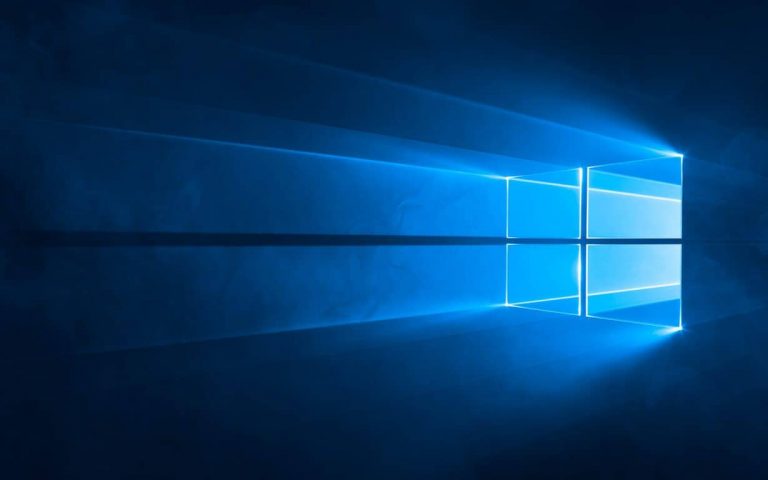Fresh off updating engineering tools last week, Dona Sarkar has once again used her magical powers and has just pushed out Build 14926 to Windows 10 Insiders in the Fast Ring. Of course, these Insider builds are never perfect, and so here is a look at the known issues for PC and Mobile in Windows 10 Build 14926.
We begin with known issues for PC users:
- While using Narrator and Groove Music, if you navigate to the progress bar while a song is playing then Narrator will continually speak the progress of the song e.g. update with the current time of the progress bar every second. The result is you will be unable to listen to the song or hear any other control you navigate to.
- You may experience a black screen when signing out and switching to another user account and will be unable to log in to that account. A reboot of your PC should allow you to log in to that account.
- Oracle VM VirtualBox will crash on launch after upgrading to this build.
- Optional components may not work after upgrading to this build. To get it working again, go to “Turn Windows features on or off”, scroll down and check the right optional component and click ok. After a reboot, the optional component will be enabled again.
- After updating to this build, Windows Calculator may not work. To get Calculator working again, go to the Store and re-download/install Calculator.
- For keyboard users, using tab to navigate the Settings app will not work in this build. The arrow keys should work as a temporary workaround.
Next up is known issues for Mobile users:
- Some devices such as the Lumia 650 will fail to install this build with Error 0x80188308. We are currently investigating this issue.
- Action Center no longer closes if you swipe up on the empty space (area of Action Center that doesn’t show any notifications).
- Using your phone as a mobile hotspot will work the first time but subsequent attempts to use the feature will result in the inability to enable the hotspot until the phone is rebooted.
Keep these issues in mind as you download this new build! Happy downloading, and be sure to drop us a comment below if you notice any other known issues in this latest Build.