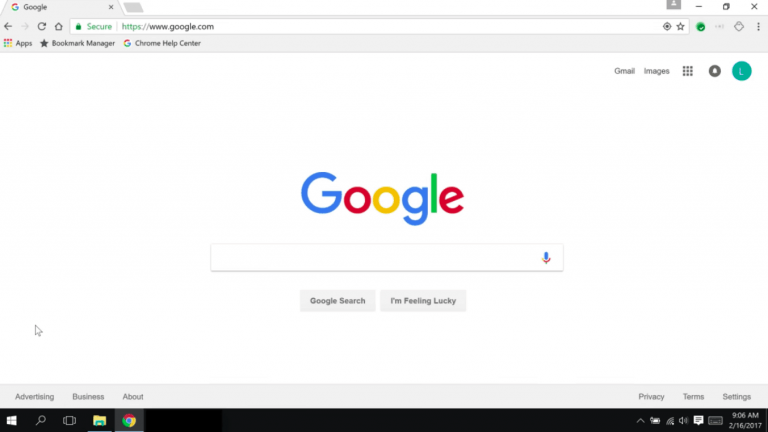If Google Chrome is your browser of choice on your laptop, you may be pleased to learn that the company is doing significant efforts to improve its battery efficiency. Indeed, the web popular browser is often seen as a resource hog, a point that led Microsoft to advertise Edge (sometimes not so subtly) as the best battery-efficient browser on Windows 10 PCs.
But according to Google, the latest version of Chrome introduces a new throttling policy to reduce power consumption of background tabs, which represent “a third of Chrome’s power usage on desktop.” Here is how it works:
Like many browsers, Chrome has limited timers in the background to only run once per second. Via the new throttling policy, Chrome 57 will delay timers to limit average CPU load to 1% of a core if an application uses too much CPU in background. Tabs playing audio or maintaining real-time connections like WebSockets or WebRTC won’t be affected.
The company says that the the new throttling policy should lead to 25% fewer busy background tabs, but the company aims to fully suspend those tabs in the future. “Chrome will continue to take steps in this direction to prolong users’ battery life, while still enabling all the same experiences developers can build today,” shared the company.
The latest update to Google Chrome should install automatically, but you can also force it by checking the browser’s settings. Sound off in the comments if you see a difference in battery usage after installing the latest version.