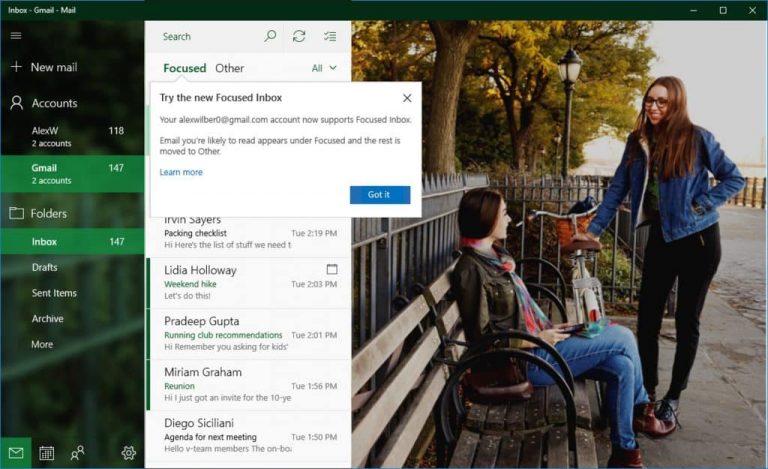A couple of months ago, Microsoft added the Focused Inbox feature into the Windows 10 Mail & Calendar app. This enabled Outlook.com account users to utilize their inbox more efficiently by only viewing mail that they’d be more inclined to react to rather than being spammed unnecessarily. Now, the tab is being introduced to Windows Insiders with Gmail accounts.
The Focused Inbox is also being accompanied by an improved inbox search and travel/package tracking. Upon accessing your Gmail account in Windows 10 Mail & Calendar app, you will be prompted to update your settings.
Don’t worry if you miss the prompt the first time, though. The Windows blog states that the prompt will reoccur again after a couple of weeks.
If you’re a Windows Insider, you’ll be able to see these new features immediately. However, if you aren’t, you’ll have to wait as the features roll out gradually over the next few weeks.