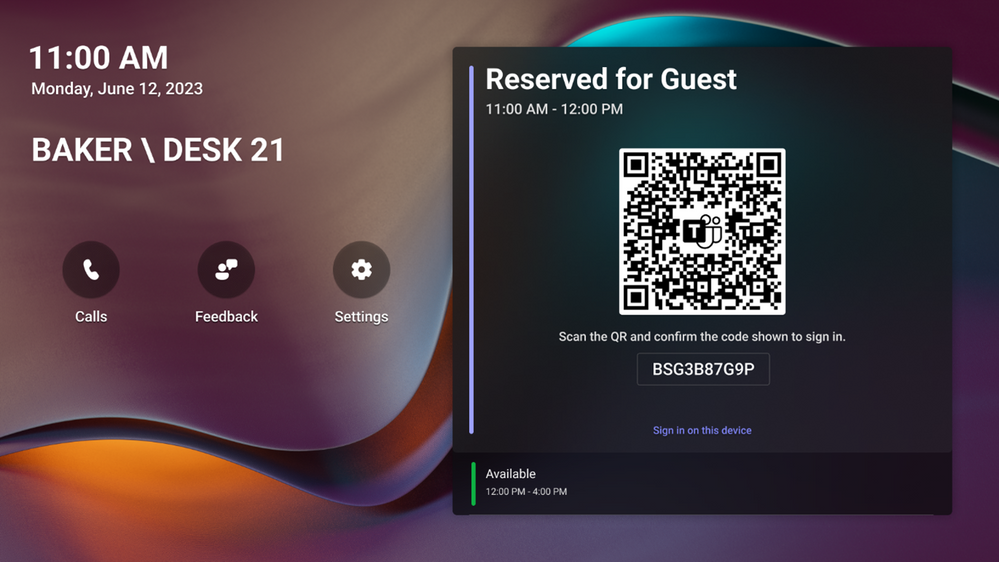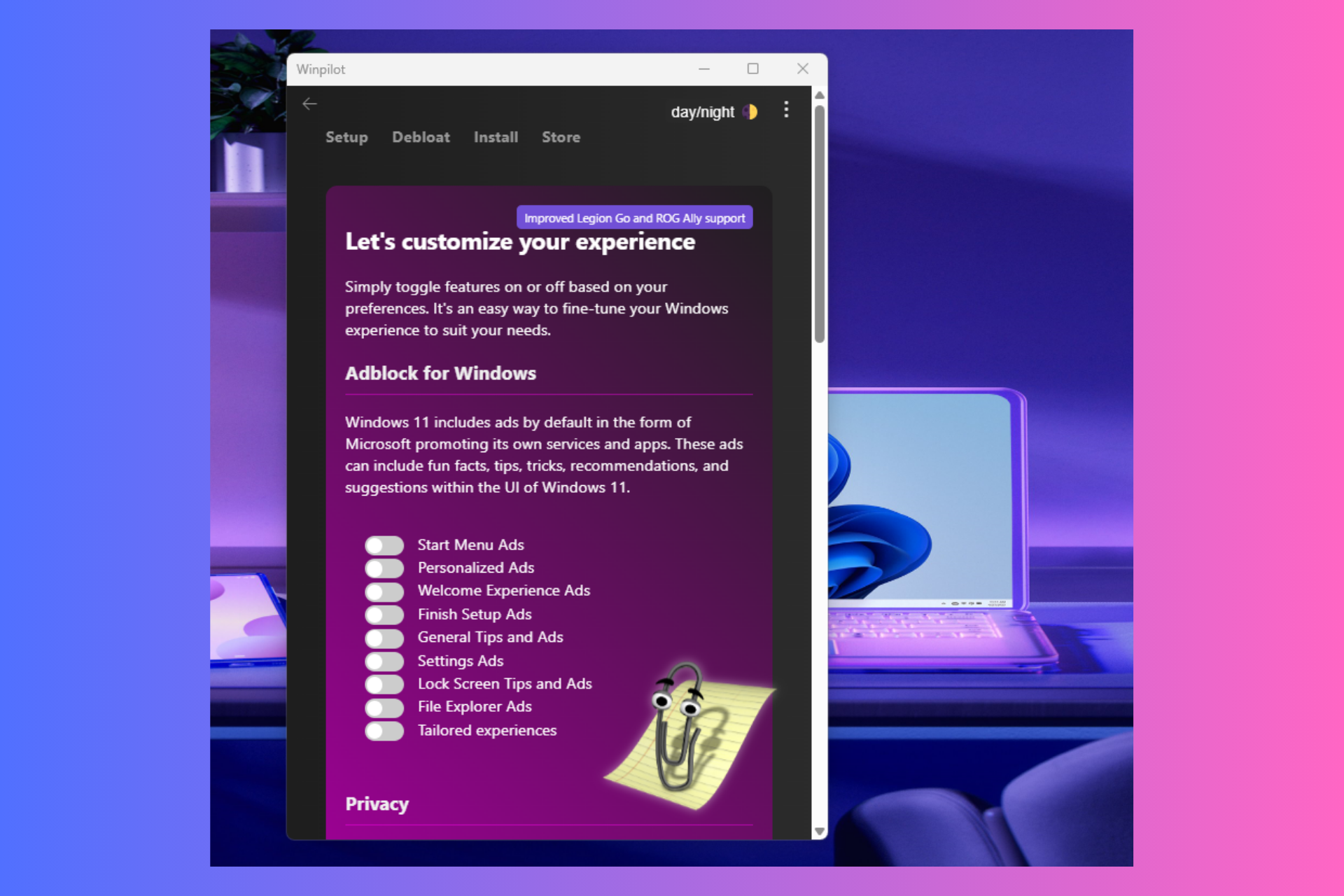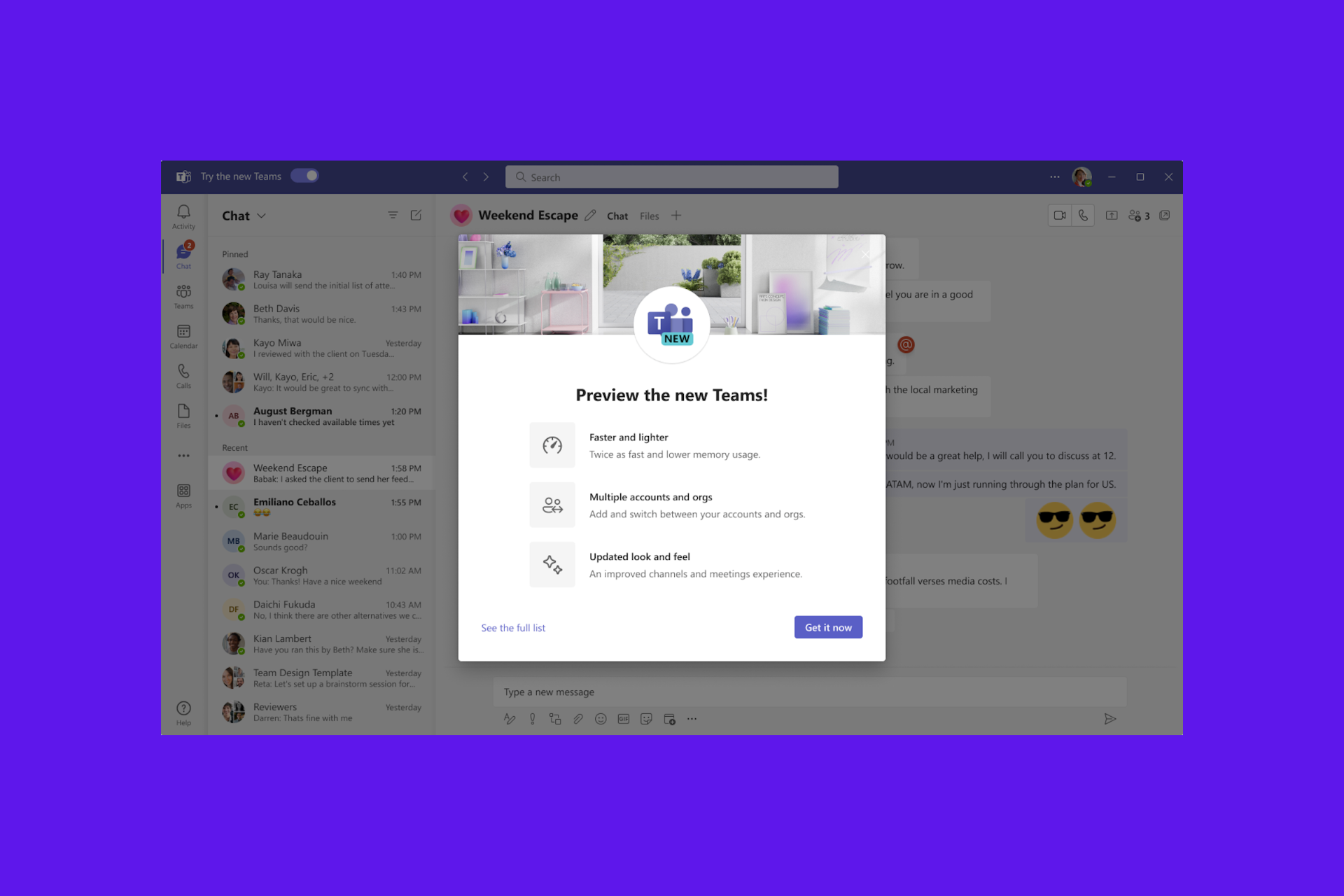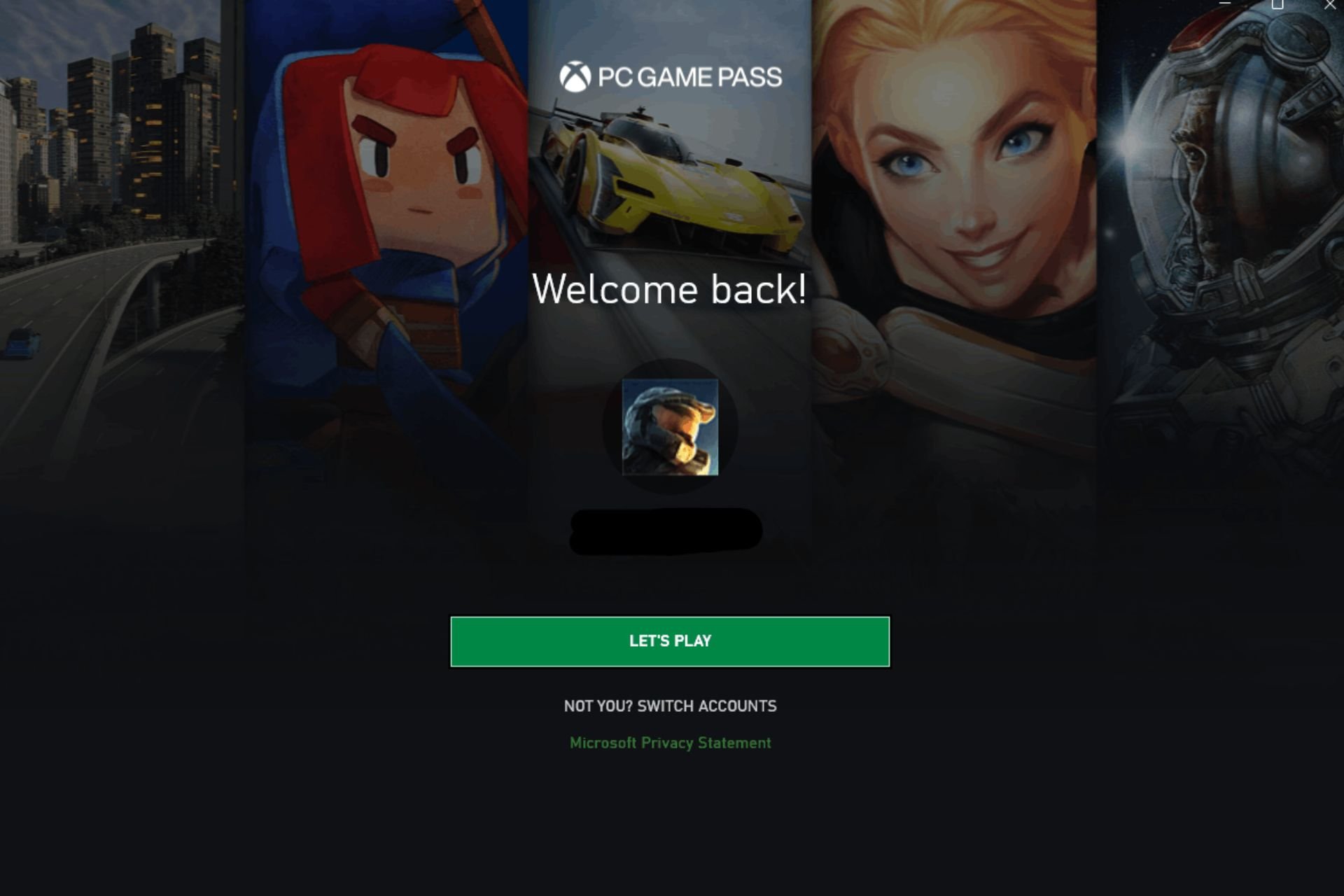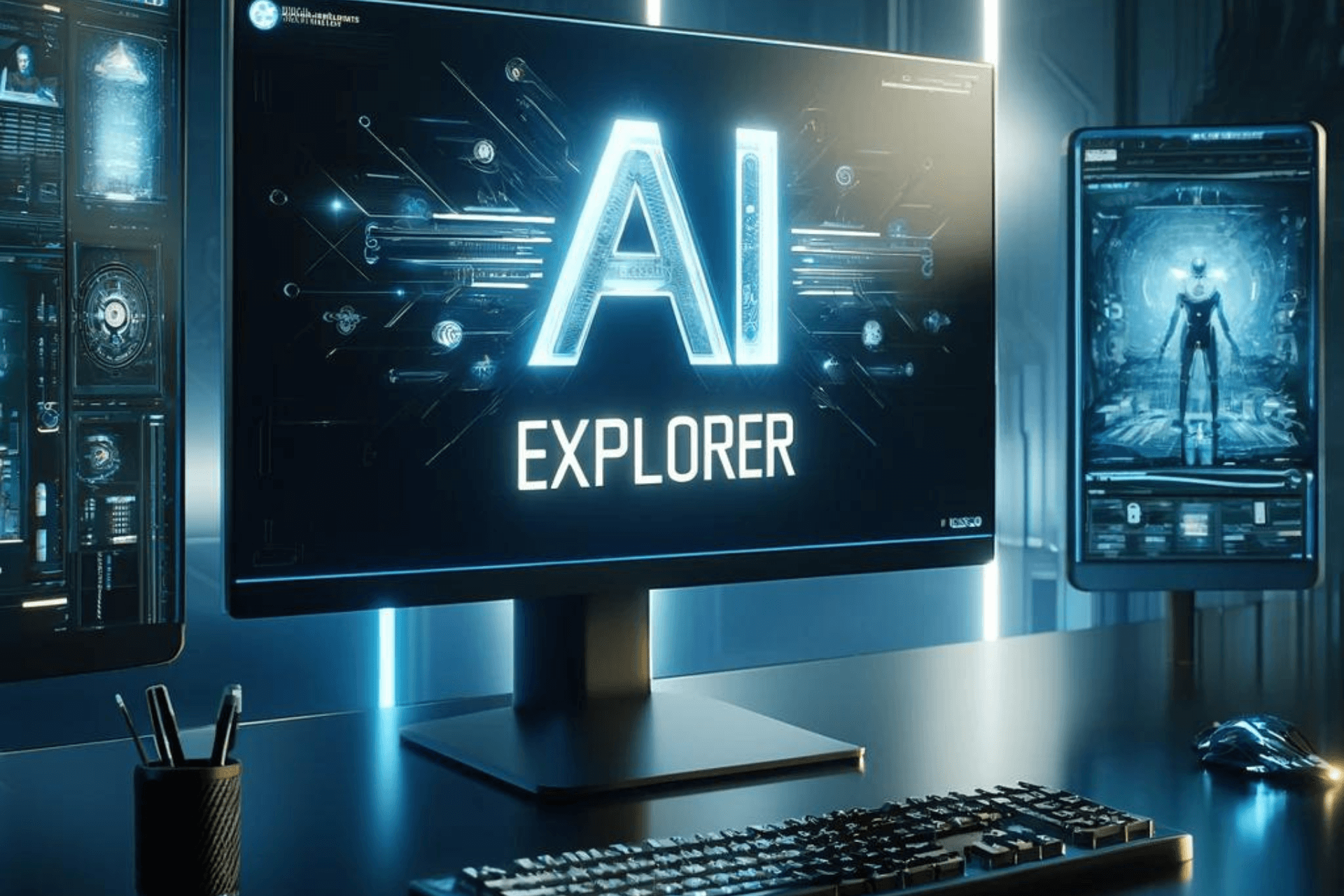Everything new in Microsoft Teams Rooms and Devices: Defender for Endpoint Plan 2 and more
5 min. read
Published on
Read our disclosure page to find out how can you help Windows Report sustain the editorial team Read more

We’re on the verge of concluding the month of March, and it’s during this time when Microsoft gives up a round-up of everything new. This time it’s for Microsoft Teams Rooms and Devices.
Microsoft Teams Rooms continues to provide users with simple and easy-to-use meeting rooms that feature “innovative new solutions for inclusive collaboration, with audio and video that gave everyone a voice.” And with these new additions, Microsoft continues to build on this premise with the aim of enhancing the user experience.
Ultimately, helping satisfy the ever-growing hybrid meeting needs while simultaneously providing simple solutions. Here’s everything you need to know:
Teams runs natively on Cisco
Building on Microsoft’s goal to have multiple avenues through which users can join meetings and collaborate together, native Microsoft Teams Rooms is now accessible on Cisco meeting devices. “The new Cisco Board Pro, available in 55-inch and 75-inch sizes, are among the first Cisco devices certified for Teams,” says Microsoft.
Now, users with Cisco devices certified for Teams can easily connect from a native Teams Meeting to a Webex meeting, What’s more, they also have the alternative of setting Microsoft Teams Rooms as the default experience.
Team displays are now easier to use
Users can now manipulate Teams displays with the hotdesk experience to reserve a seat in the workplace, thus allowing you to make plans in a timely manner. In turn, promoting effectiveness and efficiency.
Microsoft has plans in place to launch a new QR code sign-in experience later in the summer that will allow hotdesking users to easily access their personal Teams account by simply scanning the QR code on the Teams display, then using the Teams app on their mobile devices to sign in faster.
Therefore, you no longer have to enter your details manually into the device which saves you a lot of time.
Teams meeting experiences expand to Windows and Android
Microsoft has laid out its plans to expand the availability of Teams meeting experiences across both Windows and Android with the aim of providing users with more consistency as well as functionality. Surface Hub is slated to join Teams Rooms later this year, marking the first touch-enabled board running Teams Rooms on Windows.
Microsoft device ecosystem platform
The platform is designed to unify the best experiences from both Microsoft and Android that’s curated specifically for shared spaces and optimized for Microsoft Teams devices. It’s built on the Android Open Source Project (AOSP), which provides security, reliability, management, and easy deployment.
“The Microsoft device ecosystem platform delivers class-leading security tailored for shared spaces and features a class-leading collection of security and tamper resistance features including secure and verified boot, anti-rollback, access-controlled security policies, partition Logical Unit Number (LUN) locking, and data at rest encryption,” Microsoft states in the Tech Community blog post.
Microsoft Defender for Endpoint Plan 2
Microsoft has also announced that it will be further enhancing Team Room’s endpoint security for Teams Rooms Pro to ensure that the meeting experience is secure at all times. The company intends to integrate Microsoft Defender for Endpoint Plan 2 into the Microsoft Teams Rooms Pro license and the Pro Management Portal by the end of Q2 2023, thus making the experience better and more secure.
This means users will no longer have to incur an additional cost while seeking other security services since it has now been incorporated into the experience making it more seamless. The feature will be included automatically for those with existing licenses, and it will also be incorporated into new Teams Rooms Pro licenses.
Teams Rooms on Windows devices gets new UI
Microsoft has also announced its plans to revamp Teams Rooms’ user interface on Windows this month. The redesign will feature five beautiful new themes, more intuitive messages, a homepage and function screen design refresh as well as the ability to customize unique themes that align with your organization’s brand. The redesign will be consistent across Android and Windows devices.
Microsoft Teams Rooms on Android updates
And finally, Microsoft has incorporated a host of new capabilities for Android users such as the ability to quickly start an ad-hoc meeting with the Meet button, and even invite other participants to join from the table console.
What’s more, users will be able to join meetings using an ID. The front-row experience is also available for Teams Rooms users on Android.
That’s it for this month folks, we invite you to check out Microsoft’s blog post for more information as we only hit the key points. Be sure to also share your thoughts with us in the comments.