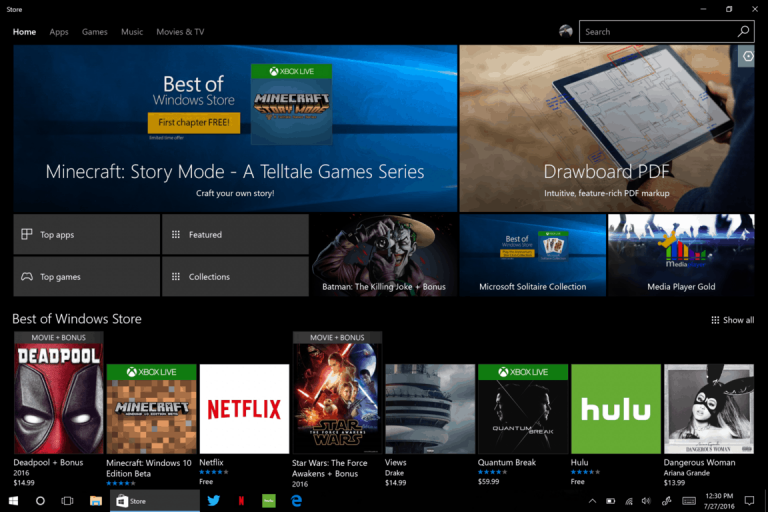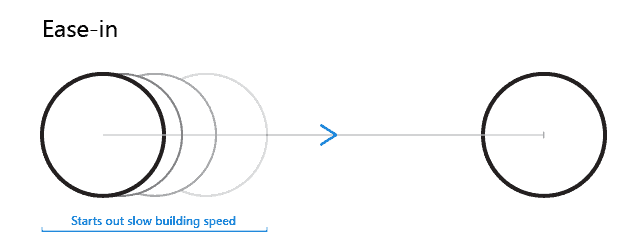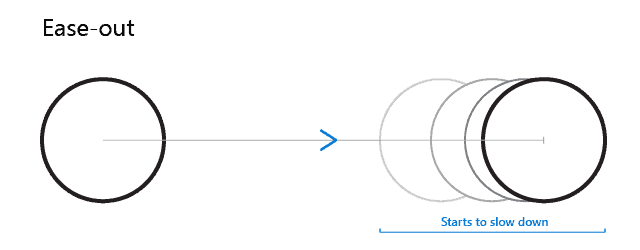Now that the Windows team has done much of the heavy lifting in providing the nuts and bolts of a modern operating system in Windows 10 and the Windows 10 Anniversary Update, they’re now asking developers to help add some polish to the user experience.
In the latest Windows Developer blog post, the Windows team is walking developers through adding animations and audio cues to polish the user experience when dealing with a Windows 10 app.
There are plenty of well-designed apps out there. Often what distinguishes a great Universal Windows Platform (UWP) app from a good one is the small touches, like animations and audio cues.”
As users continue to rely on snack sized version of Internet data in the form of apps, the demand for coherent and guided user flow, as well as finer visual and audio enhancements, has increased. It isn’t enough for app developers to simply display information as a competing app can do that while also providing more bells and whistles to keep users engaged and coming back to their app as a well-received resource.
As you apply animations and audio cues in your app, it is important to remember that these elements are no longer optional. Contemporary app users expect regular feedback to let them know that their app is working and in constant motion. An app that lacks visual and audio flare is often seen as unresponsive or glitchy.”
The Windows team wants developers to keep a few key things in mind when developing a Windows 10 or Universal Windows Platform app that includes, animations that call attention, the length of animations, transition of information and visuals and finally, how sound design should be taken into consideration.
Today’s blog post is chalked full of examples of how the Windows team’s guide to best practices have been applied by well-known app developers as well as visual breakdowns of how each proposed design tenant would work with a Windows 10 app.
Head over to the blog for more details on developing or re-engineering a Windows 10 app to meet the new visual and auditory demands of users these days.
Let us know in the comments below, what has been your favorite Windows 10 app and why.