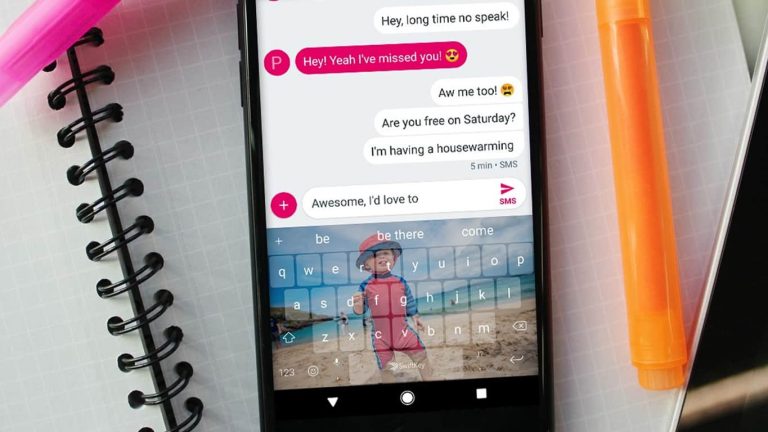The SwiftKey Beta app for Android devices has updated today with a small change that will allow the keyboard to automatically switch to Incognito Mode when typing in sensitive fields.
The SwiftKey keyboard typically analyses when users type and evolves its word generation based on typing habits. The Incognito Mode is used when the users don’t want the app saving and processing certain words or phrases.
Here’s the short release notes for this update:
SwiftKey will now automatically switch to ‘Incognito mode’ when typing in sensitive fields.
SwiftKey Beta is used to test new features before they’re pushed out to the main SwiftKey app/keyboard. It generally doesn’t provide too many reasons for users to choose it over the main version but many enjoy it as it gives them a kind of preview of features before everyone else sees them and also allows them to give feedback to the developers.
Do you use SwiftKey Beta? Let us know in the comments below and then follow us on Pinterest for more Android content.