Best ISO Software for Windows 10 [2024 Guide]
6 min. read
Updated on
Read our disclosure page to find out how can you help Windows Report sustain the editorial team Read more
Key notes
- ISO files are useful for a lot of reasons, especially when you need to mount disk images on PCs without optical drives.
- Unfortunately, the software you have at your disposal to mount the ISO images is thus crucial.
- That's why we've put together the best software in this list, so you can choose one for your needs.
- Many of these tools offer a free version or trial, so go ahead and give them a try.

In order to backup your CDs, DVDs collection or your operatin system, the best way to do it is to use specialized software that allows you to create virtual CDs with your data.
This type of software works by creating a virtual CD/DVD drive that you can use to mount virtual images to it and restore data from an image file.
In this article, we will explore some of the best options on the market that allow you to store and extract data from ISO files.
Which are the best tools to mount ISO images in Windows 10?
PowerISO

Topping off our list of best ISO mounting tools is none other than PowerISO, a tool that can open, extract, burn, create, edit, compress, encrypt, split and convert ISO files, and mount ISO files with internal virtual drive.
Despite the name, PowerISO doesn’t just handle ISO files, it can manage all kinds of virtual disk image formats, including BIN, NRG, CDI, DAA and so on.
Basically, it doesn’t matter if you want to make a copy of an audio disk, burn data on a DVD, or create a mountable copy of your favorite games since PowerISO can do them all.
The interface is intuitive and familiar, and the program can be used not only to create new ISO images but also to edit existing ones, such as adding or deleting info from them.
Here’s a brief overview of what PowerISO can do:
- Create ISO files
- Edit ISO files
- Extract ISO files
- Burn ISO files
- Mount ISO files
- Burn audio disks
- Audio CD ripper
- ISo & BIN converter
- Create bootable USB drives, and so on…
Daemon Tools
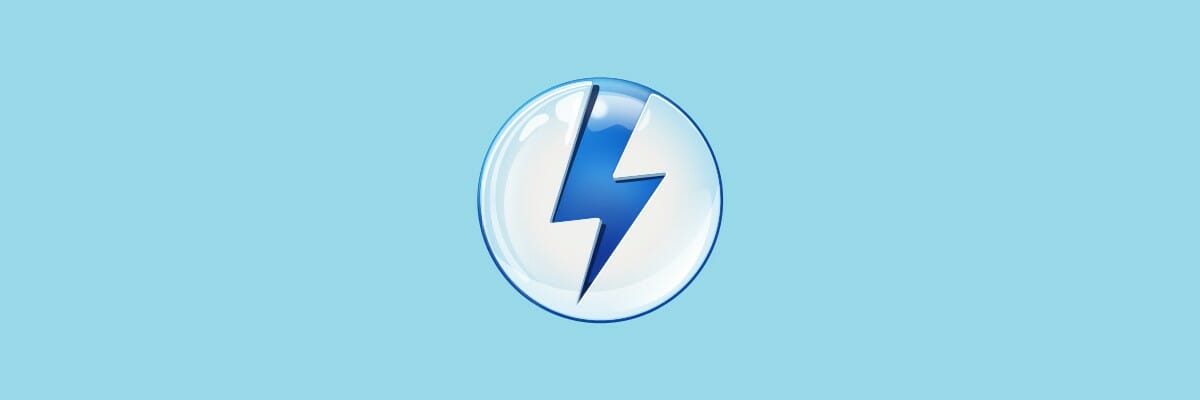
Daemon Tools in an incredibly versatile and easy to use tool that, among other features, can create a virtual hard drive on your Windows PC to which you can mount as many ISO image files as you want.
Daemon Tools comes in a wide range of versions, each designed specifically to suit different needs of customers.
With Daemon Tools Lite, you can mount disc images,VHDs and TrueCrypt files, can grab images from physical discs, organize your images library, and can also emulate 4 DT/SCSI devices.
Daemon Tools Pro is an advanced imaging software with a classical-looking interface that contains all the features of the Lite version, and adds:
- Ability to emulate up to 256 DT and 32 SCSI devices
- Lifetime updates
- Can create, convert and edit images from files
- Burn images, data, and audio CDs
- Can create VHDs
- Emulate up to 4 IDE devices
- Create virtual writable devices
Daemon Tools Lite Personal — this version has all the capabilities of the Lite version, and adds lifetime updates and other features:
- Create Live USB devices
- Protect USB sticks with password
- Create bootable USB sticks for Windows and Linux
- Create bootable devices for BIOS with MBR partition
- Create bootable devices for UEFI with GPT or MBR partition
Daemon Tools Ultra contains the entire range of features offered by the company. It includes the features of all the previous versions presented, and also adds:
- Browse mobile devices via local Wi-Fi network
- Run several wizards simultaneously
- Back up any files to disk, VHD or TrueCrypt container
WinCDEmu

WinCDEmu is an open-source CD/DVD emulator that allows you to easily mount ISO image files by simply double-clicking on them in Windows. Even though WinCDEmu is almost 2MB in size, it packs a good range of useful features.
Some of the best features include:
- Can easily mount ISO, CUE, NRG, images
- Create an unlimited amount of virtual drives
- Compatible both with 32-bit and 64-bit Windows versions
- Can create ISO images by using the context menu in Windows Explorer
- Can install virtual drives without the need to restart the PC
- Can be used in multiple languages through LNG files created by the community
- Does not occupy drive letters when not used
- Supports data, DVD-video and BD-video images
If you feel like you need a bit of guidance regarding how to use WinCDEmu, click here , to visit the official tutorial webpage.
Gizmo Drive

Gizmo Drive is another light-weight software option that has the power to access data stored into ISO, IMG, BIN, CUE, NRG, etc. You can use this software to mount hard drive files like VHD.
Some of the features that make Gizmo stand out, are the fact that you can easily create encrypted hard drive images and mount password protected files, and that you can mount multiple types of virtual drives at once.
Key features include:
- Mount VHD files – used with Microsoft Virtual PC
- Mount password protected images to a virtual hard drive
- Encrypt HD images using a passphrase
- Protect vital files from hackers using encrypted HD images
- Mount and unmount files from the Windows Shell
- Mount and unmount files from the command line
- Support for compression and sparse HD images
UltraISO

UltraISO is another great software option that allows you to acces data from ISO files. Beyond that, this software offers you the ability to create and edit ISO image files, includes a CD/DVD maker, and can also be set up to extract files and folder from any physical external, or virtual source.
UltraISO also stores all the changes applied to any of your ISO files. This allows you to check when changes have been made, by whom, and to what extent. You can easily create bootable ISO files, and then burn them to a CD or a DVD.
Key features of UltraISO include:
- Create ISO file from hard disk document
- Create CD/DVD image from CD/DVD-ROM while keeping bootable information
- Process the compact disc boot information
- Supports all known CD/DVD image file formats – ISO, BIN, IMG, CIF, NRG, MDS, CCD, BWI, ISZ, DMG, DAA, UIF, HFS, etc.
- Supports ISO 9660 Level1/2/3 and Joliet extension
- Automatically optimizes the ISO image file structure – saving disc space.
In this guide, we explored some of the best software options found on the market that allow you to easily create, manage and extract data with ease from ISO files.
In this list, we covered both light-weight apps that also get the job done, but don’t have many extra features, or, you can use Daemon Tools paid version for a wider range of features and options.
Let us know which software option you chose from this list and why in the comment section below.








