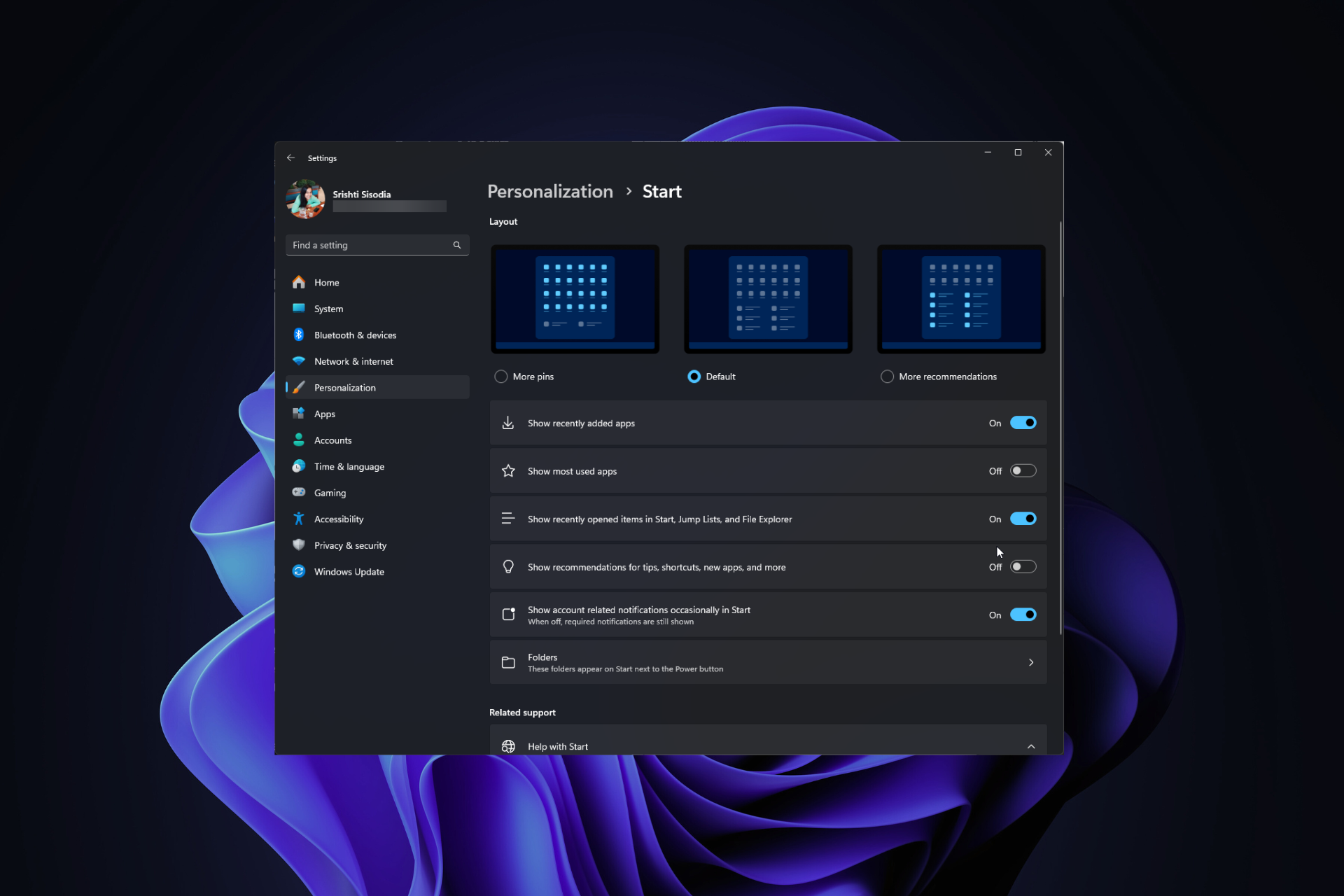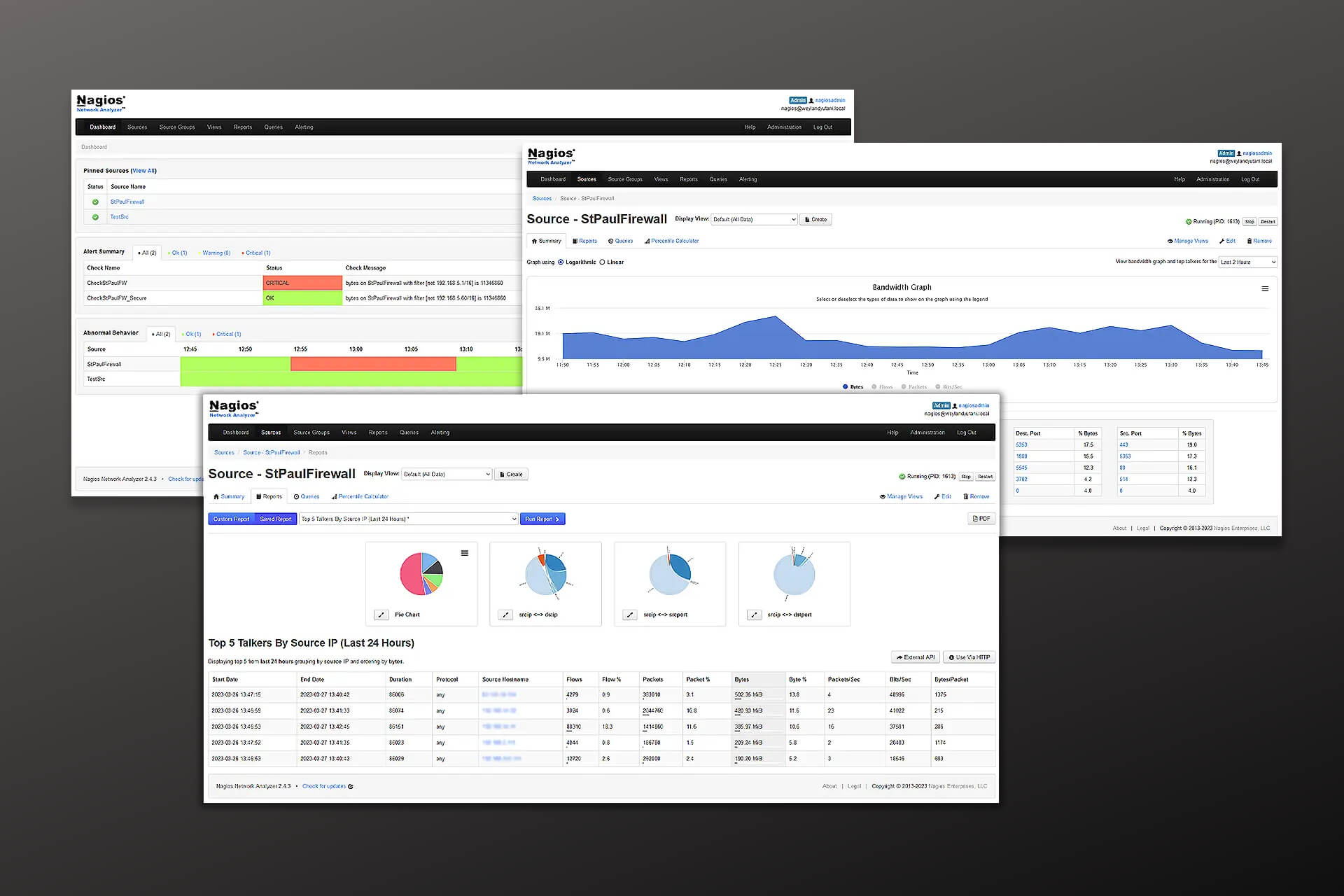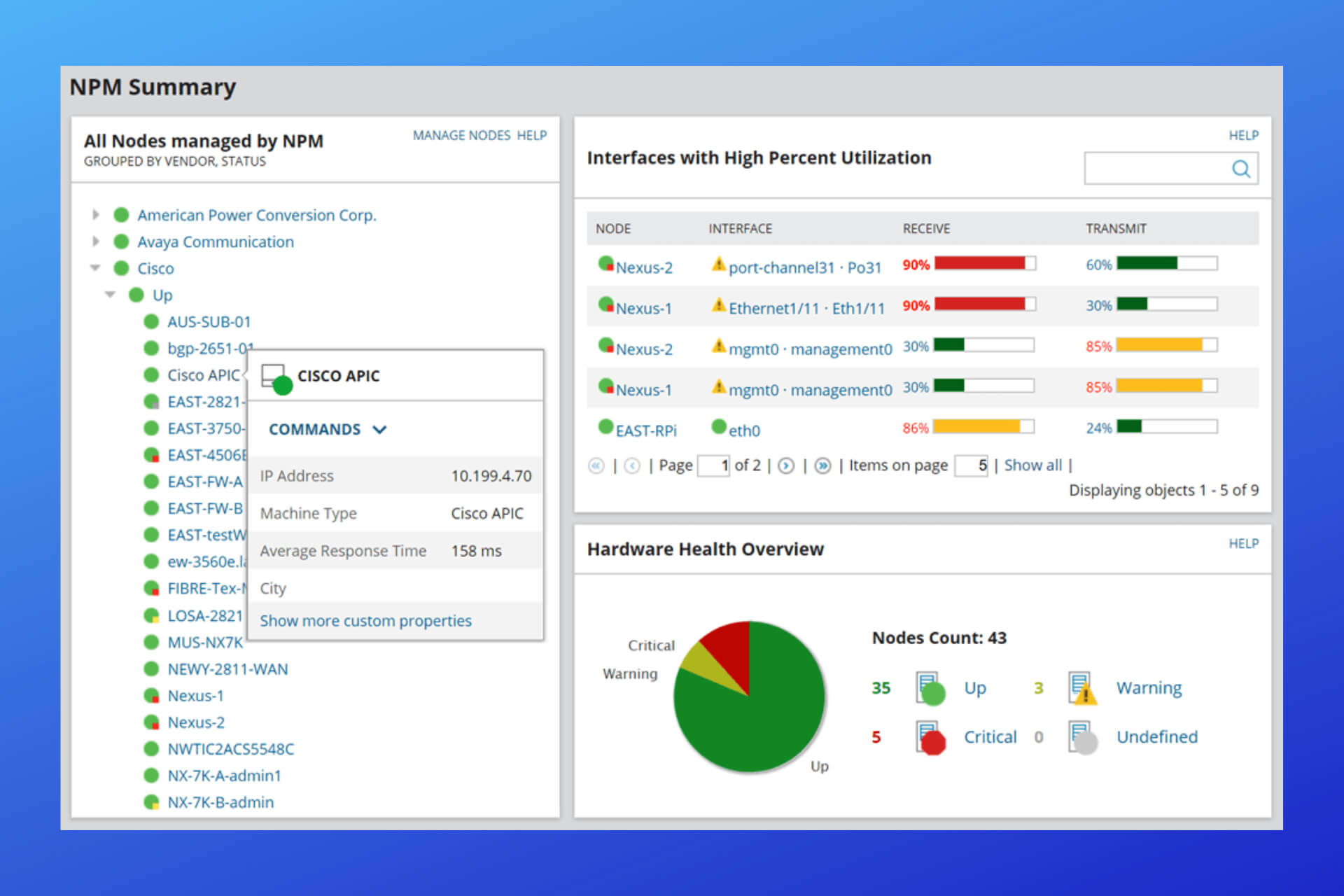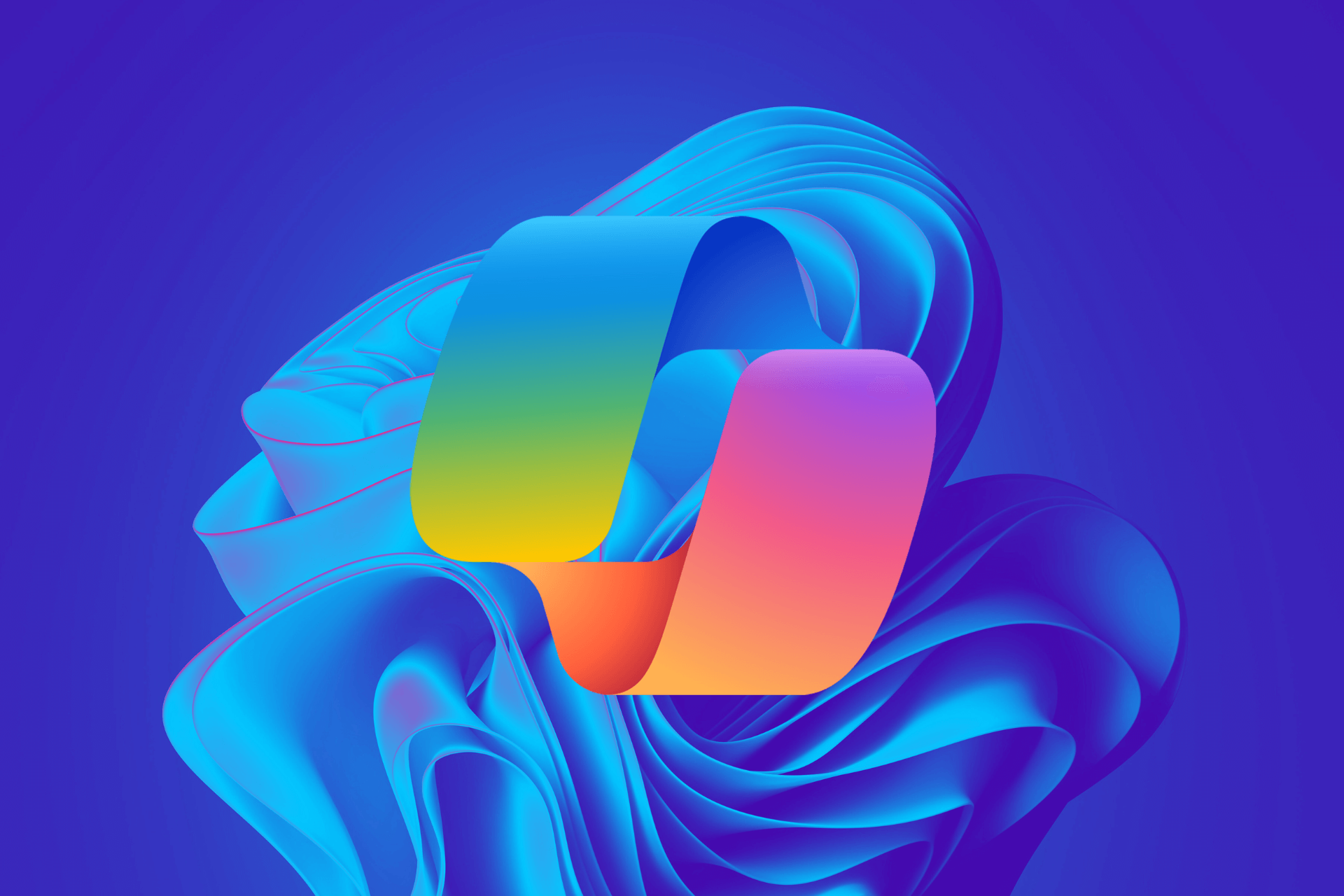How to buy the Surface Pro 7+ directly from Microsoft
2 min. read
Published on
Read our disclosure page to find out how can you help Windows Report sustain the editorial team Read more

Microsoft dropped a surprise to the start of 2021 and announced Surface Pro 7+. This latest entry to the Surface Family, though, is different. It isn’t designed for consumers to buy, but rather Microsoft’s business and education customers. That doesn’t mean you can’t have one for yourself though. Here’s a look at how to buy the Surface Pro 7+.
Just like every other Surface product, Surface Pro 7+ has its own page at Microsoft. If you visit this webpage, you’ll see the listing and specs on the device. As a reminder, that includes Intel’s 11th Gen core processors under the hood, a removable SSD M.2 SSD just like on the Surface Pro X, and LTE support. There’s also an internal battery that should provide up to 15 hours of battery life, too. Otherwise speaking, this Surface Pro 7+ is the same as the Surface Pro 7.
Anyway, from this product page, you can technically buy the Surface Pro 7+. You don’t need to be an education or a commercial customer. Just click the “Where to buy” link and you’ll be taken to another page, where you can scroll down to the bottom to find “Buy online at the Microsoft Store.”
Now, for the real part. There, you’ll see Surface Pro 7+ for Business in the middle. You’ll then be taken to this product listing page where you can directly from the Microsoft Store here via “Surface for Business.” Just click the “Configure now” link, configure your device, and check out the same way you would a normal Surface.
That’s all to it. Much like Surface Laptop 3 for Business (which has Intel processors inside), you don’t need anything special to buy Surface Pro 7+. Happy shopping, and let us know if you purchased Surface Pro 7+ by dropping us a comment below!