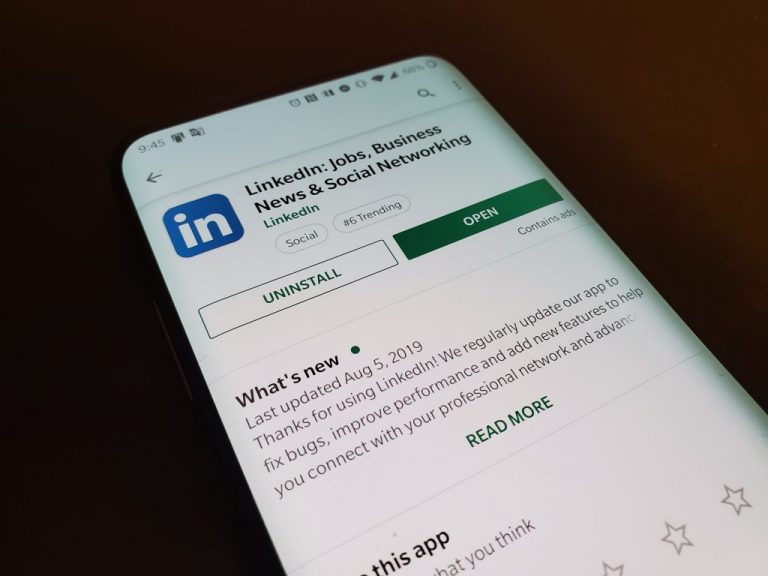As an undergraduate, you must have heard of LinkedIn? LinkedIn allows users to manage career opportunities, network, and demonstrate personal accomplishments. Through the platform, a person can find a job, explore a particular industry, and reach out to potential employers.
Benefits of LinkedIn for students
Increasingly, people are relying on LinkedIn to find job opportunities or potential employees. As a student, you can get a head start on your peers and take advantage of the platform now. Creating your first CV and resume can be unpleasant and overwhelming experience. However, with LinkedIn you’re given a framework and can fill in the blanks to compose a complete resume. Ultimately, it can even replace one.
In joining the platform, you now appear in an environment in which companies can find and evaluate you. You can gather recommendations and promote your experience and skills. Also, showing your experience and area of expertise increases your value as a potential employee.
On LinkedIn, you can find employers, professionals, and peers with similar interests and experience. The platform allows you to find answers regarding career paths and job requirements. Moreover, networking is key to a successful career in any field.
If you’re unsure whether to pursue a particular career or where to start, LinkedIn helps you investigate.
The critical reason to get an account on LinkedIn is to help you find a job. Through the online platform, you can search for one according to your abilities and potential. The earlier you start, the more time you have to develop your profile. Thus, you’ll get more connections and establish your goals. Numerous employers and recruiters look for candidates on LinkedIn. You just need to detect them and attract their interest with your profile.
LinkedIn Profile vs. Resume
As we’ve mentioned, a LinkedIn profile can help you prepare a traditional resume. However, LinkedIn can also be used to substitute or complement a traditional resume. The website allows you to add additional information beyond that normally included in a resume. This is particularly beneficial for students who might not have that much conventional work experience.
How to write your LinkedIn profile
Your LinkedIn profile can replace or complement your resume to attract potential employers. For these purposes, you need to craft it appropriately.
Creating a profile is an intuitive task as the platform asks you to fill in the blanks. However, we can help to do that correctly. There are a few pitfalls and nuances that you should keep in mind to benefit and grab an employer’s attention.
Start with a photo
Every book start with its cover and every profile with a photo. It’s the first impression that a viewer will get from your page, so don’t push them away. The fact that you provide a pic adds credibility to your account. Also, its absence or poor quality can discourage anyone from further examining your page.
Compose your headline
The headline section of the profile is for you to summarize your intentions in a couple of sentences. It’s your slogan, which is the following information a LinkedIn user receives after your photo. Composing it with care can filter out people from industries that don’t matter to you and intrigue others.
Describe your experience
This is the part of your profile that will interest every hiring manager. They may spend time on LinkedIn, looking for a person who can contribute to their company or project. Then, your involvement in various activities can seem useful. Even if you, being a student, lack any job experience, there are still occupations that you can list to your LinkedIn profile.
Add your education
Information about your education is valuable for variety of reasons. When applying for a job in your study field, you should underline it. State what you’ve graduated or what program you’re currently enrolled in. Information about your education indicates why you’re a proper candidate for a position and assists hiring managers in evaluating you.
Elaborate on your skills
You should provide a complete list of your skills and endorsements that represent you as an ideal employee.
LinkedIn allows you to add up to 50 skills. However, a significant amount can confuse both a search tool and a hiring manager. Try to be genuine about your competencies, listing only those that you can demonstrate on demand.
Make a summary
Tell a story about yourself, summarizing all the information. Express your personality, experience, achievements, and education. State your intentions and career goals, indicating the trajectory for your future career. Moreover, it is a perfect place to express yourself and state what you wish to find or achieve on LinkedIn.
Keep it updated!
Having filled in the profile, you can save it and move on to taking advantage of it. Your profile on LinkedIn represents the current state of affairs, so you cannot deprive it of updating. Every meaningful experience should appear in your profile, like volunteering or finding a job. Yet that’s not the only aspect that needs to be changed. As soon as you change your career goals or the reason you joined LinkedIn, you should update your profile. For example, if you’re no longer looking for a job, make sure to show it.
Networking
Networking can be your key to a successful career if you understand how to do it correctly. Developing ties may seem challenging and frightening, especially for students with zero experience. However, once you start, it becomes one of the most effective and useful ways to use LinkedIn.
Job search
Similarly to networking, finding a job or internship is one of the primary reasons to join LinkedIn. We recommend creating and polishing your profile long before searching for one. This way, you’ll be able to show recommendations and various posts on your page that may attract their attention.
Summary
All in all, LinkedIn provides more opportunities and attracts more companies than any other platform. Creating a profile as a student can help you forge your career path.
If you’re just getting started with LinkedIn, check out our Part One of our series, and learn more about LinkedIn from Microsoft. Please share your college or university experience working with LinkedIn in the comments below!