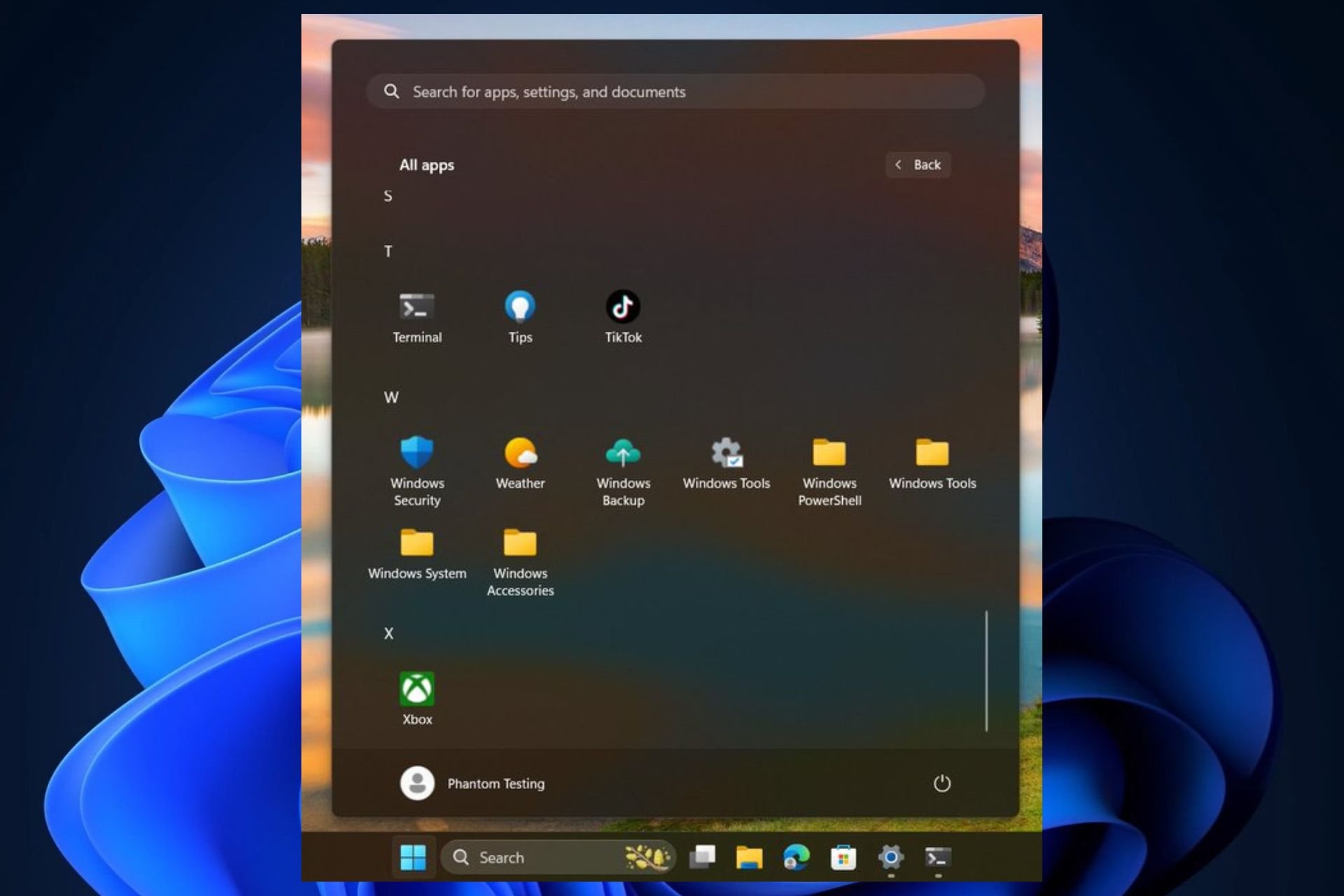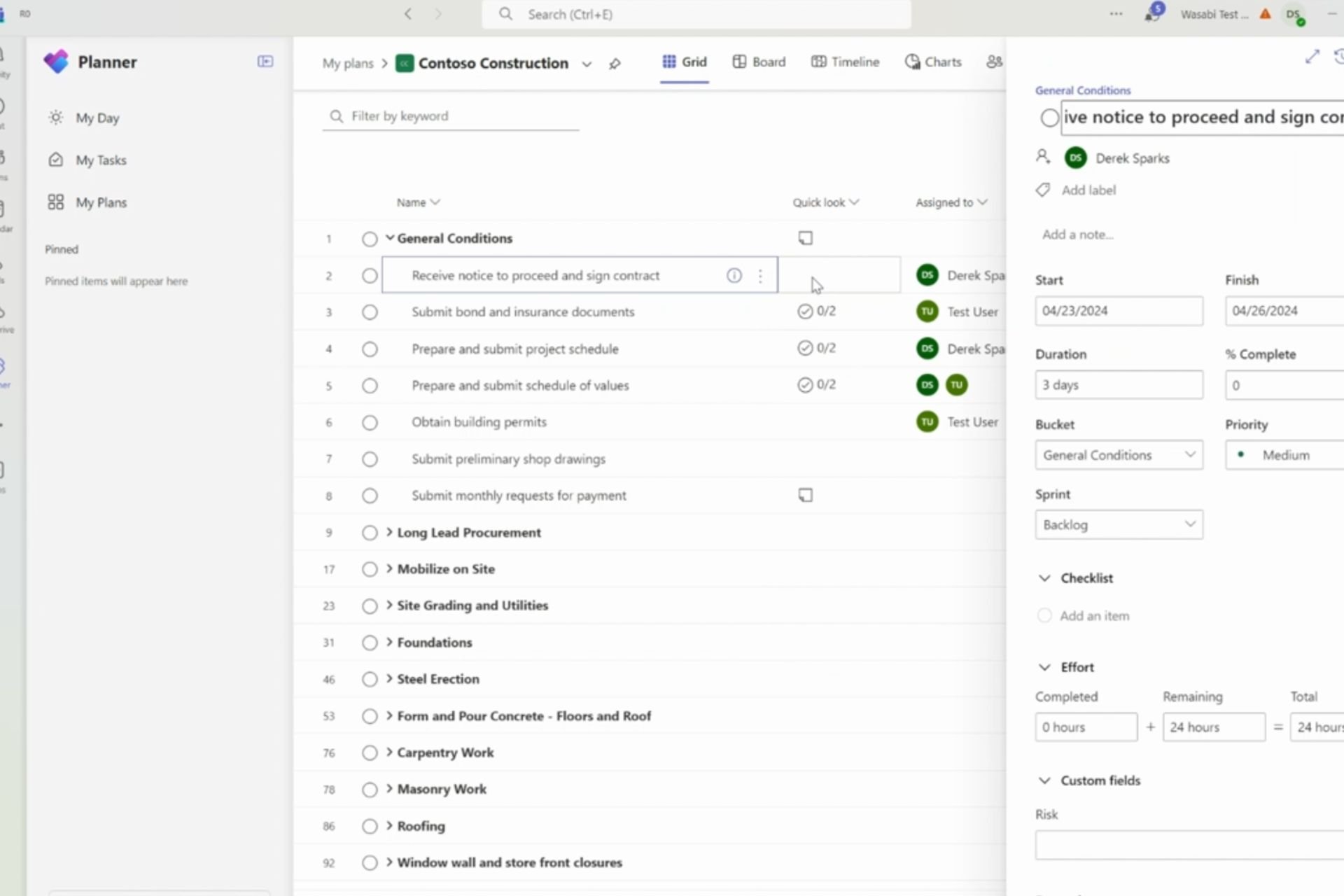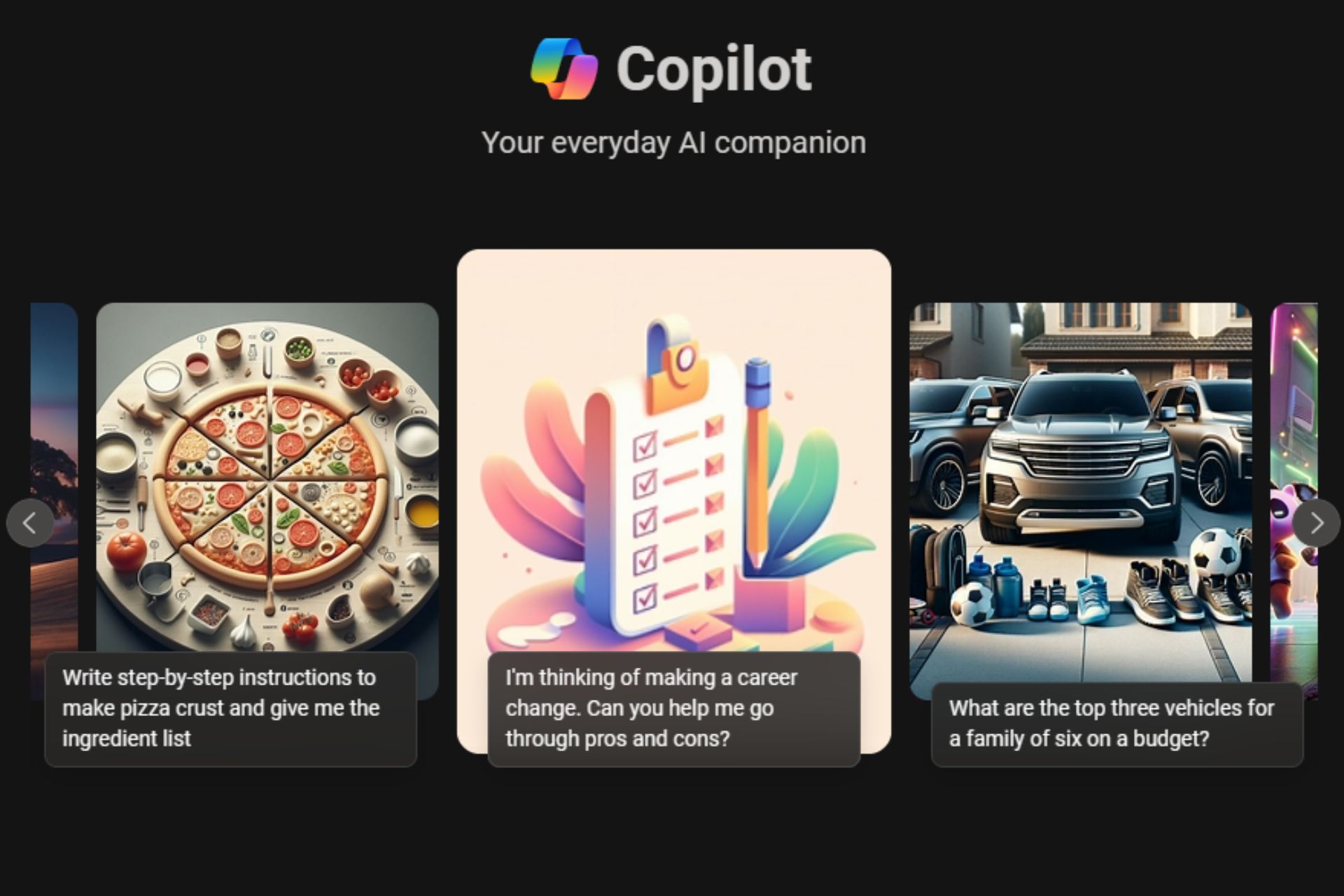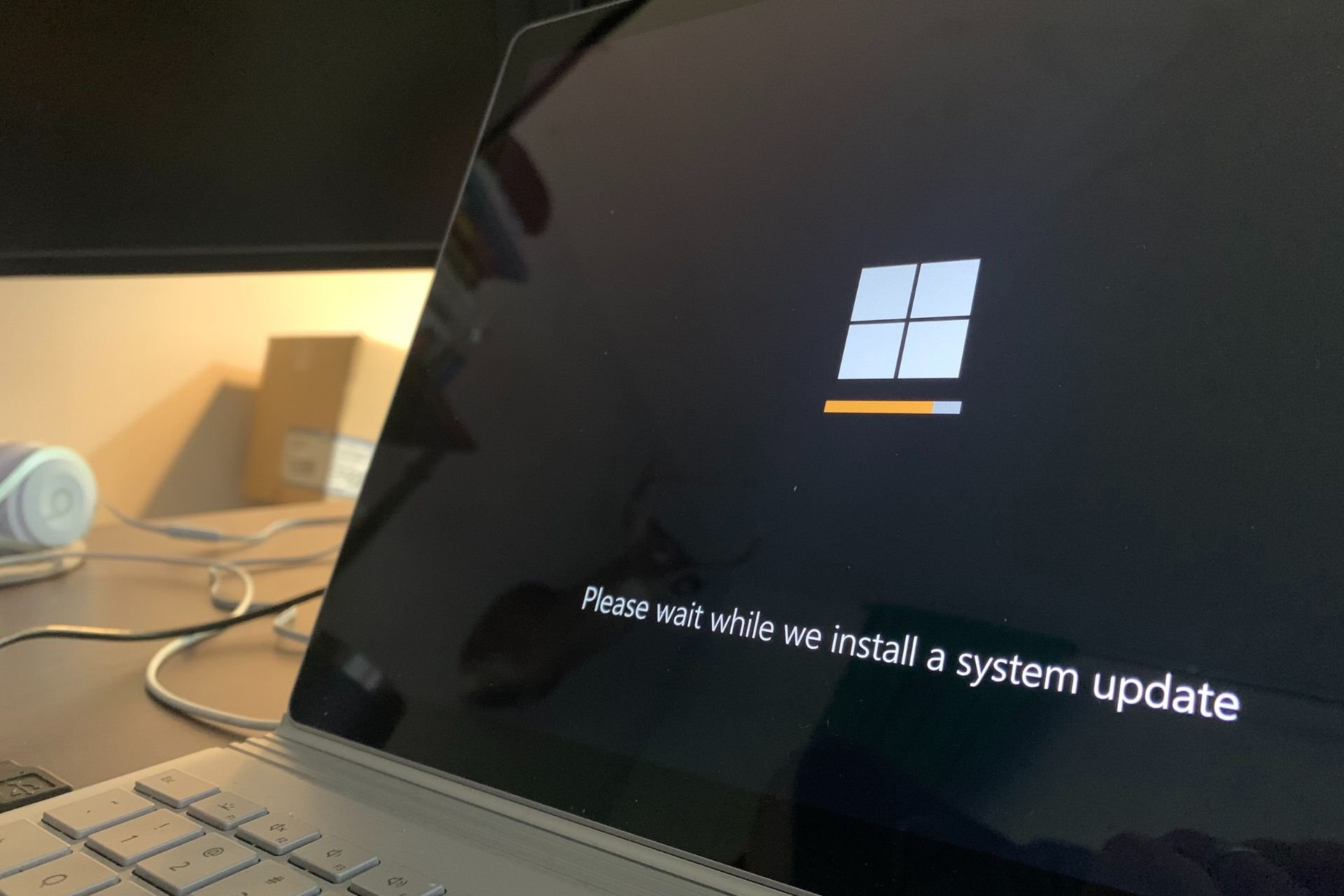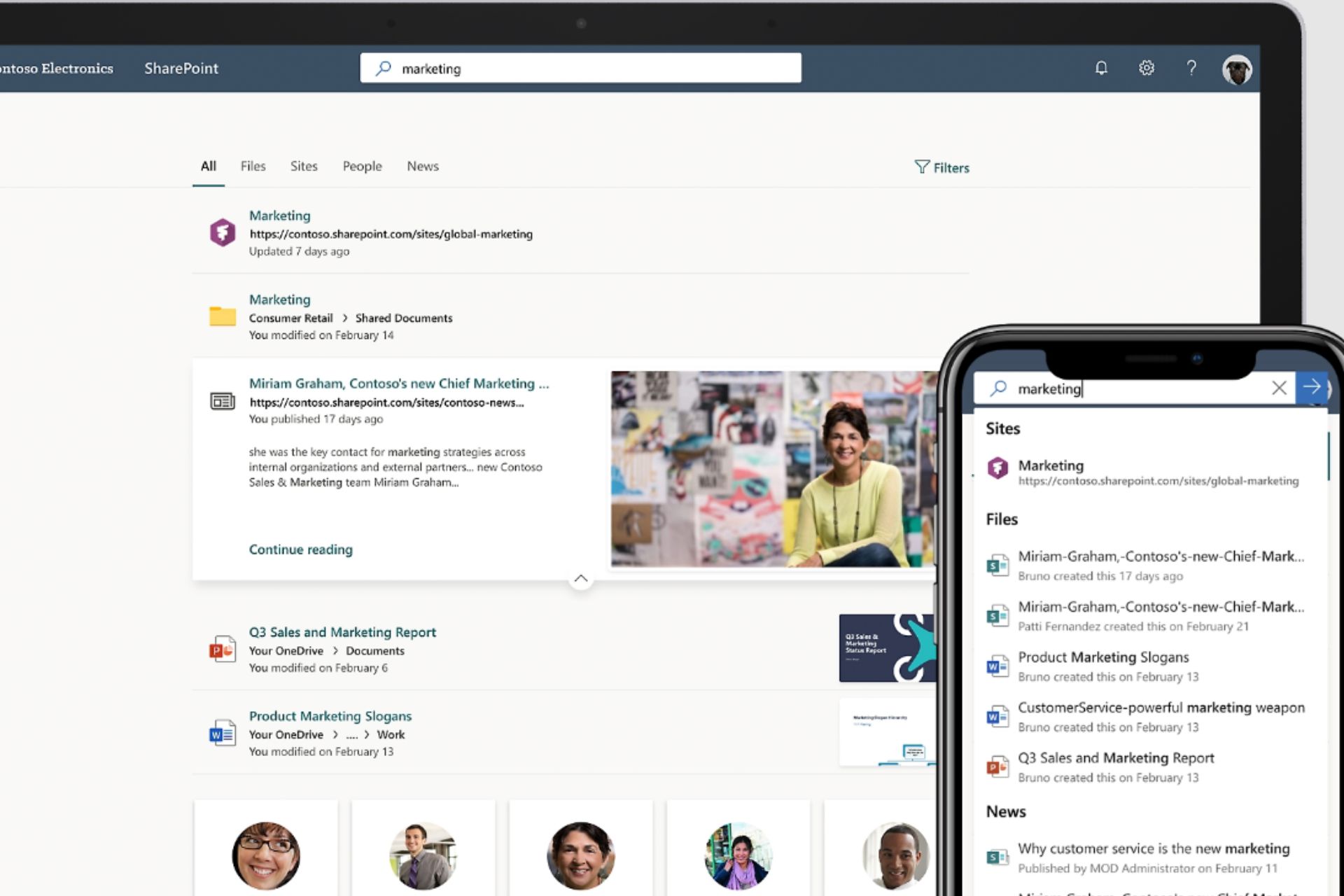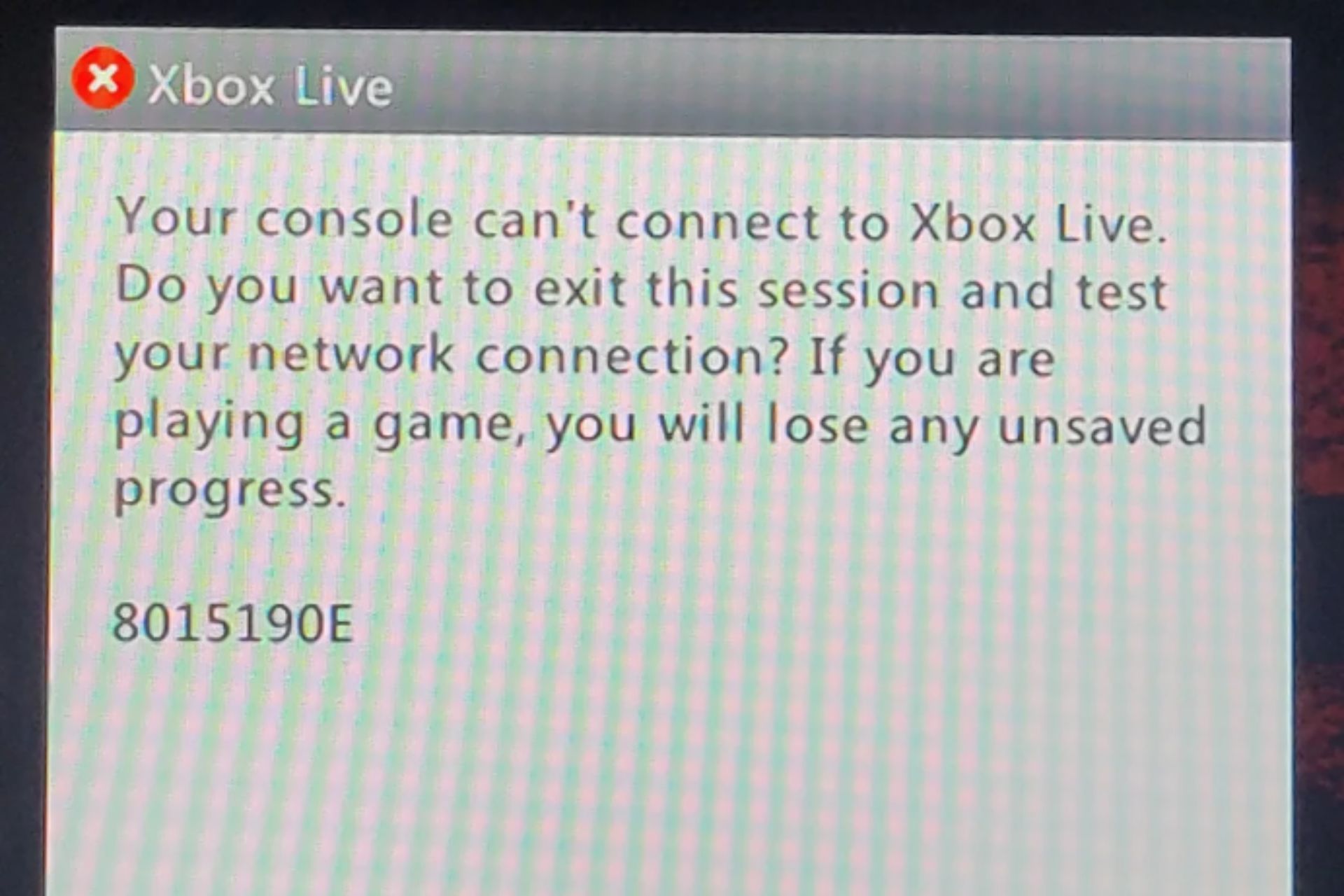Microsoft stops public rollout of Windows 10 October 2018 update to investigate deleted files issue
2 min. read
Published on
Read our disclosure page to find out how can you help Windows Report sustain the editorial team Read more

Earlier this week, we learned that some early adopters for the Windows 10 October 2018 have been reporting lost data after updating, and the issue is apparently serious enough for Microsoft to stop the public rollout via Windows Update (via Windows Central).
On its Windows 10 update history page, the company now explains that “We have paused the rollout of the Windows 10 October 2018 Update (version 1809) for all users as we investigate isolated reports of users missing some files after updating.” Microsoft also recommends users who have manually downloaded the installation media to wait until new media is available.
It’s still not clear how widespread this deleted files issue is, but Microsoft can’t afford to put personal files of Windows 10 users in danger any longer. Not everyone makes sure to back up their data in the cloud or external hard drives, and the October 2018 update being responsible for erasing users’ personal documents folder is definitely something serious enough that could lead to class-action lawsuits.
This week, Microsoft used its October 2 Surface event in New York to announce the public availability of the October 2018 update, and the announcement came a bit earlier than usual. Indeed, the company usually takes the time to test new major Windows 10 updates with all Windows Insiders before announcing the public rollout, and this time Insiders on the Release Preview ring didn’t receive the update before the general public.
We hope Microsoft won’t do the same mistake in the future, but in the meantime the company says that it will provide an update when it’s ready to resume the rollout of the October 2018 Update to customers. If you have encountered any issues after installing the update, you can contact the company’s global customer service on this page.