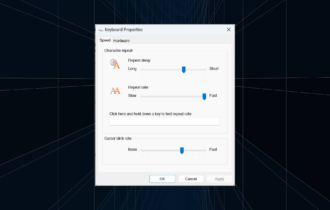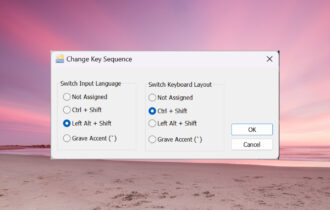5 Best Bluetooth keyboards with trackpad for iPad
4 min. read
Updated on
Read our disclosure page to find out how can you help Windows Report sustain the editorial team Read more
Key notes
- Bluetooth keyboard with trackpad allows you to turn your iPad into a laptop.
- Here are the best Bluetooth keyboards with a trackpad for iPad that you can buy today.
- Facing issues with your keyboard? Find fixes and troubleshooting guides by visiting our Keyboard Issues Hub.
- Looking for more buying guides? Explore our dedicated Accessories and Peripherals section.

Apple’s transition from using iOS for iPad to creating a new iPad OS has made it possible for the the popular large-screen device to be compared with laptops.Whether you want to use your iPad as a laptop replacement or not, the added mouse support does make the device convenient to use.
To make use of the new feature, Apple introduced its Magic Keyboard with a trackpad for iPad Pro. While it does most of the things right, it is expensive like everything Apple. This is where the third-party Bluetooth keyboards with a trackpad for iPad presents their case.
There are plenty of Bluetooth keyboards with trackpad to choose from for your iPad. We have listed some of the best Bluetooth keyboards with a trackpad for iPad below.
What are the best Bluetooth keyboard with trackpad for iPad?
Logitech K600
- Excellent trackpad
- Good wireless range
- Supports older iPad
- Keys are not backlit
The Logitech K600 is the best alternative to Apple’s Magic Keyboard and offers almost everything for less than half of its price. It features a full keyboard layout and a trackpad of the right size.
Logitech Combo Touch features a full-fledged trackpad with a physical right and left click button. There is a media volume increase, decrease, and a mute button as well.
This thin and lightweight keyboard features chiclet-style keys that sit closely together and but do not feel cramped during use.
Logitech K830
- Backlit keyboard and trackpad support
- Well built case
- Easy to put on and take off
- Pen holder
- Average quality keyboard keys
The Logitech K830 is an affordable backlit keyboard that supports 10.2 8th gen and 7th gen iPads. This is a full-sized keyboard with a built-in touchpad that’s ample enough considering the form factor.
The touchpad features three hotkeys for volume control. Although low profile keys, Logitech K830 offers a good typing experience. The backlit keys can adjust the backlight for the keys depending on the room’s lighting conditions.
Logitech K830 connects via Bluetooth and comes with a 10-meter range offering enough range to operate it from your couch.
Jelly Comb Dual
- Good build quality and design
- Foldable structure for greater portability
- Precise trackpad with gesture support
- Bluetooth connectivity
- Charges using Mini USB cable
The Jelly Combo Wireless Keyboard is an affordable Bluetooth keyboard with a trackpad for iPad 8, iPad 7, and iPad Pro. The foldable design of the keyboard makes it an ideal portable keyboard that you can fit in your backpack.
Jelly Combo Wireless Keyboard features a relatively large touchpad for the form factor that offers all the conventional features of a trackpad including double-tap, hold and drag a file.
The keyboard keys are small but do not feel cramped when typing. Although, the key travel is limited due to their low profile nature.
iClever BK08
- Good build quality and design
- Well-spaced keyboard
- Excellent trackpad with gesture support
- Keys are not backlit
The iClever BK08 supports 4th and 3rd Gen iPad Pro 12.9. It comes with the latest Bluetooth 5.1 support and a sensitive touchpad with dedicated volume control buttons.
iClever Folding Keyboard allows connection up to 3 Bluetooth devices at the same time. You can switch among different devices easily with a single tap on the function key.
Fintie Ultrathin
- Comfortable typing with scissor keys
- Good multi-touch trackpad
- Long-range Bluetooth connectivity
- Keylock does not function
The Fintie Wireless Keyboard is an ultrathin 4mm wireless Bluetooth keyboard that works with Bluetooth supported devices including iPad and iPhone.
The built-in touchpad comes with all the conventional trackpad features. It sticks magnetically to the back of your iPad case, converting your iPad into a laptop.
With its deep mouse and trackpad integration, Apple has made the iPad a laptop replacement for many. However, the Magic Keyboard for iPad is an expensive accessory, that may not be worth it for everyone.
We have listed a few affordable Bluetooth keyboards that offer similar functionalities as the Apple Magic Keyboard but for a fraction of the cost.
Highlights
[wl_navigator]