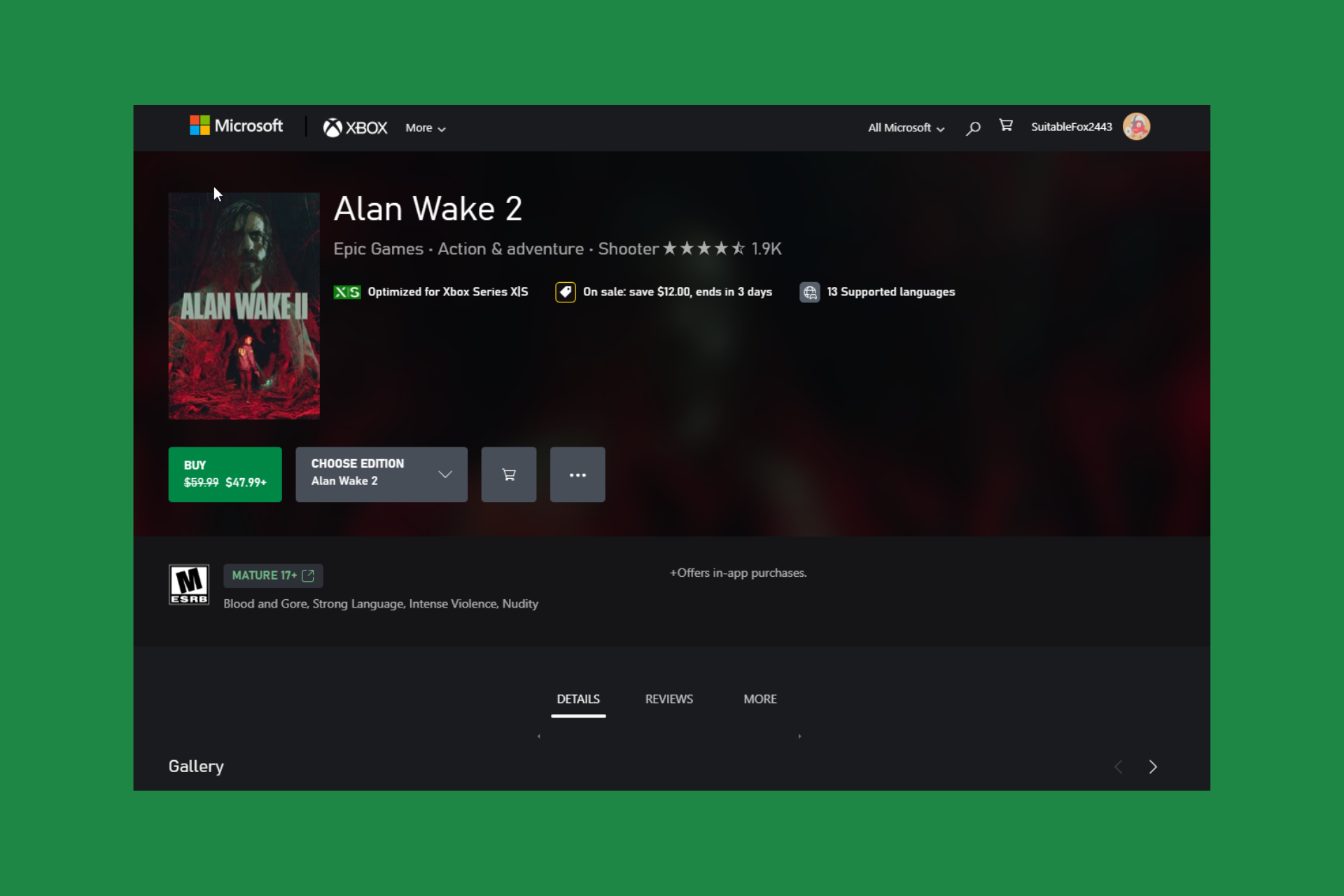8 Best Turtle Beach Headsets To Buy Today
5 min. read
Updated on
Read our disclosure page to find out how can you help Windows Report sustain the editorial team Read more
Key notes
- When you are linked to your computer Turtle Beach headphones provide advanced audio improvement and customization.
- Whether you're playing a game, watching a movie, or listening to music, the appropriate headset can make or break your experience.
- You can get a very remarkable sound experience if you don't mind spending a little extra money, but even the entry-level headsets will feel and sound excellent.

Whether you are looking for the most premium gaming headset that money can buy or you’re on a budget, Turtle Beach has got you covered.
Turtle Beach is known for its premium quality gaming accessories, and its gaming headset are no different. These headsets are usually compatible with PCs as well as gaming consoles and come in both wired and wireless connectivity options.
In this article, we have listed the best Turtle Beach gaming headsets to hear every move that your opponent makes and stay a step ahead during intense gaming sessions.
Note: Deals are subject to change. Keep in mind that the price tag often varies. We recommend going on the vendor’s website to check the price. Some of the products may be out of stock by the time you’ve made your purchasing decision. So, hurry up and hit the buy button.
What are the best Turtle Beach headset deals to get?
Turtle Beach Stealth 700 Gen 2 Headset – Bluetooth connection accuracy
The Turtle Beach® Stealth 700 Gen 2 is the successor to the best-selling premium gaming headset built for the PlayStation 5 and PlayStation 4.
Long-lasting durability and comfort are provided by new Aerofit cooling gel-infused memory foam ear cushions enclosing improved 50mm Nanoclear Speakers and a redesigned metal-reinforced headband.
The Stealth 700 Gen 2’s battery life has also been greatly improved, with a 20-hour life at a far cheaper price than the competitors. A new wireless mini-USB Transmitter wirelessly links your PlayStation to the headset, making connectivity simple. The Stealth 700 Gen 2 also supports Sony 3D Audio for PS5.
- Excellent audio quality
- There are two types of wireless connections.
- Excellent microphone
- Tight earcups
- Unstable volume levels
Turtle Beach Stealth 600 Gen 2 MAX – Best battery life
The Turtle Beach Stealth 600 Gen 2 offers simple Xbox Wireless networking, as well as rich Windows Sonic, surround sound.
A bigger flip-to-mute mic for better conversation clarity that blends into the headset when muted is new for Stealth 600 Gen 2, and distinctively re-shaped, ventilated ear cushions with ProSpecs technology enable glasses-friendly comfort throughout lengthy gaming sessions.
Turtle Beach’s acclaimed Superhuman Hearing technology provides you with an unrivaled auditory edge, delivered via precision-tuned 50mm speakers for a highly immersive, distortion-free audio experience. In addition, it has dual-foam ear cushions with softer foam in the area that sits against your glasses.
- Lightweight and comfy.
- Excellent value that works on multiple systems.
- Extremely long battery life.
- Solid audio with a variety of preset choices.
- No Bluetooth support.
- Additional cost for improved audio quality
ROCCAT Syn Pro Air Headset – Immersive 3D Audio surround sound
Turtle Beach and ROCCAT have joined forces, and headsets like Syn Pro Air exemplify the two brands’ ideology. The AIMO light system, which is integrated into either side of each earcup, sends pulses of neon light shimmering across either side in a hexagonal, honeycomb pattern.
Each earcup has a digital volume wheel on the rear, with the left controlling system volume and the right controlling microphone monitoring/sidetone volume. The power button and USB Type-C charging connector are also located on the left earcup. There’s a Type-A to Type-C charging cable, a Type-A transceiver, and a Type-C to Type-A converter in the package, so you should be covered for all possible connections.
- The surround sound in 3D is excellent.
- The microphone is of average quality
- The shape is comfortable.
- Compatibility with consoles and mobile devices
- The RGB lighting isn’t very bright.
- Slow to connect to the dongle
- No cable connection.
Turtle Beach Elite Atlas Aero – Best audio adjustment
Turtle Beach Elite Atlas Aero is a premium wireless headset designed for gamers mainly.
It comes with Waves Nx 3D Audio and PC-optimized Superhuman Hearing for crisp audio performance.
Turtle Beach Elite Atlas Aero features large 50-millimeter Nanoclear speakers for better audio tuning. The Pro Gaming Mic with Truespeak Technology with optimized noise-canceling ensures your voice is loud and clear.
- Excellent build quality
- Various audio enhancing features
- Works on a variety of platforms
- Bends easily
- Low microphone quality
- Headband is tight-fit
Turtle Beach Recon Spark – Powerful sound and crystal-clear chat
Turtle Beach Recon Spark is the latest mid-range offering from the company. It comes in cool color schemes for people who like funky stuff with solid build quality.
Turtle Beach Recon Spark has a flip-up mic that allows you to mute the mic when flipped up. It is a highly sensitive mic that picks up the user’s voice with little to no background noise. You can connect the headset with Xbox One, PSD4, Nintendo Switch as well as your PC.
- Excellent for music or TV
- Innate noise canceling.
- Glasses-friendly cushions.
- Responsive to different equalizer mixes.
- Shorted wires
- Due to the tight fit of the ear cups, it gets a little warmer in a short time
Turtle Beach Recon 70 – Best cross-platform adaptability
Turtle Beach Recon 70 is a budget gaming headset from the company with premium ear cushions providing added comfort, improved bass response, and better noise isolation.
Similar to other Turtle Beach headsets, Turtle Beach Recon 70 also comes with a Flip-up mic offering crystal clear voice and auto-mute function. It also features high-quality 400mm speaker drivers allowing you to hear every footstep heading your way.
- Lightweight and comfy
- Flip-to-mute microphone
- Compatible with any system
- Super-affordable
- Rigid microphone
- Sharp highs and muddy bass
Turtle Beach Stealth 600 Gen 2 – rock-solid connection and precision
Stealth 600 is Turtle Beach’s premium wireless gaming headset for a competitive price tag. It is available for Xbox, PC, and PS4; however, make sure you buy the right model.
Coming to the aesthetics of the device, it looks like a typical gaming headset with two color schemes and the company’s logo in multiple places. That said, Turtle Beach Stealth 600 offers Windows Sonic Surround Sound delivering virtual surround sound to bring your games to life.
- Excellent gaming and music audio quality
- Soft ear cups
- Steady wireless connections
- Tight-fit earcups
- Low-end microphone design
- Limited PC compatibility
Turtle Beach Elite Pro 2 – cooling comfort and passive noise isolation
While the newer version of this headphone is already available, Turtle Beach Elite Pro is still one of the best gaming headsets you can buy in the price range.
Turtle Beach Elite Pro is a wired gaming headset with Aerofit Ear Cushions for ultimate comfort along with ComforTec Fit System for personalized fit and comfort. Under the hood, it comes equipped with a 50mm Nanoclear speaker.
- Extremely comfortable
- Average sound quality
- Fully adjustable
- Sturdy build and design
- Simple stereo headphones
- Over budget and pricey accessories
Turtle Beach makes some of the finest gaming headsets for everyone. From sub $50 headsets to the more premium $300+ gear, these headsets offer superior comfort, ergonomic design, and excellent performance for the right price.
Have you made your choice yet?