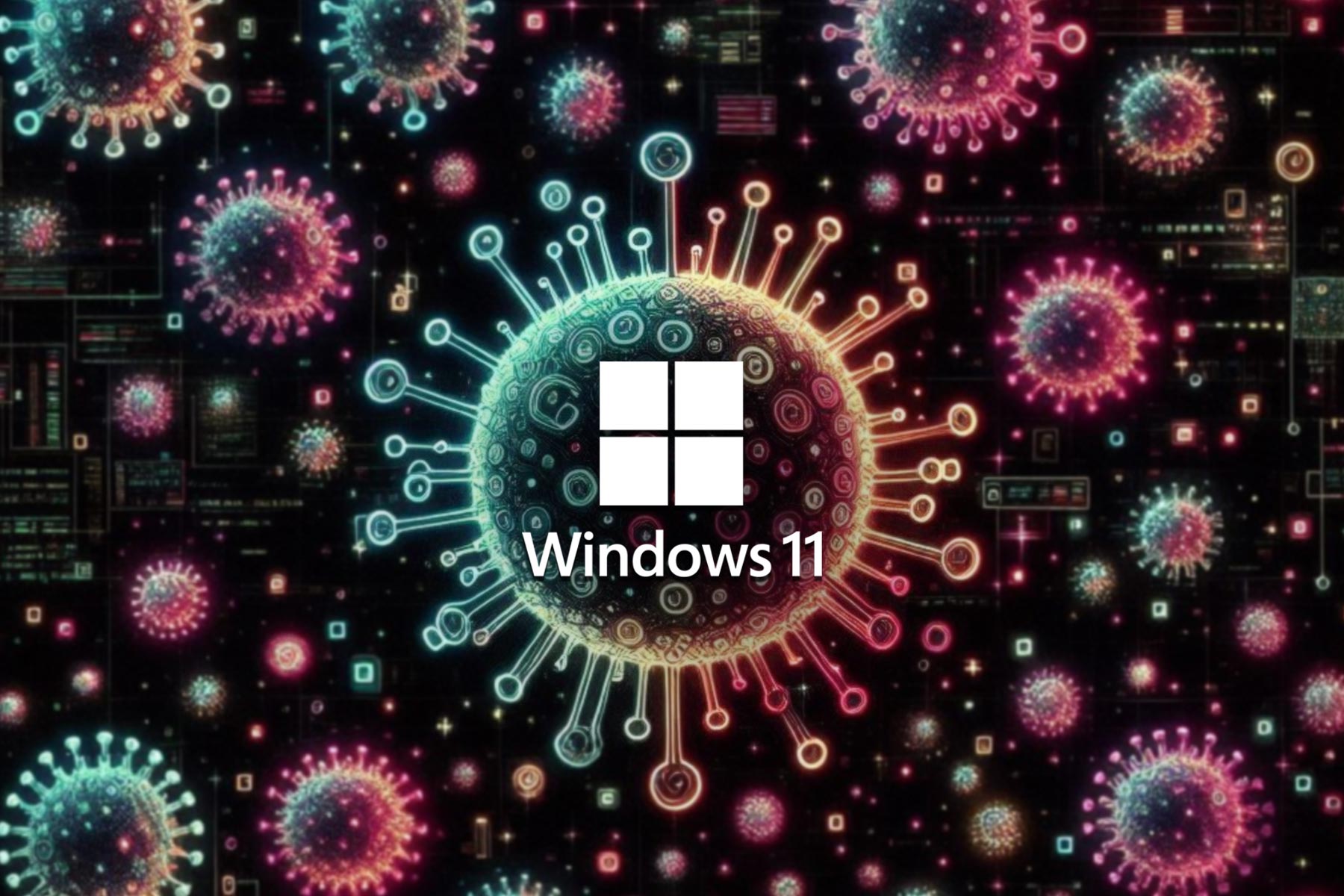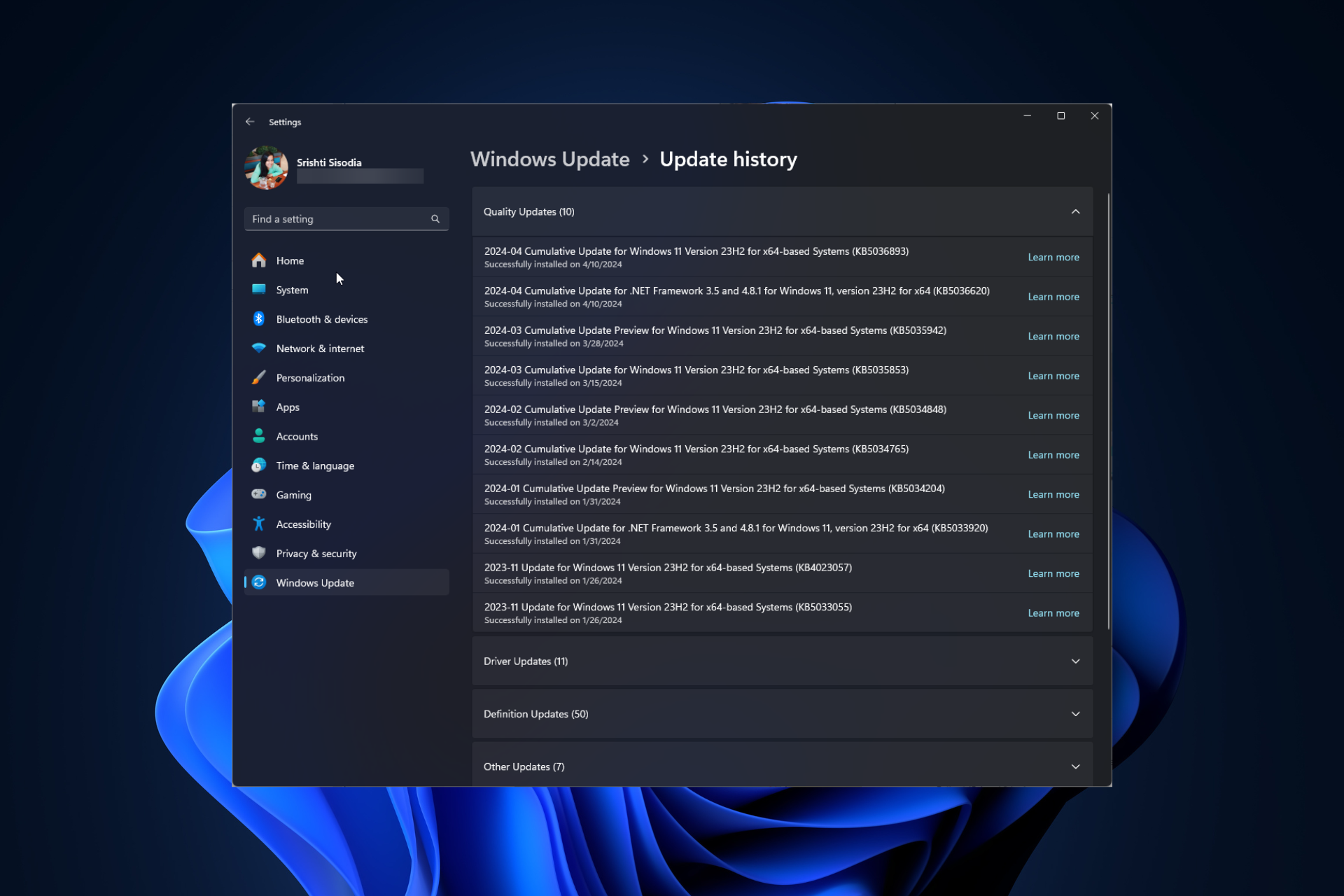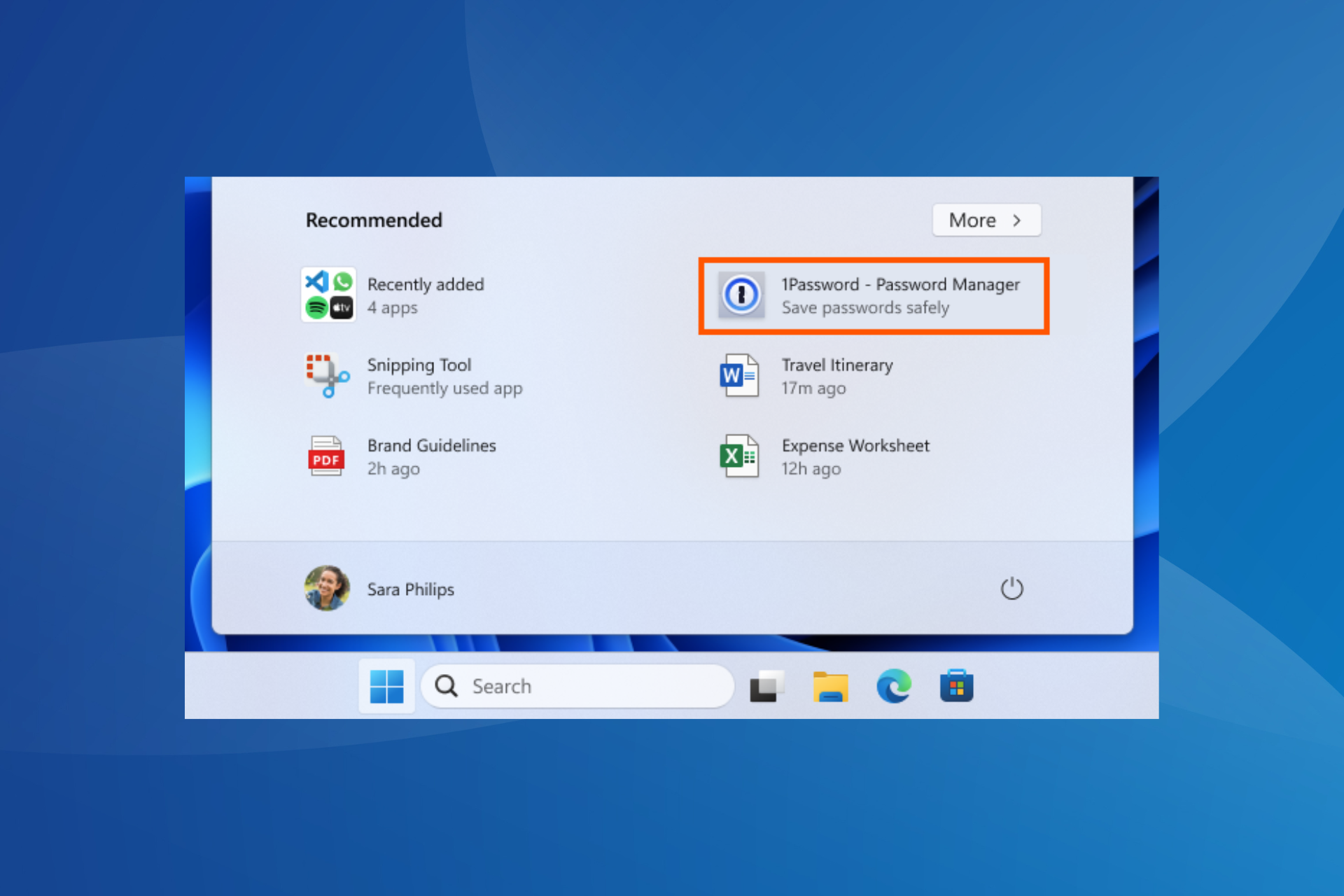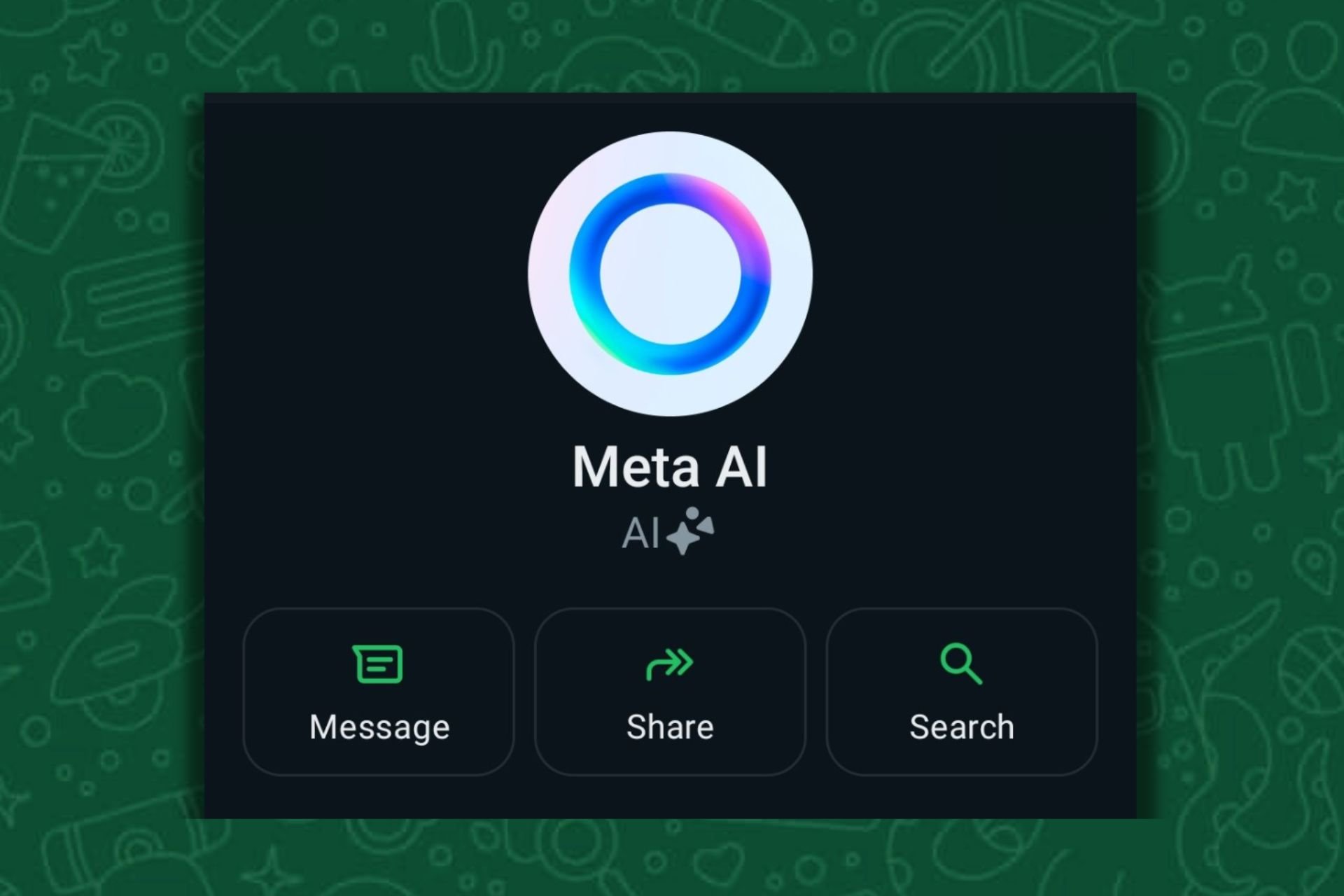Windows 11 All-in-One Computer: 5 Best Picks for 2024
6 min. read
Updated on
Read our disclosure page to find out how can you help Windows Report sustain the editorial team Read more
Key notes
- If you’re looking for a new Windows 11 PC, an all-in-one computer might be a perfect choice.
- All-in-one PCs are a simple yet sophisticated alternative that doesn't take up a lot of space and doesn't require multiple cables running all over the place.
- Here at the assembly line of 5 best all-in-one computers. We will show you how to narrow down your options and find the perfect one for you.

The market for all-in-one computers is booming. Maybe you’ve been on the fence about buying one. If so, you’ll find this resource both informative and helpful.
AIO computers offer features that make them attractive for home and small business use. They are compact, with all components built into one unit, thus saving space on your office desk.
Moreover, these devices have some extra features that traditional desktop computers lack, such as the ability to print from the front of the machine, or built-in security cameras.
They have the same convenient all-in-one design as a desktop, but with the portability of a laptop. It’s a great way to save space without sacrificing power or design.
The best AIO computers are those that have a high-quality processor for fast performance and graphics cards for high-quality media playback. Those with a touchscreen display also tend to be more expensive than their counterparts with regular displays, so keep this in mind when buying your next computer.
If you’re looking for an AIP PC with the highest performance, then you’ve come to the right place. Here we review the 5 best Windows 11 all-in-one computers.
What are the advantages of switching to AIO computers?
With the rise of smartphones, laptops, and tablets, the desktop computer has been relegated to a few specific use cases.
If you are not using a desktop for heavy-duty gaming or video editing, then you should consider switching to an all-in-one computer.
These computers provide all the benefits of a regular laptop with the bonus of being able to plug in any peripheral that you might need. You can even connect it to your TV and use it as a monitor for your home theater system.
All-in-one computers are also beneficial for businesses who want to save money on office space, as they can be used as both a desktop and laptop.
The screen can be detached from the keyboard and be used as a tablet when needed. This means that you don’t need to buy two separate devices which saves you a lot of money.
Things to consider when buying an AIO computer
When looking for an AIO PC, you should look at the following features:
- Processor: The processor determines how quickly your computer will run when performing tasks such as playing games or editing photos
- Memory: The memory determines how much data your computer can store at a given time
- Screen size: The size will determine how much space it will take up, which is a consideration if you have limited space.
What are the best Windows 11 all-in-one computers?
1 HP 24″ All-in-One Desktop
- Comes with pre-installed Windows 11 Home
- Dual front-facing speakers
- HP privacy camera
- Average webcam quality
Work, play, and more with a sleek all-in-one desktop that fits perfectly in any space. The stylish HP AIO computer delivers value and style with impressive picture quality, premium sound, and smooth performance.
The preinstalled Windows 11 Home ensures effortless compatibility with apps and programs you already use. Its sleek design includes an edge-to-edge display and an easy stand-up hinge for easy access to ports
It features a 24-inch display with a cinematic wide-view panel. The AMD Radeon graphics makes it ideal for viewing your favorite media or multitasking between apps. Plus, you get plenty of ports for connecting to peripherals.
Boasting a clean and fresh design, this stylish PC delivers great performance with an AMD Athlon Silver 3050U processor, 4 GB of memory, and 256 GB of SSD storage.
It also comes with a wireless mouse and keyboard, so you can use it as a desktop without reaching for a separate pair of peripherals.
2 Acer Aspire C27-1655-UA91 AIO Desktop
- Free upgrade to Windows 11
- Features the latest 11th Gen Intel Core i5 processor
- Wi-Fi 6 connectivity
- Only has 2 USB ports
The Aspire C27 All-in-One PC has all the essential features and packs them into a slim, space-saving design that is easy on the eyes.
It features the latest Intel Core i5 11th Gen processor and Intel Iris Xe graphics. Plus, the Bluetooth 6.0 wireless connectivity offers a seamless computing experience.
The full HD display and impressively thin bezels are a bonus that makes the Aspire C27 truly stand out. The keyboard and mouse are included for an easy setup.
Its massive 512GB NVMe M.2 SSD provides accelerated speeds to make all of your apps run smoother and respond quicker. Plus, you can install up to 12GB of DDR4 memory using the 2 available slots on this desktop PC.
3 HP All-in-One 22″ Desktop Computer
- Ultra stylish
- 4 USB ports
- Connects to almost every printer
- Not ideal for heavy gaming
With the HP All-in-One 22” Desktop Computer, you’re always ready to tackle your everyday tasks. This fully-featured system delivers premium performance and reliability at an affordable price.
Enjoy easy access to all of your files, photos, and other data with the 22″ display. The AMD Athlon Gold 3150U processor with AMD Radeon Graphics powers through everyday tasks and delivers exceptional performance for graphics-intensive programs like photo editing and video editing software.
The 256 GB solid-state drive includes enough storage space for your documents, multimedia files, applications, and more.
With an all-metal chassis, the HP all-in-One has incredibly thin bezels and a gorgeous 1920 x 1080 Full HD touch display.
4 Dell Inspiron 7700 27-inch Desktop Computer
- Latest 11th Gen Intel Core processors
- Wi-Fi 6 technology
- Windows 11 Pro
- Pricey
The Dell Inspiron all-in-one desktop has a 27-inch full HD anti-glare display that includes a pop-up webcam for instant privacy. Instantly start working and playing with the stunning graphic capabilities offered by the newest Intel Iris Xe graphics card.
Its display has a narrow border of 8mm which makes the screen looks beautiful from any angle. It also includes the latest 11th generation Intel Core processor to ensure lightning-fast speeds no matter what you’re doing.
It has the power to run multiple applications at once with its 12GB DDR4 and 256GB Solid State Drive (Boot) + 1TB 5400 rpm 2.5″ SATA Hard Drive (Storage).
5 Lenovo IdeaCentre AIO 3 AMD Computer
- A 30-day trial of Microsoft Office is included
- Stylish and slim design
- Pre-installed Windows 11
- May not be compatible with certain games
The Lenovo IdeaCentre AIO 3 desktop computer has a sleek and compact frame, housed in a chassis that’s perfect for both home and office.
With AMD Ryzen™ 5000U Series processors, it has enough horsepower to complete your work or school projects.
The 23.8-inch wide FHD display includes crisp bold colors that are viewable from any angle, plus rich powerful stereo speakers. The SSD offers plenty of storage for all of your media libraries, with quick boot and data transfers.
Not only does it come with 10G USB 3.2 Gen 2 speeds, but it also has a built-in microphone and earphone combo. Plus, one LAN (1000) port, one HDMI-out port, and two USB 2.0 ports.
Are all-one-computers a better alternative?
All-in-one computers can be good or bad, depending on how you look at them. They tend to be good for entertainment, but not as good when it comes to ergonomics and computing power.
These all-in-one computers are easy to use, powerful, and have little to no issues. Please check our guide on the best Windows 11 ready laptops that you can buy right now.
If you found this article helpful, do let us know in the comments section below.